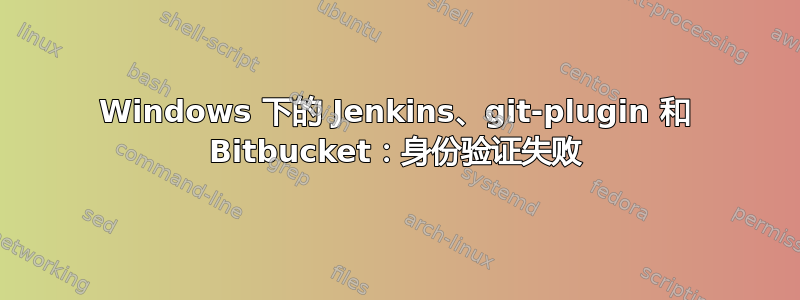
我已经设置了一个私有的 Bitbucket 仓库,可以通过 Jenkins Git 插件正常访问。当我将仓库切换为需要身份验证时,Jenkins 会抱怨
stderr: fatal: Authentication failed for 'https://bitbucket/scm/test/test.git'
我在插件中提供了具有足够权限访问存储库的凭据。我还可以在 jenkins 服务器上的命令行上成功测试这一点。
Jenkins 中的存储库 URL:https://bitbucket/scm/test/test.git
如果我直接在存储库 URL 中添加凭据,则身份验证可以正常工作。
https://测试用户:pa$$@bitbucket/scm/test/test.git
我目前不明白如何在 jenkins 插件中传递凭据,所以 gitconfig 可能出了问题?这是我的
[credential]
helper = store
[core]
editor = nano.exe
askpass = false
有什么建议关于如何配置 git 和 jenkins 以便我可以通过 https 使用用户身份验证(用户名和密码)?
答案1
事实证明,jenkins 中的用户配置错误,因此假设用户名和密码设置正确,提供 URL 并选择正确的凭据即可
Jenkins 中的存储库 URL:https://bitbucket/scm/test/test.git


