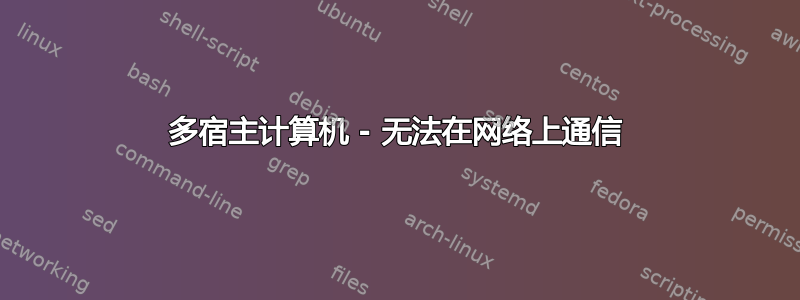
我有两台多宿主服务器,它们通过一个私有网络和一个公共网络相互连接。我无法让流量通过私有网络。这些服务器仅使用公共网络 NIC 相互通信。这些服务器是托管 SQL Server 可用性组的 Windows 服务器。我在主机文件中添加了条目,以便主机名解析为私有网络上的 IP 地址。对主机名执行 ping 操作会解析为私有 IP,但是复制文件和堆栈中较高位置的内容似乎使用公共 IP。
我已将路由表和 ipconfig 粘贴在下面。
SQL1 服务器 1 公共 10.149.10.85 私有 192.168.10.27
SQL 服务器 2 公共 10.149.10.86 私有 192.168.10.26
路由表和 ipconfig SQL Server 1
C:\windows\system32>route print
===========================================================================
Interface List
2...80 18 44 df 77 3b ......Broadcom NetXtreme Gigabit Ethernet #2
4...02 e3 de 27 dc 51 ......Microsoft Failover Cluster Virtual Adapter
3...80 18 44 df 77 39 ......Microsoft Network Adapter Multiplexor Driver
7...80 18 44 df 77 3a ......Broadcom NetXtreme Gigabit Ethernet #3
1...........................Software Loopback Interface 1
10...00 00 00 00 00 00 00 e0 Microsoft ISATAP Adapter
11...00 00 00 00 00 00 00 e0 Microsoft ISATAP Adapter #2
9...00 00 00 00 00 00 00 e0 Microsoft ISATAP Adapter #3
===========================================================================
IPv4 Route Table
===========================================================================
Active Routes:
Network Destination Netmask Gateway Interface Metric
10.149.0.0 255.255.224.0 On-link 10.149.10.85 276
10.149.10.28 255.255.255.255 On-link 10.149.10.85 276
10.149.10.85 255.255.255.255 On-link 10.149.10.85 276
10.149.31.255 255.255.255.255 On-link 10.149.10.85 276
127.0.0.0 255.0.0.0 On-link 127.0.0.1 331
127.0.0.1 255.255.255.255 On-link 127.0.0.1 331
127.255.255.255 255.255.255.255 On-link 127.0.0.1 331
169.254.0.0 255.255.0.0 On-link 169.254.1.25 271
169.254.1.25 255.255.255.255 On-link 169.254.1.25 271
169.254.255.255 255.255.255.255 On-link 169.254.1.25 271
192.168.0.0 255.255.0.0 On-link 192.168.10.27 281
192.168.10.27 255.255.255.255 On-link 192.168.10.27 281
192.168.255.255 255.255.255.255 On-link 192.168.10.27 281
224.0.0.0 240.0.0.0 On-link 127.0.0.1 331
224.0.0.0 240.0.0.0 On-link 192.168.10.27 281
224.0.0.0 240.0.0.0 On-link 169.254.1.25 271
224.0.0.0 240.0.0.0 On-link 10.149.10.85 276
255.255.255.255 255.255.255.255 On-link 127.0.0.1 331
255.255.255.255 255.255.255.255 On-link 192.168.10.27 281
255.255.255.255 255.255.255.255 On-link 169.254.1.25 271
255.255.255.255 255.255.255.255 On-link 10.149.10.85 276
===========================================================================
Persistent Routes:
Network Address Netmask Gateway Address Metric
192.168.10.26 255.255.0.0 192.168.10.26 1
192.168.10.26 255.255.0.0 192.168.10.27 1
192.168.10.26 255.255.255.0 192.168.10.26 1
===========================================================================
IPv6 Route Table
===========================================================================
Active Routes:
If Metric Network Destination Gateway
1 331 ::1/128 On-link
4 271 fe80::/64 On-link
4 271 fe80::288d:f706:a1df:6aa2/128
On-link
1 331 ff00::/8 On-link
4 271 ff00::/8 On-link
===========================================================================
Persistent Routes:
None
C:\windows\system32>ipconfig /all
Windows IP Configuration
Host Name . . . . . . . . . . . . : SQL1
Primary Dns Suffix . . . . . . . : mydomain.com
Node Type . . . . . . . . . . . . : Hybrid
IP Routing Enabled. . . . . . . . : No
WINS Proxy Enabled. . . . . . . . : No
DNS Suffix Search List. . . . . . : mydomain.com
mydomain.com
Ethernet adapter NIC4:
Media State . . . . . . . . . . . : Media disconnected
Connection-specific DNS Suffix . :
Description . . . . . . . . . . . : Broadcom NetXtreme Gigabit Ethernet #2
Physical Address. . . . . . . . . : 80-18-44-DF-77-3B
DHCP Enabled. . . . . . . . . . . : Yes
Autoconfiguration Enabled . . . . : Yes
Tunnel adapter Local Area Connection* 3:
Connection-specific DNS Suffix . :
Description . . . . . . . . . . . : Microsoft Failover Cluster Virtual Adapter
Physical Address. . . . . . . . . : 02-E3-DE-27-DC-51
DHCP Enabled. . . . . . . . . . . : No
Autoconfiguration Enabled . . . . : Yes
Link-local IPv6 Address . . . . . : fe80::288d:f706:a1df:6aa2%4(Preferred)
IPv4 Address. . . . . . . . . . . : 169.254.1.25(Preferred)
Subnet Mask . . . . . . . . . . . : 255.255.0.0
Default Gateway . . . . . . . . . :
DHCPv6 IAID . . . . . . . . . . . : 67290756
DHCPv6 Client DUID. . . . . . . . : 00-01-00-01-21-77-91-3B-80-18-44-DF-77-38
NetBIOS over Tcpip. . . . . . . . : Enabled
Ethernet adapter Team 1:
Connection-specific DNS Suffix . : mydomain.com
Description . . . . . . . . . . . : Microsoft Network Adapter Multiplexor Driver
Physical Address. . . . . . . . . : 80-18-44-DF-77-39
DHCP Enabled. . . . . . . . . . . : No
Autoconfiguration Enabled . . . . : Yes
IPv4 Address. . . . . . . . . . . : 10.149.10.85(Preferred)
Subnet Mask . . . . . . . . . . . : 255.255.224.0
IPv4 Address. . . . . . . . . . . : 10.149.10.28(Preferred)
Subnet Mask . . . . . . . . . . . : 255.255.224.0
Default Gateway . . . . . . . . . :
DNS Servers . . . . . . . . . . . : 10.149.10.11
10.149.10.12
NetBIOS over Tcpip. . . . . . . . : Enabled
Ethernet adapter NIC3:
Connection-specific DNS Suffix . :
Description . . . . . . . . . . . : Broadcom NetXtreme Gigabit Ethernet #3
Physical Address. . . . . . . . . : 80-18-44-DF-77-3A
DHCP Enabled. . . . . . . . . . . : No
Autoconfiguration Enabled . . . . : Yes
IPv4 Address. . . . . . . . . . . : 192.168.10.27(Preferred)
Subnet Mask . . . . . . . . . . . : 255.255.0.0
Default Gateway . . . . . . . . . :
NetBIOS over Tcpip. . . . . . . . : Enabled
Tunnel adapter isatap.mydomain.com:
Media State . . . . . . . . . . . : Media disconnected
Connection-specific DNS Suffix . : mydomain.com
Description . . . . . . . . . . . : Microsoft ISATAP Adapter
Physical Address. . . . . . . . . : 00-00-00-00-00-00-00-E0
DHCP Enabled. . . . . . . . . . . : No
Autoconfiguration Enabled . . . . : Yes
Tunnel adapter isatap.{D4F4B8DA-8B70-4022-8494-448BD24C80E7}:
Media State . . . . . . . . . . . : Media disconnected
Connection-specific DNS Suffix . :
Description . . . . . . . . . . . : Microsoft ISATAP Adapter #2
Physical Address. . . . . . . . . : 00-00-00-00-00-00-00-E0
DHCP Enabled. . . . . . . . . . . : No
Autoconfiguration Enabled . . . . : Yes
Tunnel adapter isatap.{308FA901-D05C-4A6E-9E87-CC4434A82133}:
Media State . . . . . . . . . . . : Media disconnected
Connection-specific DNS Suffix . :
Description . . . . . . . . . . . : Microsoft ISATAP Adapter #3
Physical Address. . . . . . . . . : 00-00-00-00-00-00-00-E0
DHCP Enabled. . . . . . . . . . . : No
Autoconfiguration Enabled . . . . : Yes
路由表和 ipconfig SQL Server 2
C:\windows\system32>route print
===========================================================================
Interface List
3...80 18 44 df 80 b3 ......Broadcom NetXtreme Gigabit Ethernet #4
4...02 0e ce 5d 94 7a ......Microsoft Failover Cluster Virtual Adapter
10...80 18 44 df 80 b1 ......Microsoft Network Adapter Multiplexor Driver
2...80 18 44 df 80 b2 ......Broadcom NetXtreme Gigabit Ethernet
1...........................Software Loopback Interface 1
8...00 00 00 00 00 00 00 e0 Microsoft ISATAP Adapter
6...00 00 00 00 00 00 00 e0 Microsoft ISATAP Adapter #2
9...00 00 00 00 00 00 00 e0 Microsoft ISATAP Adapter #3
===========================================================================
IPv4 Route Table
===========================================================================
Active Routes:
Network Destination Netmask Gateway Interface Metric
10.149.0.0 255.255.224.0 On-link 10.149.10.86 276
10.149.10.29 255.255.255.255 On-link 10.149.10.86 276
10.149.10.86 255.255.255.255 On-link 10.149.10.86 276
10.149.31.255 255.255.255.255 On-link 10.149.10.86 276
127.0.0.0 255.0.0.0 On-link 127.0.0.1 331
127.0.0.1 255.255.255.255 On-link 127.0.0.1 331
127.255.255.255 255.255.255.255 On-link 127.0.0.1 331
169.254.0.0 255.255.0.0 On-link 169.254.2.50 271
169.254.2.50 255.255.255.255 On-link 169.254.2.50 271
169.254.255.255 255.255.255.255 On-link 169.254.2.50 271
192.168.0.0 255.255.0.0 On-link 192.168.10.26 281
192.168.10.26 255.255.255.255 On-link 192.168.10.26 281
192.168.255.255 255.255.255.255 On-link 192.168.10.26 281
224.0.0.0 240.0.0.0 On-link 127.0.0.1 331
224.0.0.0 240.0.0.0 On-link 192.168.10.26 281
224.0.0.0 240.0.0.0 On-link 169.254.2.50 271
224.0.0.0 240.0.0.0 On-link 10.149.10.86 276
255.255.255.255 255.255.255.255 On-link 127.0.0.1 331
255.255.255.255 255.255.255.255 On-link 192.168.10.26 281
255.255.255.255 255.255.255.255 On-link 169.254.2.50 271
255.255.255.255 255.255.255.255 On-link 10.149.10.86 276
===========================================================================
Persistent Routes:
Network Address Netmask Gateway Address Metric
192.168.10.27 255.255.0.0 192.168.10.27 1
192.168.10.27 255.255.0.0 192.168.10.26 1
192.168.10.27 255.255.255.0 192.168.10.27 1
===========================================================================
IPv6 Route Table
===========================================================================
Active Routes:
If Metric Network Destination Gateway
1 331 ::1/128 On-link
4 271 fe80::/64 On-link
4 271 fe80::8076:a706:66a8:8bd2/128
On-link
1 331 ff00::/8 On-link
4 271 ff00::/8 On-link
===========================================================================
Persistent Routes:
None
C:\windows\system32>ipconfig /all
Windows IP Configuration
Host Name . . . . . . . . . . . . : SQL2
Primary Dns Suffix . . . . . . . : mydomain.com
Node Type . . . . . . . . . . . . : Hybrid
IP Routing Enabled. . . . . . . . : No
WINS Proxy Enabled. . . . . . . . : No
DNS Suffix Search List. . . . . . : mydomain.com
mydomain.com
Ethernet adapter NIC4:
Media State . . . . . . . . . . . : Media disconnected
Connection-specific DNS Suffix . :
Description . . . . . . . . . . . : Broadcom NetXtreme Gigabit Ethernet #4
Physical Address. . . . . . . . . : 80-18-44-DF-80-B3
DHCP Enabled. . . . . . . . . . . : Yes
Autoconfiguration Enabled . . . . : Yes
Tunnel adapter Local Area Connection* 3:
Connection-specific DNS Suffix . :
Description . . . . . . . . . . . : Microsoft Failover Cluster Virtual Adapter
Physical Address. . . . . . . . . : 02-0E-CE-5D-94-7A
DHCP Enabled. . . . . . . . . . . : No
Autoconfiguration Enabled . . . . : Yes
Link-local IPv6 Address . . . . . : fe80::8076:a706:66a8:8bd2%4(Preferred)
IPv4 Address. . . . . . . . . . . : 169.254.2.50(Preferred)
Subnet Mask . . . . . . . . . . . : 255.255.0.0
Default Gateway . . . . . . . . . :
DHCPv6 IAID . . . . . . . . . . . : 67292029
DHCPv6 Client DUID. . . . . . . . : 00-01-00-01-21-76-80-77-80-18-44-DF-80-B2
NetBIOS over Tcpip. . . . . . . . : Enabled
Ethernet adapter Team 1:
Connection-specific DNS Suffix . : mydomain.com
Description . . . . . . . . . . . : Microsoft Network Adapter Multiplexor Driver
Physical Address. . . . . . . . . : 80-18-44-DF-80-B1
DHCP Enabled. . . . . . . . . . . : No
Autoconfiguration Enabled . . . . : Yes
IPv4 Address. . . . . . . . . . . : 10.149.10.86(Preferred)
Subnet Mask . . . . . . . . . . . : 255.255.224.0
IPv4 Address. . . . . . . . . . . : 10.149.10.29(Preferred)
Subnet Mask . . . . . . . . . . . : 255.255.224.0
Default Gateway . . . . . . . . . :
DNS Servers . . . . . . . . . . . : 10.149.10.11
10.149.10.12
NetBIOS over Tcpip. . . . . . . . : Enabled
Ethernet adapter NIC3:
Connection-specific DNS Suffix . :
Description . . . . . . . . . . . : Broadcom NetXtreme Gigabit Ethernet
Physical Address. . . . . . . . . : 80-18-44-DF-80-B2
DHCP Enabled. . . . . . . . . . . : No
Autoconfiguration Enabled . . . . : Yes
IPv4 Address. . . . . . . . . . . : 192.168.10.26(Preferred)
Subnet Mask . . . . . . . . . . . : 255.255.0.0
Default Gateway . . . . . . . . . :
NetBIOS over Tcpip. . . . . . . . : Enabled
Tunnel adapter isatap.mydomain.com:
Media State . . . . . . . . . . . : Media disconnected
Connection-specific DNS Suffix . : mydomain.com
Description . . . . . . . . . . . : Microsoft ISATAP Adapter
Physical Address. . . . . . . . . : 00-00-00-00-00-00-00-E0
DHCP Enabled. . . . . . . . . . . : No
Autoconfiguration Enabled . . . . : Yes
Tunnel adapter isatap.{4F5724BA-E676-4C22-A804-E28360E94AFC}:
Media State . . . . . . . . . . . : Media disconnected
Connection-specific DNS Suffix . :
Description . . . . . . . . . . . : Microsoft ISATAP Adapter #2
Physical Address. . . . . . . . . : 00-00-00-00-00-00-00-E0
DHCP Enabled. . . . . . . . . . . : No
Autoconfiguration Enabled . . . . : Yes
Tunnel adapter isatap.{093FD353-FE5F-4FDC-A6E3-04DD46A18C82}:
Media State . . . . . . . . . . . : Media disconnected
Connection-specific DNS Suffix . :
Description . . . . . . . . . . . : Microsoft ISATAP Adapter #3
Physical Address. . . . . . . . . : 00-00-00-00-00-00-00-E0
DHCP Enabled. . . . . . . . . . . : No
Autoconfiguration Enabled . . . . : Yes
答案1
我今天在实验室环境中重现了您的问题。我看到的问题(与您的描述相符)确实是由 IPv6 引起的。机器首先尝试通过 IPv6 相互通信,并且它们通过非私有链路进行连接,因为该路由的成本较低(相同的网络)。
我运行了微软FixIt-20166选择 IPv4 而不是 IPv6,这样就解决了问题。然后,为了好玩,我恢复了更改(同一页面上有一个撤消包),并手动调整了私有链接上的 IPv6 地址,使它们位于没有额外跳数的公共网络上。在我的 DNS 中注册 IPv6 地址后(我在 SQL 中使用命名引用),流量开始通过 IPv6 使用私有链接。
除非您测试并得到不同的结果,否则我预计您也会遇到这种情况。IPv6 地址用于 SQL-SQL 通信,因为 Windows 更喜欢 v6;并且公共接口上的 IPv6 链接被视为比私有接口成本更低。这导致流量通过成本较低的(公共)接口传输。改变这种情况的方法是不要优先选择 IPv6(因此使用 v4 系列,并且您的私有接口成本会降低)或在私有链接上设置您的 IPv6 网络,以便降低成本(两台 PC 都在同一网络上)。


