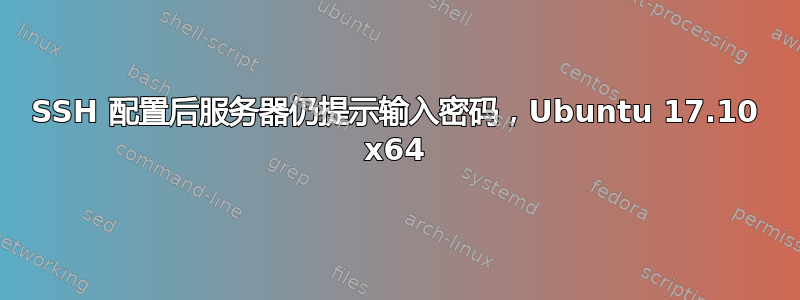
编辑:按照建议查阅详细日志后,我自己发现了错误。答案在底部。
我有一个 DigitalOcean droplet,我想将其用作开发环境。我创建了一个具有 sudo 权限的非 root 用户来执行所有实际工作,并通过 为该用户设置了我的密钥对中的公钥ssh-copy-id。再次尝试复制密钥可确认密钥存在且可识别:
/usr/bin/ssh-copy-id: WARNING: All keys were skipped because they already exist on the remote system.
这是在尝试以下建议之后得出的:
- 清空两台机器上的内容
.ssh,生成并复制新密钥 - 使用
chmod确保.ssh设置为700,并且在 VPS 上authorized_keys设置为。600 etc/ssh/sshd_config取消注释该行PubkeyAuthentication yes,然后AuthorizedKeysFile .ssh/authorized_keys .ssh/authorized_keys2重新启动 VPS 上的 ssh 守护程序。- 重建 droplet 并从头开始重试
- 使用以下方式手动复制密钥
cat - 尝试使用 root 用户设置密钥,然后切换到非 root 用户。
在此阶段,即使我明确将密钥设置为无密码,任何通过 SSH 连接的尝试仍会提示输入用户密码,而未能提供此密码会导致此错误:Permission denied (publickey,password).如果我提供密码,我仍然能够直接以用户身份登录。
以下是密码提示出现之前的详细日志:
OpenSSH_7.2p2 Ubuntu-4ubuntu2.2, OpenSSL 1.0.2g 1 Mar 2016
debug1: Reading configuration data /etc/ssh/ssh_config
debug1: /etc/ssh/ssh_config line 19: Applying options for *
debug2: resolving "138.197.31.224" port 22
debug2: ssh_connect_direct: needpriv 0
debug1: Connecting to 138.197.31.224 [138.197.31.224] port 22.
debug1: Connection established.
debug1: key_load_public: No such file or directory
debug1: identity file /home/user/.ssh/id_rsa type -1
debug1: key_load_public: No such file or directory
debug1: identity file /home/user/.ssh/id_rsa-cert type -1
debug1: key_load_public: No such file or directory
debug1: identity file /home/user/.ssh/id_dsa type -1
debug1: key_load_public: No such file or directory
debug1: identity file /home/user/.ssh/id_dsa-cert type -1
debug1: key_load_public: No such file or directory
debug1: identity file /home/user/.ssh/id_ecdsa type -1
debug1: key_load_public: No such file or directory
debug1: identity file /home/user/.ssh/id_ecdsa-cert type -1
debug1: key_load_public: No such file or directory
debug1: identity file /home/user/.ssh/id_ed25519 type -1
debug1: key_load_public: No such file or directory
debug1: identity file /home/user/.ssh/id_ed25519-cert type -1
debug1: Enabling compatibility mode for protocol 2.0
debug1: Local version string SSH-2.0-OpenSSH_7.2p2 Ubuntu-4ubuntu2.2
debug1: Remote protocol version 2.0, remote software version OpenSSH_7.5p1 Ubuntu-10
debug1: match: OpenSSH_7.5p1 Ubuntu-10 pat OpenSSH* compat 0x04000000
debug2: fd 3 setting O_NONBLOCK
debug1: Authenticating to 138.197.31.224:22 as 'user'
debug1: SSH2_MSG_KEXINIT sent
debug1: SSH2_MSG_KEXINIT received
debug2: local client KEXINIT proposal
debug2: KEX algorithms: [email protected],ecdh-sha2-nistp256,ecdh-sha2-nistp384,ecdh-sha2-nistp521,diffie-hellman-group-exchange-sha256,diffie-hellman-group-exchange-sha1,diffie-hellman-group14-sha1,ext-info-c
debug2: host key algorithms: [email protected],[email protected],[email protected],ecdsa-sha2-nistp256,ecdsa-sha2-nistp384,ecdsa-sha2-nistp521,[email protected],[email protected],ssh-ed25519,rsa-sha2-512,rsa-sha2-256,ssh-rsa
debug2: ciphers ctos: [email protected],aes128-ctr,aes192-ctr,aes256-ctr,[email protected],[email protected],aes128-cbc,aes192-cbc,aes256-cbc,3des-cbc
debug2: ciphers stoc: [email protected],aes128-ctr,aes192-ctr,aes256-ctr,[email protected],[email protected],aes128-cbc,aes192-cbc,aes256-cbc,3des-cbc
debug2: MACs ctos: [email protected],[email protected],[email protected],[email protected],[email protected],[email protected],[email protected],hmac-sha2-256,hmac-sha2-512,hmac-sha1
debug2: MACs stoc: [email protected],[email protected],[email protected],[email protected],[email protected],[email protected],[email protected],hmac-sha2-256,hmac-sha2-512,hmac-sha1
debug2: compression ctos: none,[email protected],zlib
debug2: compression stoc: none,[email protected],zlib
debug2: languages ctos:
debug2: languages stoc:
debug2: first_kex_follows 0
debug2: reserved 0
debug2: peer server KEXINIT proposal
debug2: KEX algorithms: curve25519-sha256,[email protected],ecdh-sha2-nistp256,ecdh-sha2-nistp384,ecdh-sha2-nistp521,diffie-hellman-group-exchange-sha256,diffie-hellman-group16-sha512,diffie-hellman-group18-sha512,diffie-hellman-group14-sha256,diffie-hellman-group14-sha1
debug2: host key algorithms: ssh-rsa,rsa-sha2-512,rsa-sha2-256,ecdsa-sha2-nistp256,ssh-ed25519
debug2: ciphers ctos: [email protected],aes128-ctr,aes192-ctr,aes256-ctr,[email protected],[email protected]
debug2: ciphers stoc: [email protected],aes128-ctr,aes192-ctr,aes256-ctr,[email protected],[email protected]
debug2: MACs ctos: [email protected],[email protected],[email protected],[email protected],[email protected],[email protected],[email protected],hmac-sha2-256,hmac-sha2-512,hmac-sha1
debug2: MACs stoc: [email protected],[email protected],[email protected],[email protected],[email protected],[email protected],[email protected],hmac-sha2-256,hmac-sha2-512,hmac-sha1
debug2: compression ctos: none,[email protected]
debug2: compression stoc: none,[email protected]
debug2: languages ctos:
debug2: languages stoc:
debug2: first_kex_follows 0
debug2: reserved 0
debug1: kex: algorithm: [email protected]
debug1: kex: host key algorithm: ecdsa-sha2-nistp256
debug1: kex: server->client cipher: [email protected] MAC: <implicit> compression: none
debug1: kex: client->server cipher: [email protected] MAC: <implicit> compression: none
debug1: expecting SSH2_MSG_KEX_ECDH_REPLY
debug1: Server host key: ecdsa-sha2-nistp256 SHA256:cAw/cF/p37TL25mwRKivxJpMCPyrCMFo5YaeTYQ2Wvo
debug1: Host '138.197.31.224' is known and matches the ECDSA host key.
debug1: Found key in /home/user/.ssh/known_hosts:1
debug2: set_newkeys: mode 1
debug1: rekey after 134217728 blocks
debug1: SSH2_MSG_NEWKEYS sent
debug1: expecting SSH2_MSG_NEWKEYS
debug2: set_newkeys: mode 0
debug1: rekey after 134217728 blocks
debug1: SSH2_MSG_NEWKEYS received
debug2: key: /home/user/.ssh/id_rsa ((nil))
debug2: key: /home/user/.ssh/id_dsa ((nil))
debug2: key: /home/user/.ssh/id_ecdsa ((nil))
debug2: key: /home/user/.ssh/id_ed25519 ((nil))
debug1: SSH2_MSG_EXT_INFO received
debug1: kex_input_ext_info: server-sig-algs=<ssh-ed25519,ssh-rsa,rsa-sha2-256,rsa-sha2-512,ssh-dss,ecdsa-sha2-nistp256,ecdsa-sha2-nistp384,ecdsa-sha2-nistp521>
debug2: service_accept: ssh-userauth
debug1: SSH2_MSG_SERVICE_ACCEPT received
debug1: Authentications that can continue: publickey,password
debug1: Next authentication method: publickey
debug1: Trying private key: /home/user/.ssh/id_rsa
debug1: Trying private key: /home/user/.ssh/id_dsa
debug1: Trying private key: /home/user/.ssh/id_ecdsa
debug1: Trying private key: /home/user/.ssh/id_ed25519
debug2: we did not send a packet, disable method
debug1: Next authentication method: password
如果我们查看上述日志,这些是最相关的行:
debug1: Next authentication method: publickey
debug1: Trying private key: /home/user/.ssh/id_rsa
debug1: Trying private key: /home/user/.ssh/id_dsa
debug1: Trying private key: /home/user/.ssh/id_ecdsa
debug1: Trying private key: /home/user/.ssh/id_ed25519
debug2: we did not send a packet, disable method
debug1: Next authentication method: password
我们可以看到它将ssh检查四个默认文件,这很好,假设你让ssh-keygen在生成过程中提供默认名称,那么这没有问题。但是,如果你给密钥指定了一个特殊名称,则必须将 ssh 指向私钥的位置,因为它不知道要查找它。注意到这一点后,我尝试使用以下命令登录:
ssh [email protected] -i .ssh/custom_named_rsa
。。。并成功了。请注意,以上恰好是我所在目录中密钥的相对路径,通常的路径考虑适用。感谢处理日志的两条建议,尤其是客户端详细日志记录的建议。
答案1
您需要查看服务器上的日志以找出拒绝密钥的原因。通常从日志消息中可以明显看出问题是什么。
答案2
为了确保现在已经弄清楚了这个问题可以正确解决,我将在这里以自我回答的方式重申我上面所说的内容:
尝试使用 连接到远程服务器。这将显示尝试的详细日志,在密码提示之前的最底部显示以下重要行:ssh -vv [email protected]
debug1: Next authentication method: publickey
debug1: Trying private key: /home/user/.ssh/id_rsa
debug1: Trying private key: /home/user/.ssh/id_dsa
debug1: Trying private key: /home/user/.ssh/id_ecdsa
debug1: Trying private key: /home/user/.ssh/id_ed25519
debug2: we did not send a packet, disable method
debug1: Next authentication method: password
我们可以看到它将ssh检查四个默认文件,这很好,假设你让ssh-keygen在生成过程中提供默认名称,那么这没有问题。但是,如果您为密钥指定了一个特殊名称,则必须将 ssh 指向私钥的位置,因为它不知道如何查找它。注意到这一点后,我尝试使用以下命令登录:
ssh [email protected] -i .ssh/custom_named_rsa
。。。并且成功了。请注意,以上恰好是我所在目录中密钥的相对路径,通常的路径考虑适用。
答案3
您可以在用户的 .ssh/config 文件中设置自定义密钥。https://www.cyberciti.biz/faq/create-ssh-config-file-on-linux-unix/


