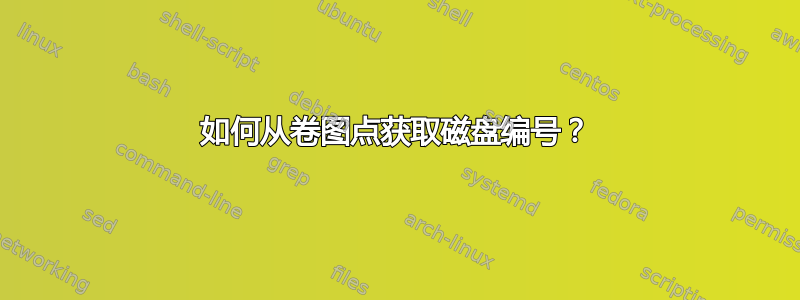
我正在尝试获取特定卷的磁盘号。此卷映射到文件路径而不是驱动器号。
我能够从 Get-volume cmdlet 获取卷的唯一 ID
$Volumepath = 'C:\MappedVolume2\disk2' $uniqId = (get-volume -FilePath $Volumepath).UniqueId Get-Disk -UniqueId $uniqId
这不显示任何输出或错误。
该卷存在并且 UniqId 显示类似下面的内容
\?\音量{0874487c-28c3-4c65-a374-b022fa07b20a}\
但无法获取任何详细信息。我需要获取卷的磁盘号。
更新:
我执行以下命令
> get-disk | select UniqueId
2036BB19DB62D3166C9DB900D48FC2BE
> Get-Volume | select UniqueId
\\?\Volume{0874487c-28c3-4c65-a374-b022fa07b20a}\
虽然它们被命名为uniqueid,但它们完全不同。所以它们不兼容。还有其他方法可以获取卷的磁盘号吗?
答案1
我知道这已经过时了,但万一其他人正在寻找答案,这应该可以解决许多“卷到磁盘”的情况。对于您的情况(以及许多其他情况),您可以使用 Get-Partition 来返回磁盘号。给它卷安装点所在的驱动器号。在您的示例中使用 $Volumepath 变量:
(Get-Partition -DriveLetter (Get-Item $Volumepath).PSDrive.Name).DiskNumber
答案2
Get-Partition | Select Guid, DriveLetter, DiskNumber, PartitionNumber, AccessPaths |
Where {$_.Guid -Match '{0874487c-28c3-4c65-a374-b022fa07b20a}'}
或者
Get-Partition | Select Guid, DriveLetter, DiskNumber, PartitionNumber, AccessPaths |
Where {$_.AccessPaths -Match '\\?\\Volume{0874487c-28c3-4c65-a374-b022fa07b20a}'}


