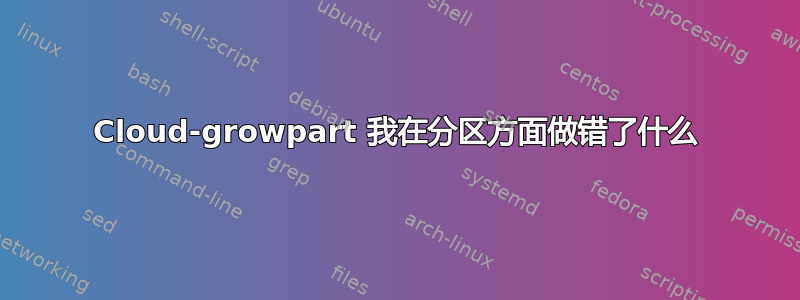
我正在准备一个 Centos7.4 云镜像,并且已经安装了 cloud-init cloud-utils 和 cloud-growpart。
当我将 qcow2 映像导入 Openstack 时,如果我创建的实例的磁盘比原始映像大,它不会调整根的大小。如果我使用没有 LVM 和单个分区的普通磁盘,它就可以正常工作。
由于某种原因,它不喜欢设置 2 个分区,其中 /boot 是分区 1,/ 是分区 2。所有文档似乎都说,如果根分区是最后一个分区,cloud-utils-growpart 将与 lvm 和 ext4 一起使用。有什么想法吗?
文件系统
# /etc/fstab
# Created by anaconda on Fri Jan 19 16:49:58 2018
#
# Accessible filesystems, by reference, are maintained under '/dev/disk'
# See man pages fstab(5), findfs(8), mount(8) and/or blkid(8) for more info
# /dev/mapper/centos-root / ext4 defaults 1 1 UUID=aa806546-2582-411d-9eba-7217376a8aa3 /boot ext3 defaults 1 2
和 fdisk -l
[root@localhost ~]# fdisk -l
Disk /dev/vda: 9234 MB, 9234180096 bytes, 18035508 sectors Units =
sectors of 1 * 512 = 512 bytes Sector size (logical/physical): 512
bytes / 512 bytes I/O size (minimum/optimal): 512 bytes / 512 bytes
Disk label type: dos Disk identifier: 0x000b5cce
Device Boot Start End Blocks Id System
/dev/vda1 * 2048 616447 307200 83 Linux
/dev/vda2 616448 18034687 8709120 8e Linux LVM
Disk /dev/mapper/centos-root: 8917 MB, 8917090304 bytes, 17416192
sectors Units = sectors of 1 * 512 = 512 bytes Sector size
(logical/physical): 512 bytes / 512 bytes I/O size (minimum/optimal):
512 bytes / 512 bytes
答案1
我有同样的问题 - 原因是 LVM。如果你看一下,/var/log/cloud-init.log你会看到类似这样的条目:
cc_growpart.py[DEBUG]: '/' SKIPPED: device_part_info(/dev/mapper/centos_lxopce64v070-root) failed: /dev/mapper/centos_lxopce64v070-root not a partition
因此,答案要么是将根分区设为物理磁盘,要么是放入自己的增长逻辑。我实际上更喜欢有自己的逻辑,因为它使得事后扩展根磁盘非常容易,而无需 OpenStack 调整大小(这需要重建 VM)。您只需附加一个块卷,然后将块卷添加到 LVM。
以下是我的代码(如果您要添加块卷并扩大 LVM,则代码非常相似)。您的代码可能仅在根卷组的名称上有所不同(the_root_vgname):
the_root_device='/dev/vda'
the_dynamic_partition='3'
the_dynamic_partition_path="${the_root_device}${the_dynamic_partition}"
the_root_vgname='centos_lxopce64v070'
the_root_lvname='root'
the_root_lvpath="/dev/${the_root_vgname}/${the_root_lvname}"
(echo n; echo p; echo $the_dynamic_partition; echo ; echo; echo t; echo $the_dynamic_partition; echo 8e; echo w) | fdisk ${the_root_device}
sync; sync; sync
partprobe
sync; sync; sync
pvcreate $the_dynamic_partition_path
sync; sync; sync
vgextend $the_root_vgname $the_dynamic_partition_path
sync; sync; sync
lvextend $the_root_lvpath $the_dynamic_partition_path
sync; sync; sync
xfs_growfs $the_root_lvpath
sync; sync; sync


