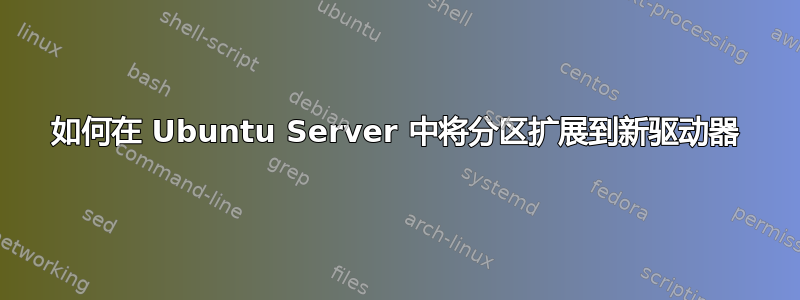
我有一个由托管服务提供商安装的 VPS。最近我用完了原来的 100GB 驱动器上的空间,所以他们现在又为我分配了一个 100GB 驱动器。
我想在新驱动器上扩展分区,以便服务器认为它有一个 200GB 的驱动器可供使用。
我搜索了很多资料,很多指南都谈到了如何设置 LVM。我不确定这是否适用于我,因为我不知道我的服务器最初是如何分区的。
该服务器正在运行 Ubuntu 16.04 LTS。我只能通过 SSH 访问它。
以下是一些可能相关的输出:
parted:
GNU Parted 3.2
Using /dev/sda
Welcome to GNU Parted! Type 'help' to view a list of commands.
(parted) print all
Model: Msft Virtual Disk (scsi)
Disk /dev/sda: 107GB
Sector size (logical/physical): 512B/4096B
Partition Table: gpt
Disk Flags:
Number Start End Size File system Name Flags
1 1049kB 538MB 537MB fat32 EFI System Partition boot, esp
2 538MB 1038MB 500MB ext4
3 1038MB 3038MB 2000MB linux-swap(v1)
4 3038MB 107GB 104GB ext4
Model: Msft Virtual Disk (scsi)
Disk /dev/sdb: 107GB
Sector size (logical/physical): 512B/4096B
Partition Table: msdos
Disk Flags:
Number Start End Size Type File system Flags
1 1049kB 107GB 107GB primary ext3
我知道那/dev/sdb是新驱动器,而且完全是空的,没有使用过。分区是在摆弄时创建的。如果需要删除/擦除/移除它,很容易。
fdisk -l:
Disk /dev/sda: 100 GiB, 107374182400 bytes, 209715200 sectors
Units: sectors of 1 * 512 = 512 bytes
Sector size (logical/physical): 512 bytes / 4096 bytes
I/O size (minimum/optimal): 4096 bytes / 4096 bytes
Disklabel type: gpt
Disk identifier: 03D5D2D0-6699-4DC6-9D52-986BC6F711FC
Device Start End Sectors Size Type
/dev/sda1 2048 1050623 1048576 512M EFI System
/dev/sda2 1050624 2027519 976896 477M Linux filesystem
/dev/sda3 2027520 5933055 3905536 1.9G Linux swap
/dev/sda4 5933056 209713151 203780096 97.2G Linux filesystem
Disk /dev/sdb: 100 GiB, 107374182400 bytes, 209715200 sectors
Units: sectors of 1 * 512 = 512 bytes
Sector size (logical/physical): 512 bytes / 4096 bytes
I/O size (minimum/optimal): 4096 bytes / 4096 bytes
Disklabel type: dos
Disk identifier: 0x82a7d10f
Device Boot Start End Sectors Size Id Type
/dev/sdb1 2048 209715199 209713152 100G 83 Linux
本指南讨论卷组。当我运行时vgdisplay什么也没有显示。许多其他指南使用 gparted,当然,我无法通过 SSH 访问它。
我认为这不是一个难以解决的问题,但是由于我对在 Linux 和无法控制的 VPS 环境中分区驱动器缺乏经验,我不愿意在没有至少得到了解他们在说什么的人的指导的情况下进行实验。


