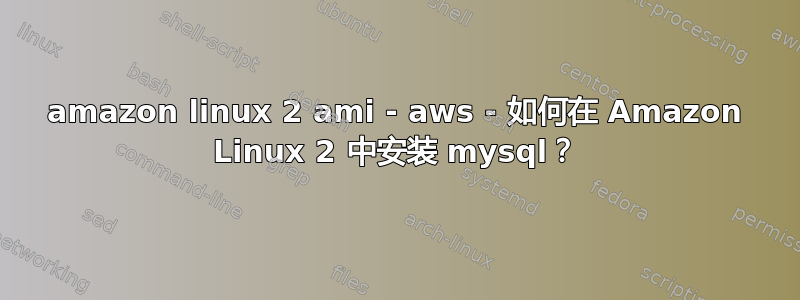
我正在尝试在 amazon linux 2 ami 中安装 mysql,但无法做到。
sudo yum install mysql56-server -> doesn't work
amazon-linux-extras list -> doesn't list mysql
我不想要 mariadb,因为我对 mysql 有更多的了解(即使两者相同)
答案1
我自己找到了答案。请按照以下步骤操作:
sudo wget https://dev.mysql.com/get/mysql57-community-release-el7-11.noarch.rpm
sudo yum localinstall mysql57-community-release-el7-11.noarch.rpm
sudo yum install mysql-community-server
systemctl start mysqld.service
关键是添加源存储库然后安装,因为 Amazon Linux 2 尚未有默认存储库。
答案2
亚马逊的文档似乎建议使用 MariaDB(MySQL 的一个分支)。安装方法:
sudo yum -y install mariadb-server
sudo service mariadb start
答案3
我已经在 Amazon Linux 2 上安装了 MySQL
以下是命令
在 Amazon Linux 2 中安装 MySQL 服务器
sudo yum update -y
sudo yum install -y mariadb-server
sudo systemctl enable mariadb
sudo systemctl start mariadb
sudo mysql_secure_installation
我已经在这里制作了一个关于此的视频
答案4
对于需要 mysqldump 的人(例如,用于 ec2 上的 Wordpress),请从本机 amzn2-core repo 安装 mariadb。
yum install mariadb.x86_64
mysqldump -v
有关包裹的信息:
# yum info mariadb.x86_64
Loaded plugins: extras_suggestions, langpacks, priorities, update-motd
Installed Packages
Name : mariadb
Arch : x86_64
Epoch : 1
Version : 5.5.68
Release : 1.amzn2
Size : 49 M
Repo : installed
From repo : amzn2-core
Summary : A community developed branch of MySQL
URL : http://mariadb.org
License : GPLv2 with exceptions and LGPLv2 and BSD
Description : MariaDB is a community developed branch of MySQL.
: MariaDB is a multi-user, multi-threaded SQL database server.
: It is a client/server implementation consisting of a server daemon (mysqld)
: and many different client programs and libraries. The base package
: contains the standard MariaDB/MySQL client programs and generic MySQL files.


