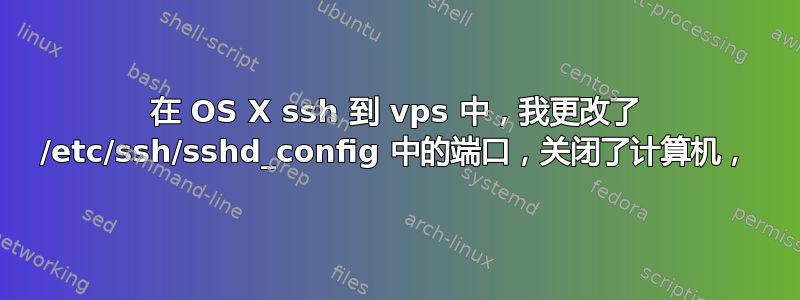
这就是发生的事情,除了之前发生的事情:我按照教程操作,教程说要 ssh 到它自己... 不知何故略有不同,但现在我忘了,无法追踪它 - 而我确实这样做了。我还设置了 PasswordAuthentication 号。
终端中的本地提示符是,mycomputer:~ user$但窗口标题是[email protected]:~。但搜索它,这似乎是足够正常的行为。我现在主要担心的是通过 ssh 连接。
所以我尝试
$ ssh -vp xxxx [email protected]
OpenSSH_6.9p1, LibreSSL 2.1.8
debug1: Reading configuration data /etc/ssh/ssh_config
debug1: /etc/ssh/ssh_config line 20: Applying options for *
debug1: /etc/ssh/ssh_config line 53: Applying options for *
debug1: Connecting to xx.xxx.xxx.xx [xx.xxx.xxx.xx] port xxxx.
debug1: Connection established.
debug1: identity file /Users/bitch/.ssh/id_rsa type 1
debug1: key_load_public: No such file or directory
debug1: identity file /Users/bitch/.ssh/id_rsa-cert type -1
debug1: key_load_public: No such file or directory
debug1: identity file /Users/bitch/.ssh/id_dsa type -1
debug1: key_load_public: No such file or directory
debug1: identity file /Users/bitch/.ssh/id_dsa-cert type -1
debug1: key_load_public: No such file or directory
debug1: identity file /Users/bitch/.ssh/id_ecdsa type -1
debug1: key_load_public: No such file or directory
debug1: identity file /Users/bitch/.ssh/id_ecdsa-cert type -1
debug1: key_load_public: No such file or directory
debug1: identity file /Users/bitch/.ssh/id_ed25519 type -1
debug1: key_load_public: No such file or directory
debug1: identity file /Users/bitch/.ssh/id_ed25519-cert type -1
debug1: Enabling compatibility mode for protocol 2.0
debug1: Local version string SSH-2.0-OpenSSH_6.9
debug1: Remote protocol version 2.0, remote software version OpenSSH_7.4
debug1: match: OpenSSH_7.4 pat OpenSSH* compat 0x04000000
debug1: Authenticating to 23.254.247.78:1231 as 'root'
debug1: SSH2_MSG_KEXINIT sent
debug1: SSH2_MSG_KEXINIT received
debug1: kex: server->client [email protected] <implicit> none
debug1: kex: client->server [email protected] <implicit> none
debug1: expecting SSH2_MSG_KEX_ECDH_REPLY
debug1: Server host key: ecdsa-sha2-nistp256 SHA256:LjPAnfLg4EL/B4CucIQEkAiloSREqKzGoYCpLnHsVdQ
debug1: checking without port identifier
debug1: Host '23.254.247.78' is known and matches the ECDSA host key.
debug1: Found key in /Users/bitch/.ssh/known_hosts:6
debug1: found matching key w/out port
debug1: SSH2_MSG_NEWKEYS sent
debug1: expecting SSH2_MSG_NEWKEYS
debug1: SSH2_MSG_NEWKEYS received
debug1: SSH2_MSG_SERVICE_REQUEST sent
debug1: SSH2_MSG_SERVICE_ACCEPT received
debug1: Authentications that can continue: publickey,gssapi-keyex,gssapi-with-mic
debug1: Next authentication method: publickey
debug1: Offering RSA public key: /Users/bitch/.ssh/id_rsa
debug1: Authentications that can continue: publickey,gssapi-keyex,gssapi-with-mic
debug1: Trying private key: /Users/bitch/.ssh/id_dsa
debug1: Trying private key: /Users/bitch/.ssh/id_ecdsa
debug1: Trying private key: /Users/bitch/.ssh/id_ed25519
debug1: No more authentication methods to try.
Permission denied (publickey,gssapi-keyex,gssapi-with-mic).
答案1
好吧,我已经生成了一个密钥,并且只是依靠这个事实,尽管我还不太熟悉 ssh,所以我是否真的知道如何使用它。
我在我的托管客户区域生成了一个密钥,并分别在本地保存了公共和私有密钥,然后在 OS X 中创建了一个配置文件 ~/.ssh/config:
Host <nickname>
HostName <hostnameip>
Port <pnum>
User <acct>
IdentityFile <path>
干杯


