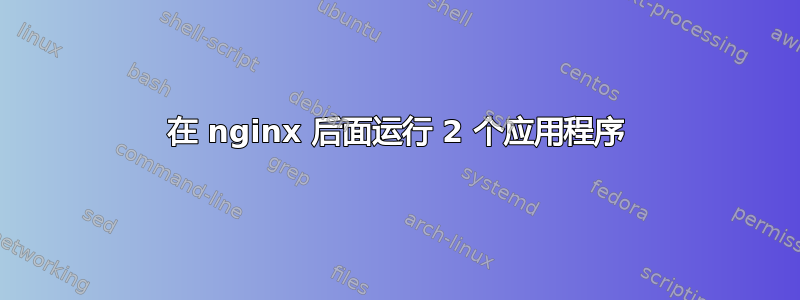
我还不了解 nginx。不久前,一位 DevOps 人员为我们的应用程序设置了一个 nginx。
这是nginx.conf他的设置。
user www-data;
worker_processes auto;
pid /run/nginx.pid;
events {
worker_connections 768;
multi_accept on;
}
http {
sendfile on;
tcp_nopush on;
tcp_nodelay on;
keepalive_timeout 65;
types_hash_max_size 2048;
include /etc/nginx/mime.types;
default_type application/octet-stream;
ssl_protocols TLSv1 TLSv1.1 TLSv1.2; # Dropping SSLv3, ref: POODLE
ssl_prefer_server_ciphers on;
access_log /var/log/nginx/access.log;
error_log /var/log/nginx/error.log;
gzip on;
gzip_disable "msie6";
proxy_cache_path /home/html_catch levels=1:2 keys_zone=appbacktocartcocatch:2m max_size=50m;
proxy_cache_key "$scheme$request_method$host$request_uri$is_args$args";
proxy_cache_valid 200 302 10m;
proxy_cache_valid 404 1m;
include /etc/nginx/sites-enabled/*.conf;
}
我可以看到还有include一些其他文件,比如这个,专门用于该应用程序
#proxy_cache_path /home/html_catch levels=1:2 keys_zone=appbacktocartcocatch:2m max_size=50m;
#proxy_cache_key "$scheme$request_method$host$request_uri$is_args$args";
#proxy_cache_valid 200 302 10m;
#proxy_cache_valid 404 1m;
upstream appbacktocartco {
# server localhost:3000;
server localhost:3001;
}
server {
listen 145.239.24.196:80;
server_name app.backtocart.co;
location / {
proxy_cache appbacktocartcocatch;
proxy_set_header Host $host;
proxy_set_header X-Real-IP $remote_addr;
proxy_set_header X-Forwarded-For $proxy_add_x_forwarded_for;
proxy_set_header X-Forwarded-Proto $scheme;
proxy_http_version 1.1;
proxy_set_header Upgrade $http_upgrade;
proxy_set_header Connection "upgrade";
proxy_pass http://appbacktocartco;
proxy_read_timeout 90;
}
listen 443 ssl; # managed by Certbot
ssl_certificate /etc/letsencrypt/live/app.backtocart.co/fullchain.pem; # managed by Certbot
ssl_certificate_key /etc/letsencrypt/live/app.backtocart.co/privkey.pem; # managed by Certbot
include /etc/letsencrypt/options-ssl-nginx.conf; # managed by Certbot
ssl_dhparam /etc/letsencrypt/ssl-dhparams.pem; # managed by Certbot
if ($scheme != "https") {
return 301 https://$host$request_uri;
} # managed by Certbot
}
现在我只需要在端口 5000 上运行另一个类似的应用程序。我刚刚复制了这个文件,尝试更改了一些内容,然后重新启动了 nginx,但出现了一些我不明白的错误。你能帮我吗?
编辑
这只是我尝试过的方法
# proxy_cache_path /home/html_catch levels=1:2 keys_zone=appbacktocartcocatch:2m max_size=50m;
# proxy_cache_key "$scheme$request_method$host$request_uri$is_args$args";
# proxy_cache_valid 200 302 10m;
# proxy_cache_valid 404 1m;
upstream appbacktocartco {
# server localhost:3000;
server localhost:5000;
}
server {
listen 145.239.24.196:80;
server_name chatservice.backtocart.co;
location / {
proxy_cache chatservicebacktocartcocatch;
proxy_set_header Host $host;
proxy_set_header X-Real-IP $remote_addr;
proxy_set_header X-Forwarded-For $proxy_add_x_forwarded_for;
proxy_set_header X-Forwarded-Proto $scheme;
proxy_http_version 1.1;
proxy_set_header Upgrade $http_upgrade;
proxy_set_header Connection "upgrade";
proxy_pass http://chatservicebacktocartco;
proxy_read_timeout 90;
}
}
然后我就这么做了
/etc/init.d/nginx restart
并得到
[....] Restarting nginx (via systemctl): nginx.serviceJob for nginx.service failed because the control process exited with error code. See "systemctl status nginx.service" and "journalctl -xe" for details.
failed!
systemctl status nginx.service带来了这个
● nginx.service - A high performance web server and a reverse proxy server
Loaded: loaded (/lib/systemd/system/nginx.service; enabled; vendor preset: enabled)
Active: failed (Result: exit-code) since Tue 2018-02-20 13:24:26 CET; 3min 4s ago
Process: 28185 ExecStop=/sbin/start-stop-daemon --quiet --stop --retry QUIT/5 --pidfile /run/nginx.pid (code=exited, status=2)
Process: 17317 ExecStart=/usr/sbin/nginx -g daemon on; master_process on; (code=exited, status=0/SUCCESS)
Process: 28188 ExecStartPre=/usr/sbin/nginx -t -q -g daemon on; master_process on; (code=exited, status=1/FAILURE)
Main PID: 17319 (code=exited, status=0/SUCCESS)
Feb 20 13:24:26 ns3068281 systemd[1]: Starting A high performance web server and a reverse proxy server...
Feb 20 13:24:26 ns3068281 nginx[28188]: nginx: [emerg] duplicate upstream "appbacktocartco" in /etc/nginx/sites-enabled/chatservice.backtocart.co.conf:7
Feb 20 13:24:26 ns3068281 nginx[28188]: nginx: configuration file /etc/nginx/nginx.conf test failed
Feb 20 13:24:26 ns3068281 systemd[1]: nginx.service: Control process exited, code=exited status=1
Feb 20 13:24:26 ns3068281 systemd[1]: Failed to start A high performance web server and a reverse proxy server.
Feb 20 13:24:26 ns3068281 systemd[1]: nginx.service: Unit entered failed state.
Feb 20 13:24:26 ns3068281 systemd[1]: nginx.service: Failed with result 'exit-code'.
并journalctl -xe带来了这个
Feb 20 13:25:12 ns3068281 sshd[28260]: input_userauth_request: invalid user ts3 [preauth]
Feb 20 13:25:12 ns3068281 sshd[28260]: pam_unix(sshd:auth): check pass; user unknown
Feb 20 13:25:12 ns3068281 sshd[28260]: pam_unix(sshd:auth): authentication failure; logname= uid=0 euid=0 tty=ssh ruser= rhost=158.69.204.69
Feb 20 13:25:14 ns3068281 sshd[28260]: Failed password for invalid user ts3 from 158.69.204.69 port 45584 ssh2
Feb 20 13:25:14 ns3068281 sshd[28260]: Received disconnect from 158.69.204.69 port 45584:11: Normal Shutdown, Thank you for playing [preauth]
Feb 20 13:25:14 ns3068281 sshd[28260]: Disconnected from 158.69.204.69 port 45584 [preauth]
Feb 20 13:26:00 ns3068281 nrpe[28264]: ERROR: my_system() seteuid(0): Operation not permitted
Feb 20 13:26:01 ns3068281 CRON[28267]: pam_unix(cron:session): session opened for user root by (uid=0)
Feb 20 13:26:01 ns3068281 CRON[28268]: (root) CMD (/usr/local/rtm/bin/rtm 41 > /dev/null 2> /dev/null)
Feb 20 13:26:01 ns3068281 CRON[28267]: pam_unix(cron:session): session closed for user root
Feb 20 13:27:01 ns3068281 CRON[28310]: pam_unix(cron:session): session opened for user root by (uid=0)
Feb 20 13:27:01 ns3068281 CRON[28311]: (root) CMD (/usr/local/rtm/bin/rtm 41 > /dev/null 2> /dev/null)
Feb 20 13:27:01 ns3068281 CRON[28310]: pam_unix(cron:session): session closed for user root
Feb 20 13:27:17 ns3068281 nrpe[28355]: ERROR: my_system() seteuid(0): Operation not permitted
Feb 20 13:27:47 ns3068281 sshd[28415]: Invalid user ts3 from 158.69.204.69
Feb 20 13:27:47 ns3068281 sshd[28415]: input_userauth_request: invalid user ts3 [preauth]
Feb 20 13:27:47 ns3068281 sshd[28415]: pam_unix(sshd:auth): check pass; user unknown
Feb 20 13:27:47 ns3068281 sshd[28415]: pam_unix(sshd:auth): authentication failure; logname= uid=0 euid=0 tty=ssh ruser= rhost=158.69.204.69
Feb 20 13:27:49 ns3068281 sshd[28415]: Failed password for invalid user ts3 from 158.69.204.69 port 38540 ssh2
Feb 20 13:27:49 ns3068281 sshd[28415]: Received disconnect from 158.69.204.69 port 38540:11: Normal Shutdown, Thank you for playing [preauth]
Feb 20 13:27:49 ns3068281 sshd[28415]: Disconnected from 158.69.204.69 port 38540 [preauth]
Feb 20 13:28:01 ns3068281 CRON[28417]: pam_unix(cron:session): session opened for user root by (uid=0)
Feb 20 13:28:01 ns3068281 CRON[28418]: (root) CMD (/usr/local/rtm/bin/rtm 41 > /dev/null 2> /dev/null)
Feb 20 13:28:01 ns3068281 CRON[28417]: pam_unix(cron:session): session closed for user root
lines 1012-1035/1035 (END)
答案1
您的错误是在配置上游的配置文件中:
upstream appbacktocartco {
# server localhost:3000;
server localhost:5000;
}
您必须对上游使用不同的名称才能使其正常工作。
另外在第二个配置文件中你使用
proxy_pass http://chatservicebacktocartco;
其必须与相应的上游相匹配。
错误消息(nginx: [emerg] duplicate upstream "appbacktocartco")也将此列为问题。


