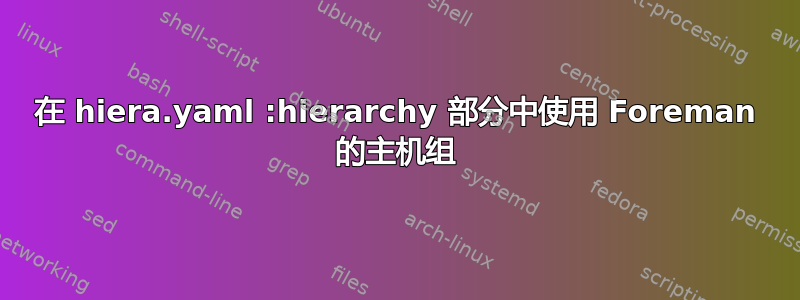
有人知道如何在 hiera.yaml 配置的 :hierarchy 部分中设置正确的路径以将配置应用于 Foreman 的主机组吗?我尝试将此设置与 %{::hostgroup} 变量一起使用,但对我来说不起作用:https://github.com/aldavud/hiera-sat6/blob/master/docs/satellite6_hiera.md
这仅适用于 Satellite 吗?我应该使用不同版本的 Hiera/Puppet/Foreman 吗?有什么想法吗?:)
我们目前正在使用 Hiera 3.3.2、Puppet 4.10.9 和 Foreman 1.15.6。
谢谢
答案1
我有一个解决方案...
起初我查看了 puppetserver 进程斯特拉斯,然后运行傀儡代理人在托管主机上,我在其输出中看到了这一点:
[pid 7997] stat("/etc/puppetlabs/code/environments/development/hieradata/hostgroup/PROD/ubuntu/rabbitmq.yaml", {st_mode=S_IFREG|0644, st_size=121, ...}) = 0
[pid 7997] stat("/etc/puppetlabs/code/environments/development/hieradata/hostgroup/PROD/ubuntu/rabbitmq.yaml", {st_mode=S_IFREG|0644, st_size=121, ...}) = 0
[pid 7997] stat("/etc/puppetlabs/code/environments/development/hieradata/hostgroup/PROD/ubuntu/rabbitmq.yaml", {st_mode=S_IFREG|0644, st_size=121, ...}) = 0
[pid 7997] stat("/etc/puppetlabs/code/environments/development/hieradata/hostgroup/PROD/ubuntu/rabbitmq.yaml", {st_mode=S_IFREG|0644, st_size=121, ...}) = 0
[pid 7997] stat("/etc/puppetlabs/code/environments/development/hieradata/hostgroup/PROD/ubuntu/rabbitmq.yaml", {st_mode=S_IFREG|0644, st_size=121, ...}) = 0
[pid 7997] open("/etc/puppetlabs/code/environments/development/hieradata/hostgroup/PROD/ubuntu/rabbitmq.yaml", O_RDONLY) = 37
然后我们发现rabbitmq.yaml写得不太好,所以做了一些修改之后主机就获取了它的配置。就这样。


