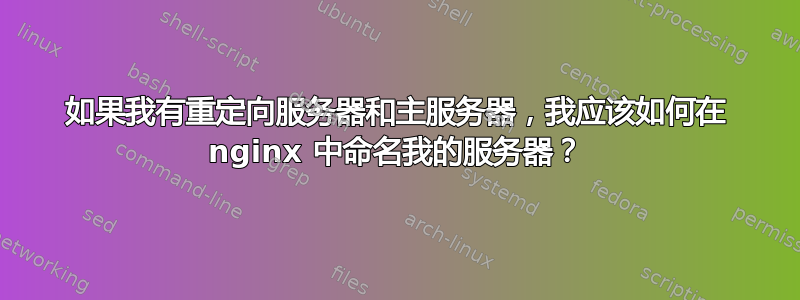
假设我的主服务器用于提供服务https://www.example.com,而重定向服务器用于重定向http://www.example.com到https://www.example.com。我应该如何命名这两个服务器?是否有最佳实践?
服务器名称是否主要是个人偏好,以至于我可以命名任何名称?
答案1
它们都应该命名为www.example.com。这个名称通常实际上非常重要,因为如果您在同一个 IP 地址上托管多个虚拟主机,nginx将使用名称将应处理请求的虚拟主机与Hosthttp 请求标头中的虚拟主机进行匹配。如果您有两个虚拟主机但协议不同(http/https),则将使用协议(或端口Listen)进一步区分两个虚拟主机。
答案2
服务器名称是 nginx 配置的重要组成部分。如果您从具有单个公共 IP 的服务器为多个域/子域提供服务,则该server_name指令会告诉 nginx 哪个服务器应该响应请求。如果没有匹配的服务器名称,nginx 接下来会查找默认服务器(如果存在),该服务器充当某种“全部捕获”服务器。
这是一个配置示例对于 http -> https 重定向,您还可以看到如何正确命名服务器而不会出现错误。
/etc/nginx/sites-available/www.example.com.vhost
# This server will redirect all http -> https
server {
# Listen for both IPv4 and IPv6 requests.
listen 80;
listen [::]:80;
server_name www.example.com example.com;
# This section assuming you're using Let's Encrypt / certbot
location ^~ /.well-known/acme-challenge/ {
default_type "text/plain";
root /path/to/your/document/root
}
location = /.well-known/acme-challenge/ {
return 404;
}
# Here's where your 301 permanent redirect to the https:/www version happens.
return 301 https://www.example.com$request_uri;
}
# This server will redirect all https requests without www to the version with www
server {
# Listen for both IPv4 and IPv6 requests and activate http2.
listen 443 ssl http2;
listen [::]:443 ssl http2;
server_name example.com;
ssl on;
# Paths to certificates assuming you're using Let's Encrypt / certbot
ssl_certificate /etc/letsencrypt/live/www.example.com/fullchain.pem;
ssl_certificate_key /etc/letsencrypt/live/www.example.com/privkey.pem;
# There's much more directives you should fine tune for https, but that's another task.
# Here's where your 301 permanent redirect to the https://www version happens.
return 301 https://www.example.com$request_uri;
}
# This server will actually server your https content.
server {
# Listen for both IPv4 and IPv6 requests and activate http2.
listen 443 ssl http2;
listen [::]:443 ssl http2;
server_name www.example.com;
ssl on;
# Paths to certificates assuming you're using let's encrypt / certbot
ssl_certificate /etc/letsencrypt/live/www.example.com/fullchain.pem;
ssl_certificate_key /etc/letsencrypt/live/www.example.com/privkey.pem;
# There's much more directives you should fine tune for https, but that's another task.
####
#
# Your server directives go here.
#
####
}


