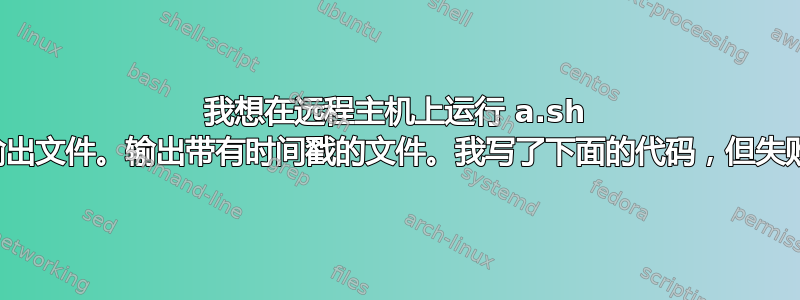
我想在远程主机上运行 a.sh 并获取所有输出文件。带有时间戳的输出文件。您可以在下面看到我的 ansible 任务。
---
- name: 'abcd'
hosts: 'all'
gather_facts: 'false'
tasks:
- name : 'Copy the script to /tmp/ and set permission'
copy :
src : 'a.sh'
dest: '/tmp'
mode: '0700'
- name: 'Execute the script'
shell: >
/tmp/a.sh
register: 'results'
- name: 'Display output'
debug:
msg: '{{ results.stdout }}'
- name: 'Remove script'
file:
path: '/tmp/a.sh'
state: 'absent'
- name: 'fetch'
shell: "ls /tmp/test_Prereq_*"
register: path_files
fetch :
src : '/tmp/"{{item}}"'
dest : '/home/vj/testout'
with_items: '{{ path_files.stdout }}'
ansible-playbook report_task.yml——限制
错误!冲突的操作语句:shell、fetch
错误似乎出现在“/home/vicheruk/report_task.yml”:第 24 行,第 8 列,但可能出现在文件的其他位置,具体取决于确切的语法问题。
有问题的一行似乎是:
state: 'absent'
- name: 'fetch'
^ here
有任何想法吗?
答案1
你的剧本在语法上是错误的。fetch是一个模块,需要在它自己的任务中调用。
此外,在同一个文件中循环和写入也没有太大意义。可能你也想将其包含{{ item }}在dest参数中。
这应该可以解决问题:
- name: 'register files'
shell: "ls /tmp/test_Prereq_*"
register: path_files
- name: fetch
fetch:
src: '/tmp/"{{ item }}"'
dest: '/home/vj/testout-{{ item }}'
with_items: '{{ path_files.stdout }}'


