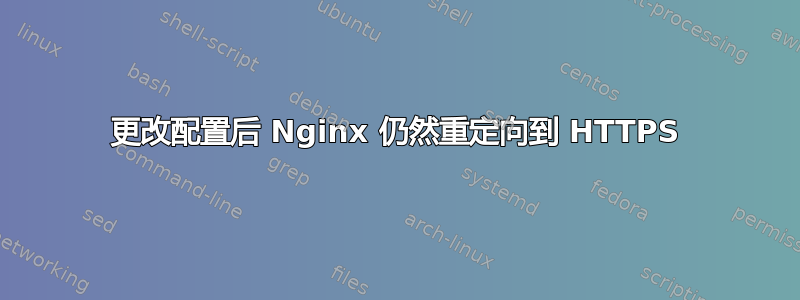
我需要暂时禁用我们网站上的 HTTPS,因为我在更新证书时意外地被 letsencrypt 限制了速率。当我访问该网站时,我被重定向到 https,但我们的证书仍然过期,所以它会发出警告。我不知道如何让它停止重定向到 https。
我还尝试过“删除域安全策略”并清除 Chrome 中该域的 HSTS,以查看是否只是 Chrome 在重定向我,但它仍然不起作用。
这是注释掉 SSL 内容后的当前配置文件。是的,我在更改后重新启动了 nginx。另外,我在其他配置文件中没有任何重定向。
server {
listen 80;
#listen 443 ssl;
#ssl_certificate /etc/letsencrypt/live/tradervalues.com/fullchain.pem;
#ssl_certificate_key /etc/letsencrypt/live/tradervalues.com/privkey.pem;
client_max_body_size 256m;
client_body_timeout 120s;
root /var/www/trader-wordpress;
index index.php;
server_name tradervalues.com;
location / {
try_files $uri $uri/ /index.php?q=$uri&$args;
}
location = /favicon.ico {
log_not_found off;
access_log off;
allow all;
}
location ~ \.php$ {
include /etc/nginx/fastcgi_params;
fastcgi_index index.php;
fastcgi_pass unix:/run/php/php7.0-fpm.sock;
}
location ~ /\.ht {
deny all;
}
}
答案1
浏览器可能正在重定向到 https。您可以使用 curl 进行确认:curl -ihttp://example.site.com
您的 nginx 也不应该打开端口 443,"telnet example.site.com 443" 应该会失败。如果不是这种情况,您可能有另一个配置文件打开了该端口。
答案2
我不能说问题已经解决了,但事实证明我被限制使用的时间只有一小时,而不是一周。我成功续订了证书,所以不再需要这个了。


