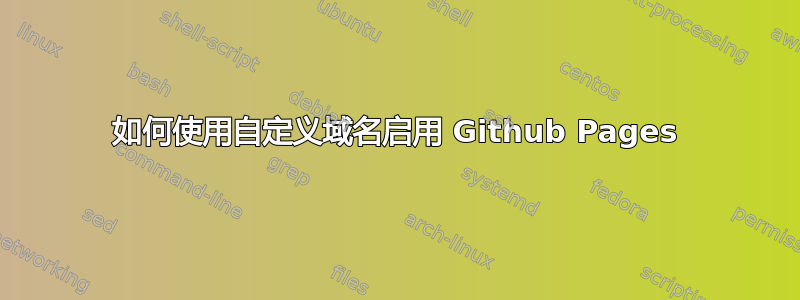
我已经阅读了 Github 帮助页面中有关设置自定义域的信息,但无济于事。
我刚刚将一个新的 Jekyll 项目推送到 github,并尝试将我的域名指向它。我已在提供商处注册了域名,并在他们的区域编辑器中添加了 www.my-domain.com,输入 CNAME 和记录 my-repo.github.io(my-repo 与 my-domain 相同)。我之所以只重定向 www,是因为我想将我的所有服务(如电子邮件等)保留在我的提供商处,所以我刚刚配置了一个子域(wwww)。
在 github 中,存储库名称是 my-domain.github.io,页面是从 master 分支构建的,尽管我也添加了一个 gh-pages 分支。设置中的“自定义域”设置为“www.my-domain.com”。
通常,如果不是因为这个错误,我会等待它传播。查看设置页面时,我在 github 设置页面中看到此错误。
Your site is having problems building: Page build failed. For more information, see https://help.github.com/articles/troubleshooting-github-pages-builds/.
并且电子邮件说...
The page build failed for the `master` branch with the following error:
Page build failed. For more information, see https://help.github.com/articles/troubleshooting-github-pages-builds/.
For information on troubleshooting Jekyll see:
https://help.github.com/articles/troubleshooting-jekyll-builds
If you have any questions you can contact us by replying to this email.
我没有看到有关该错误的任何具体信息。
有什么想法吗?


