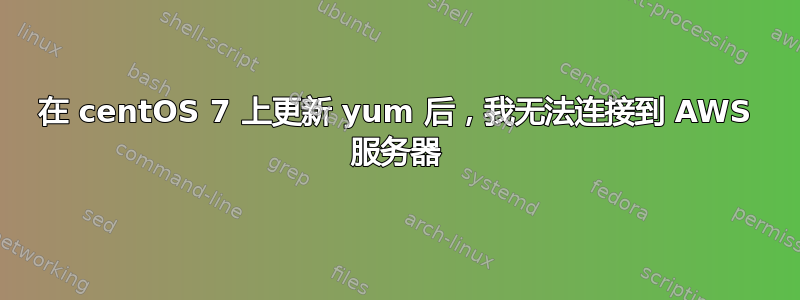
我使用 centOS 7 创建了一个新服务器(EC2),在第一次“yum update”和重启后,我无法再连接。
====================================================================================================================================================================
Package Arch Version Repository Size
====================================================================================================================================================================
Installing:
kernel x86_64 3.10.0-693.21.1.el7 updates 43 M
mysql-community-libs x86_64 5.6.39-2.el7 mysql56-community 2.0 M
replacing mariadb-libs.x86_64 1:5.5.56-2.el7
Updating:
binutils x86_64 2.25.1-32.base.el7_4.2 updates 5.4 M
cloud-init x86_64 0.7.9-9.el7.centos.6 updates 628 k
dhclient x86_64 12:4.2.5-58.el7.centos.3 updates 282 k
dhcp-common x86_64 12:4.2.5-58.el7.centos.3 updates 174 k
dhcp-libs x86_64 12:4.2.5-58.el7.centos.3 updates 130 k
epel-release noarch 7-11 epel 15 k
initscripts x86_64 9.49.39-1.el7_4.1 updates 435 k
iptables x86_64 1.4.21-18.3.el7_4 updates 428 k
iwl7265-firmware noarch 22.0.7.0-58.el7_4 updates 3.5 M
kernel-tools x86_64 3.10.0-693.21.1.el7 updates 5.2 M
kernel-tools-libs x86_64 3.10.0-693.21.1.el7 updates 5.1 M
kmod x86_64 20-15.el7_4.7 updates 121 k
kmod-libs x86_64 20-15.el7_4.7 updates 50 k
kpartx x86_64 0.4.9-111.el7_4.2 updates 73 k
libdb x86_64 5.3.21-21.el7_4 updates 719 k
libdb-utils x86_64 5.3.21-21.el7_4 updates 132 k
libgcc x86_64 4.8.5-16.el7_4.2 updates 98 k
libgomp x86_64 4.8.5-16.el7_4.2 updates 154 k
libstdc++ x86_64 4.8.5-16.el7_4.2 updates 301 k
libteam x86_64 1.25-6.el7_4.3 updates 47 k
microcode_ctl x86_64 2:2.1-22.5.el7_4 updates 786 k
nfs-utils x86_64 1:1.3.0-0.48.el7_4.2 updates 399 k
python-perf x86_64 3.10.0-693.21.1.el7 updates 5.2 M
selinux-policy noarch 3.13.1-166.el7_4.9 updates 437 k
selinux-policy-targeted noarch 3.13.1-166.el7_4.9 updates 6.5 M
systemd x86_64 219-42.el7_4.10 updates 5.2 M
systemd-libs x86_64 219-42.el7_4.10 updates 378 k
systemd-sysv x86_64 219-42.el7_4.10 updates 72 k
teamd x86_64 1.25-6.el7_4.3 updates 112 k
tuned noarch 2.8.0-5.el7_4.2 updates 234 k
tzdata noarch 2018c-1.el7 updates 479 k
yum noarch 3.4.3-154.el7.centos.1 updates 1.2 M
Installing for dependencies:
linux-firmware noarch 20170606-58.gitc990aae.el7_4 updates 35 M
mysql-community-common x86_64 5.6.39-2.el7 mysql56-community 257 k
Transaction Summary
====================================================================================================================================================================
Install 2 Packages (+2 Dependent packages)
Upgrade 32 Packages
当我尝试通过 ssh 连接时,返回“ssh:连接到主机 {此处的 ip 服务器} 端口 22:操作超时”。
答案1
我在这里找到了解决方案(和错误): https://bugs.centos.org/view.php?id=14585
从错误报告中复制
运行“yum update”会导致已根据 AWS 文档启用 IPv6 的 AWS 实例的网络连接中断。
图像是“CentOS 7 (x86_64) - 带有更新 HVM”AMI
不幸的是,如果您在没有快照的情况下更新生产实例,您将无法访问控制台来尝试通过禁用 IPv6 来恢复它。
过去几天进行了大量测试,似乎与 cloud-init 和网络堆栈的配置有关。在重现步骤中,有两种情况,一种是它不起作用,另一种是绕过 cloud-init 并起作用的解决方法。
内核和 cloud-init 的版本位于“步骤”对话框中。



