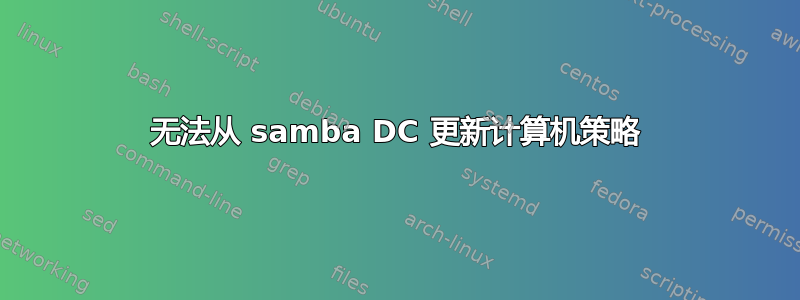
我正在尝试向我的客户推送 CA 证书,但他们的组策略没有更新。当我尝试时gpupdate /force,我得到:
Computer policy could not be updated successfully. The following errors were encountered:
The processing of Group Policy failed. Windows attempted to read the file
\\[domain]\sysvol\[domain]\Policies\{31B2F340-016D-11D2-945F-00C04FB984F9}\gpt.ini
from a domain controller and was not successful. Group Policy settings
may not be applied until this event is resolved. This issue may be transient and
could be caused by one or more of the following:
a) Name Resolution/Network Connectivity to the current domain controller.
b) File Replication Service Latency (a file created on another domain controller
has not replicated to the current domain controller).
c) The Distributed File System (DFS) client has been disabled.
User Policy update has completed successfully.
To diagnose the failure, review the event log or run GPRESULT /H GPReport.html
from the command line to access information about Group Policy results.
我可以\\[domain]\sysvol\[domain]\Policies\{31B2F340-016D-11D2-945F-00C04FB984F9}\gpt.ini毫无问题地在文件资源管理器中访问。
我该如何解决?
答案1
我知道这是某种权限错误。最后我发现只需samba-tool ntacl sysvolreset在 DC 上以 root 身份运行该命令即可解决问题。


