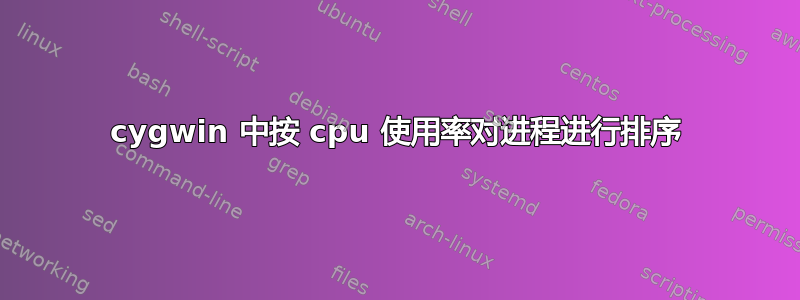
我需要在 cygwin 中按 cpu 使用情况对进程进行排序。
我已经尝试过tasklist,但它仅显示按内存使用情况排序的进程。
答案1
默认情况下,该top命令将按 CPU 使用情况显示 Cygwin 进程。
如果您只想查看 Windows 进程,可以使用以下ps命令,然后按 CPU 使用率对结果进行排序:
ps -W | sort -nk 3
在哪里:
-W refers to Windows processes,
-n refers to a numerical sort, and
-k refers to a key, in this case the 3rd column of output from ps.
答案2
您可以使用以下命令根据 CPU 利用率对进程进行排序:
ps axo %cpu,command | sort -nr


