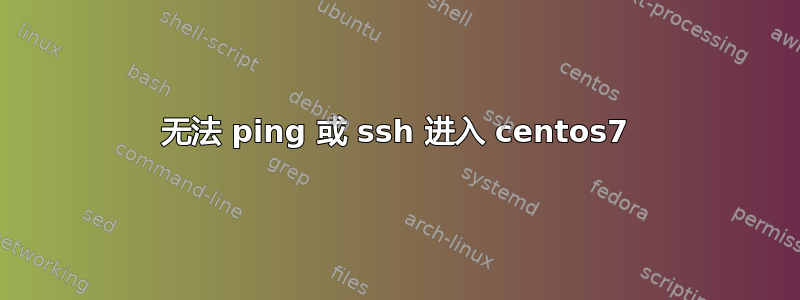
这可能是 centos 的问题。我在子网 10.1.10.1 中有几个主机(ubuntu 16 和 centos7),而客户端计算机在 10.1.1.1 中。网络似乎很好。我可以从客户端计算机 ping 和 ssh 到所有 ubuntu 主机,但不能到 centos 机器。我已禁用 SE,centos 机器正在监听端口 22。sshd_config 已取消注释所有 addressfamily
ssh -v -v -v [email protected]
openSSH_7.2p2 Ubuntu-4ubuntu2.4, OpenSSL 1.0.2g 1 Mar 2016
debug1: Reading configuration data /etc/ssh/ssh_config
debug1: /etc/ssh/ssh_config line 19: Applying options for *
debug2: resolving "10.1.10.151" port 22
debug2: ssh_connect_direct: needpriv 0
debug1: Connecting to 10.1.10.* [10.1.10.151] port 22.
ssh: connect to host 10.1.10.151 port 22: Connection timed out
Ping 也无法工作。centos 上的 Firewalld 已禁用。
我可以通过 ssh 进入与 centos 位于同一子网中的 ubuntu 主机,然后从该 ubuntu 主机通过 ssh 进入 centos 机器,没有任何问题。
我不确定是什么阻碍了它。
Output:
ifconfig -a
eth0: flags=4163<UP,BROADCAST,RUNNING,MULTICAST> mtu 1500
inet 10.1.10.151 netmask 255.0.0.0 broadcast 10.255.255.255
inet6 fe80::7845:daff:fed6:5170 prefixlen 64 scopeid 0x20<link>
ether 7a:45:da:d6:51:70 txqueuelen 1000 (Ethernet)
RX packets 7661 bytes 221816 (216.6 KiB)
RX errors 0 dropped 0 overruns 0 frame 0
TX packets 91 bytes 9471 (9.2 KiB)
TX errors 0 dropped 0 overruns 0 carrier 0 collisions 0
lo: flags=73<UP,LOOPBACK,RUNNING> mtu 65536
inet 127.0.0.1 netmask 255.0.0.0
inet6 ::1 prefixlen 128 scopeid 0x10<host>
loop txqueuelen 1 (Local Loopback)
RX packets 17 bytes 1496 (1.4 KiB)
RX errors 0 dropped 0 overruns 0 frame 0
TX packets 17 bytes 1496 (1.4 KiB)
TX errors 0 dropped 0 overruns 0 carrier 0 collisions 0
答案1
ifcfg-eth0 文件缺少参数 NETMASK。我添加了该参数并将其设置为 255.255.255.0。
NETMASK=255.255.255.0
ifconfig output
eth0: flags=4163<UP,BROADCAST,RUNNING,MULTICAST> mtu 1500
inet 10.1.10.151 netmask 255.255.255.0 broadcast 10.1.10.255
inet6 fe80::7845:daff:fed6:5170 prefixlen 64 scopeid 0x20<link>
ether 7a:45:da:d6:51:70 txqueuelen 1000 (Ethernet)
RX packets 18456 bytes 556226 (543.1 KiB)
RX errors 0 dropped 0 overruns 0 frame 0
TX packets 360 bytes 56514 (55.1 KiB)
TX errors 0 dropped 0 overruns 0 carrier 0 collisions 0
现在 ssh 和 ping 可以正常工作了。感谢大家的评论和建议


