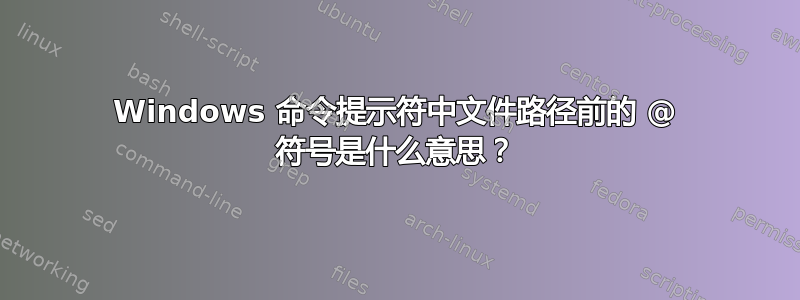
我注意到 powershell.exe 使用如下命令行启动了 csc.exe:
"C:\Windows\Microsoft.NET\Framework64\v4.0.30319\csc.exe" /noconfig /fullpaths @"C:\Windows\TEMP\pn1kld2d.cmdline"
我读过CSC 手册页,但没有找到任何关于 @ 符号在这里的作用的线索。
有人知道这个@符号的用途吗?
答案1
如有疑问,请尝试内置帮助csc.exe /help:
==> pushd "C:\Windows\Microsoft.NET\Framework64\v4.0.30319"
==> csc.exe /? | findstr /I "noconfig fullpaths C# @ (R) help"
Microsoft (R) Visual C# Compiler version 4.7.2556.0 for C# 5
This compiler is provided as part of the Microsoft (R) .NET Framework, but only
supports language versions up to C# 5, which is no longer the latest version.
For compilers that support newer versions of the C# programming language, see
http://go.microsoft.com/fwlink/?LinkID=533240
Visual C# Compiler Options
@<file> Read response file for more options
/help Display this usage message (Short form: /?)
/noconfig Do not auto include CSC.RSP file
/fullpaths Compiler generates fully qualified paths
==>
然后,找到csc.exe 响应文件文档:
@(C# 编译器选项)
该
@选项允许您指定包含编译器选项和要编译的源代码文件的文件。句法:
@response_file参数:
response_file列出要编译的编译器选项或源代码文件的文件。评论:编译器选项和源代码文件将由编译器处理,就像在命令行上指定它们一样
。...


