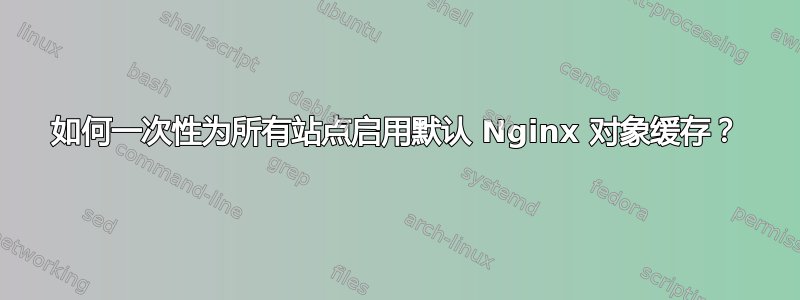
nginx.conf假设我有 20 个站点,并且我希望自动执行每 20 个不同的虚拟主机粘贴 1X1 缓存指令和 1X20 缓存指令的过程?
此外,我的虚拟主机已经被 Certbot 修改并且变得有点混乱(Certbot0.21.1-1+ubuntu16.04.1+certbot+0.2添加了许多空格和注释),所以我现在更加不确定如何有效地为我的所有网站启用 Nginx 对象缓存。
您怎样才能高效地做到这一点?
答案1
使用include秒。
这是我的一个网站的典型配置:
server {
server_name www.yes-www.org;
root /srv/www/yes-www.org;
access_log /var/log/nginx/yes-www.org-access.log nginx;
access_log /var/log/nginx/cache.log cache;
error_log /var/log/nginx/yes-www.org-error.log;
ssl_certificate /etc/letsencrypt/live/www.yes-www.org/fullchain.pem;
ssl_certificate_key /etc/letsencrypt/live/www.yes-www.org/privkey.pem;
ssl_trusted_certificate /etc/letsencrypt/live/www.yes-www.org/fullchain.pem;
include includes/listen-443;
include includes/cloudflare;
include includes/letsencrypt;
include includes/ssl;
include includes/ssl_stapling;
include includes/hsts;
include includes/csp_wordpress;
include includes/favicon;
include includes/wordpress;
include includes/php;
include /srv/www/yes-www.org/nginx.conf;
location ~ /\.(ht|git) {
deny all;
}
}
/etc/nginx/includes/letsencrypt例如的内容为:
location /.well-known/acme-challenge/ {
root /var/www;
try_files $uri =404;
}
包括/etc/nginx/includes/listen-443:
listen 443 ssl http2;
listen [::]:443 ssl http2;
通过这种方式,您可以提取server块中重复的任何内容,并将其包含在您需要的任何位置。


