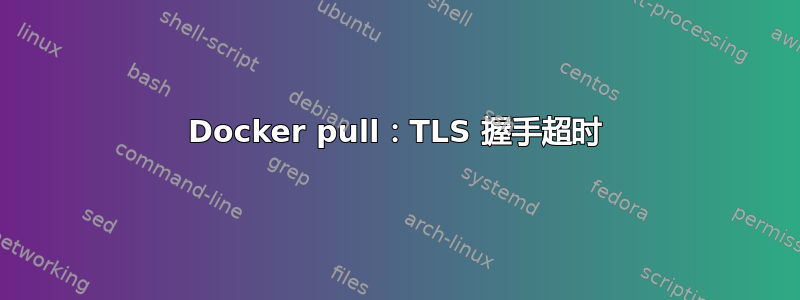
我一直得到这个(Ubuntu 16.04 LTS):
$ docker pull nginx
Using default tag: latest
Error response from daemon: Get https://registry-1.docker.io/v2/: net/http: TLS handshake timeout
但是 curl TLS 工作正常(除了身份验证错误):
$ curl https://registry-1.docker.io/v2/
{"errors":[{"code":"UNAUTHORIZED","message":"authentication required","detail":null}]}
甚至一个小型的 golang 程序(模仿 docker)也可以正常运行:
package main
import (
"fmt"
"io/ioutil"
"net/http"
)
func main() {
resp, err := http.Get("https://registry-1.docker.io/v2/")
if err != nil {
panic(err)
}
defer resp.Body.Close()
body, err := ioutil.ReadAll(resp.Body)
if err != nil {
panic(err)
}
fmt.Println("Got: ", string(body))
}
docker TLS 超时请求的 pcap:
reading from file docker-timeout.pcap, link-type LINUX_SLL (Linux cooked)
00:38:54.782452 IP my-ubuntu.52036 > registry-1.docker.io.https: Flags [S], seq 26945613, win 29200, options [mss 1460,sackOK,TS val 1609360 ecr 0,nop,wscale 7], length 0
00:38:54.878630 IP registry-1.docker.io.https > my-ubuntu.52036: Flags [S.], seq 2700732154, ack 26945614, win 26847, options [mss 1460,sackOK,TS val 947941366 ecr 1609360,nop,wscale 8], length 0
00:38:54.878691 IP my-ubuntu.52036 > registry-1.docker.io.https: Flags [.], ack 1, win 229, options [nop,nop,TS val 1609384 ecr 947941366], length 0
00:38:54.878892 IP my-ubuntu.52036 > registry-1.docker.io.https: Flags [P.], seq 1:156, ack 1, win 229, options [nop,nop,TS val 1609384 ecr 947941366], length 155
00:38:55.175931 IP my-ubuntu.52036 > registry-1.docker.io.https: Flags [P.], seq 1:156, ack 1, win 229, options [nop,nop,TS val 1609459 ecr 947941366], length 155
00:38:55.475954 IP my-ubuntu.52036 > registry-1.docker.io.https: Flags [P.], seq 1:156, ack 1, win 229, options [nop,nop,TS val 1609534 ecr 947941366], length 155
00:38:56.076327 IP my-ubuntu.52036 > registry-1.docker.io.https: Flags [P.], seq 1:156, ack 1, win 229, options [nop,nop,TS val 1609684 ecr 947941366], length 155
00:38:57.280103 IP my-ubuntu.52036 > registry-1.docker.io.https: Flags [P.], seq 1:156, ack 1, win 229, options [nop,nop,TS val 1609985 ecr 947941366], length 155
00:38:59.684095 IP my-ubuntu.52036 > registry-1.docker.io.https: Flags [P.], seq 1:156, ack 1, win 229, options [nop,nop,TS val 1610586 ecr 947941366], length 155
00:39:04.492102 IP my-ubuntu.52036 > registry-1.docker.io.https: Flags [P.], seq 1:156, ack 1, win 229, options [nop,nop,TS val 1611788 ecr 947941366], length 155
00:39:04.879468 IP my-ubuntu.52036 > registry-1.docker.io.https: Flags [F.], seq 156, ack 1, win 229, options [nop,nop,TS val 1611884 ecr 947941366], length 0
00:39:04.976015 IP registry-1.docker.io.https > my-ubuntu.52036: Flags [.], ack 1, win 105, options [nop,nop,TS val 947943890 ecr 1609384,nop,nop,sack 1 {156:157}], length 0
00:39:04.976073 IP my-ubuntu.52036 > registry-1.docker.io.https: Flags [P.], seq 1:156, ack 1, win 229, options [nop,nop,TS val 1611909 ecr 947943890], length 155
00:39:05.275922 IP my-ubuntu.52036 > registry-1.docker.io.https: Flags [P.], seq 1:156, ack 1, win 229, options [nop,nop,TS val 1611984 ecr 947943890], length 155
00:39:05.876104 IP my-ubuntu.52036 > registry-1.docker.io.https: Flags [P.], seq 1:156, ack 1, win 229, options [nop,nop,TS val 1612134 ecr 947943890], length 155
可能出现什么问题?
答案1
net/http: TLS handshake timeout意味着您的互联网连接速度很慢。连接超时的默认值对于您的环境来说太小。不幸的是,docker 没有任何允许您更改连接超时的设置。您可以尝试创建自己的注册表缓存其他地方并从中提取图像。
答案2
我遇到了同样的问题。然后 Azamat Hackimov 的回答为我指明了正确的方向。我的机器有点慢,特别是在启动时,当我想启动服务时。因此短暂的超时启动并终止了我的请求。
这是我的解决方法:
docker pull $IMAGE || docker pull $IMAGE || docker pull $IMAGE || docker pull $IMAGE
只需向服务器发送请求即可。通常对我来说第二个请求就能成功。
答案3
如果您使用私人注册表,则需要将其证书放在:
/etc/docker/certs.d/注册名/ca.crt
注册名将会相应改变。
另外,请更改您的最大传输单元大小改为 1300,这也是我为解决错误所做的事情之一。我相信您可能已经完成了注册表操作。
MTU更改命令:
ip link set dev eth0 mtu 1300
如果您的网速真的很好,那么检查 MTU 大小很重要,以避免出现此错误。
答案4
就我而言,我的服务器位于 nat 和代理后面,并设置为自动检测代理,我在当前终端上所做的就是导出代理设置
root@k8master:~/runner# export http_proxy="http://192.168.10.208:3128"
root@k8master:~/runner# docker pull gitlab/gitlab-runner:latest
latest: Pulling from gitlab/gitlab-runner
7b722c1070cd: Pull complete
5fbf74db61f1: Pull complete
ed41cb72e5c9: Pull complete
7ea47a67709e: Pull complete
ae336ceeca88: Pull complete
f9f79780e6cf: Pull complete
67e622273f37: Pull complete
bc84c40af701: Pull complete
69e36092e9de: Pull complete
Digest: sha256:b1f5387942aaaf8c220f6613a1e96ba2cbcb6c58a5e47ca0df8ae3216720a15e
Status: Downloaded newer image for gitlab/gitlab-runner:latest


