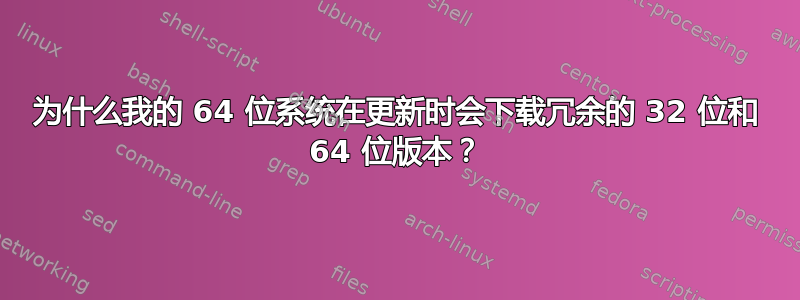
我无法完成 yum 更新,如果我没有看错的话,我的系统认为它同时是 32 位和 64 位。
...
---> Package librevenge.x86_64 0:0.0.2-2.el7 will be installed
---> Package libsepol.i686 0:2.5-8.1.el7 will be installed
---> Package mythes.x86_64 0:1.2.3-7.el7 will be installed
---> Package pcre.i686 0:8.32-17.el7 will be installed
--> Processing Dependency: libstdc++.so.6 for package: pcre-8.32-17.el7.i686
--> Processing Dependency: libstdc++.so.6(CXXABI_1.3) for package: pcre-8.32-17.el7.i686
--> Processing Dependency: libstdc++.so.6(GLIBCXX_3.4) for package: pcre-8.32-17.el7.i686
--> Processing Dependency: libstdc++.so.6(GLIBCXX_3.4.9) for package: pcre-8.32-17.el7.i686
---> Package zlib.i686 0:1.2.7-17.el7 will be installed
--> Running transaction check
---> Package gnome-classic-session.noarch 0:3.26.2-3.el7 will be an update
--> Processing Dependency: gnome-shell-extension-top-icons = 3.26.2-3.el7 for package: gnome-classic-session-3.26.2-3.el7.noarch
---> Package libcap-ng.i686 0:0.7.5-4.el7 will be installed
---> Package libstdc++.i686 0:4.8.5-28.el7 will be installed
--> Finished Dependency Resolution
Error: Package: gnome-classic-session-3.26.2-3.el7.noarch (rhel-7-server-rpms)
Requires: gnome-shell-extension-top-icons = 3.26.2-3.el7
Available: gnome-shell-extension-top-icons-3.14.4-13.el7.noarch (rhel-7-server-e4s-optional-rpms)
gnome-shell-extension-top-icons = 3.14.4-13.el7
Available: gnome-shell-extension-top-icons-3.14.4-21.el7.noarch (rhel-7-server-e4s-optional-rpms)
gnome-shell-extension-top-icons = 3.14.4-21.el7
Available: gnome-shell-extension-top-icons-3.22.2-10.el7.noarch (rhel-7-server-e4s-optional-rpms)
gnome-shell-extension-top-icons = 3.22.2-10.el7
**********************************************************************
Dependency resolving failed due to missing dependencies.
Some repositories on your system are disabled, but yum can enable them
and search for missing dependencies. This will require downloading
metadata for disabled repositories and may take some time and traffic.
**********************************************************************
Enable all repositories and try again? [y/N]: y
--> Running transaction check
---> Package gnome-classic-session.noarch 0:3.26.2-3.el7 will be an update
--> Processing Dependency: gnome-shell-extension-top-icons = 3.26.2-3.el7 for package: gnome-classic-session-3.26.2-3.el7.noarch
---> Package kernel.x86_64 0:3.10.0-327.44.2.el7 will be erased
---> Package libreoffice-langpack-en.x86_64 1:5.0.6.2-15.el7_4 will be installed
---> Package mythes-en.noarch 0:3.0-13.el7 will be installed
--> Running transaction check
---> Package gnome-shell-extension-top-icons.noarch 0:3.26.2-3.el7 will be installed
--> Finished Dependency Resolution
Error: Multilib version problems found. This often means that the root
cause is something else and multilib version checking is just
pointing out that there is a problem. Eg.:
1. You have an upgrade for mesa-libglapi which is missing some
dependency that another package requires. Yum is trying to
solve this by installing an older version of mesa-libglapi of the
different architecture. If you exclude the bad architecture
yum will tell you what the root cause is (which package
requires what). You can try redoing the upgrade with
--exclude mesa-libglapi.otherarch ... this should give you an error
message showing the root cause of the problem.
2. You have multiple architectures of mesa-libglapi installed, but
yum can only see an upgrade for one of those architectures.
If you don't want/need both architectures anymore then you
can remove the one with the missing update and everything
will work.
3. You have duplicate versions of mesa-libglapi installed already.
You can use "yum check" to get yum show these errors.
...you can also use --setopt=protected_multilib=false to remove
this checking, however this is almost never the correct thing to
do as something else is very likely to go wrong (often causing
much more problems).
Protected multilib versions: mesa-libglapi-17.0.1-6.20170307.el7.i686 != mesa-libglapi-17.2.3-8.20171019.el7.x86_64
我尝试过
package-cleanup --dupes
package-cleanup --cleandupes
yum clean all
yum update
我已多次重启,并下载了 mesa-libglapi-18.0.0-4.fc29.x86_64.rpm,并尝试使用 yum localinstall 和 rpm -Uvh 手动更新软件包,但均失败
yum localinstall:
...
Protected multilib versions: mesa-libglapi-17.2.3-8.20171019.el7.x86_64 != mesa-libglapi-17.0.1-6.20170307.el7.i686
Error: Protected multilib versions: mesa-libglapi-17.2.3-8.20171019.el7.x86_64 != mesa-libglapi-18.0.0-4.fc29.x86_64
$ rpm -Uvh mesa-libglapi-18.0.0-4.fc29.x86_64.rpm
warning: mesa-libglapi-18.0.0-4.fc29.x86_64.rpm: Header V3 RSA/SHA256 Signature, key ID 429476b4: NOKEY
error: Failed dependencies:
mesa-libglapi = 17.0.1-6.20170307.el7 is needed by (installed) mesa-libOSMesa-17.0.1-6.20170307.el7.x86_64
mesa-libglapi = 17.0.1-6.20170307.el7 is needed by (installed) mesa-libGL-17.0.1-6.20170307.el7.x86_64
mesa-libglapi = 17.0.1-6.20170307.el7 is needed by (installed) mesa-libgbm-17.0.1-6.20170307.el7.x86_64
答案1
当您看到“受保护的多库版本”消息时,您需要运行yum distro-sync而不是yum update在这里。
顺便说一句,在 RHEL 7.5 中,该gnome-shell-extension-top-icons软件包从 移至rhel-7-server-rpms,rhel-7-server-optional-rpms因此您需要确保在将现有 GUI 系统从 7.x 升级到 7.5 之前已启用可选频道。


