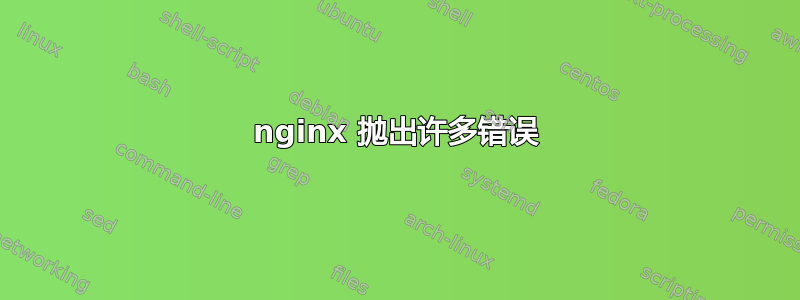
我全新安装了一台运行 nextcloud 和 letsencrypt 的 nginx 服务器。我以为我配置的一切都正确无误,但现在我想我可以检查我的日志,结果我得到了一堆错误,我不知道如何修复 :(
我已经尝试修改我的 XYZ.com.conf,但没有成功。
任何帮助都将受到赞赏。
2018/05/04 19:22:09 [error] 4243#4243: ocsp.int-x3.letsencrypt.org could not be resolved (110: Operation timed out) while requesting certificate status, responder: ocsp.int-x3.letsencrypt.org, certificate: "/etc/letsencrypt/live/XYZ.com/fullchain.pem"
2018/05/04 19:22:40 [error] 4244#4244: *87 open() "/etc/nginx/html/status.php" failed (2: No such file or directory), client: XXX.XXX.XXX.XXX, server: XYZ.com, request: "GET /status.php HTTP/1.1", host: "XYZ.com"
2018/05/04 19:22:41 [error] 4244#4244: *87 open() "/etc/nginx/html/owncloud/status.php" failed (2: No such file or directory), client: XXX.XXX.XXX.XXX, server: XYZ.com, request: "GET /owncloud/status.php HTTP/1.1", host: "XYZ.com"
2018/05/04 19:23:05 [error] 4243#4243: *94 open() "/etc/nginx/html/status.php" failed (2: No such file or directory), client: XXX.XXX.XXX.XXX, server: XYZ.com, request: "GET /status.php HTTP/1.1", host: "XYZ.com"
2018/05/04 19:23:05 [error] 4243#4243: *94 open() "/etc/nginx/html/owncloud/status.php" failed (2: No such file or directory), client: XXX.XXX.XXX.XXX, server: XYZ.com, request: "GET /owncloud/status.php HTTP/1.1", host: "XYZ.com"
2018/05/04 19:23:36 [error] 4243#4243: *101 open() "/etc/nginx/html/status.php" failed (2: No such file or directory), client: XXX.XXX.XXX.XXX, server: XYZ.com, request: "GET /status.php HTTP/1.1", host: "XYZ.com"
2018/05/04 19:23:36 [error] 4243#4243: *101 open() "/etc/nginx/html/owncloud/status.php" failed (2: No such file or directory), client: XXX.XXX.XXX.XXX, server: XYZ.com, request: "GET /owncloud/status.php HTTP/1.1", host: "XYZ.com"
2018/05/04 19:24:08 [error] 4243#4243: *108 open() "/etc/nginx/html/status.php" failed (2: No such file or directory), client: XXX.XXX.XXX.XXX, server: XYZ.com, request: "GET /status.php HTTP/1.1", host: "XYZ.com"
2018/05/04 19:24:08 [error] 4243#4243: *108 open() "/etc/nginx/html/owncloud/status.php" failed (2: No such file or directory), client: XXX.XXX.XXX.XXX, server: XYZ.com, request: "GET /owncloud/status.php HTTP/1.1", host: "XYZ.com"
2018/05/04 19:24:40 [error] 4244#4244: *119 open() "/etc/nginx/html/status.php" failed (2: No such file or directory), client: XXX.XXX.XXX.XXX, server: XYZ.com, request: "GET /status.php HTTP/1.1", host: "XYZ.com"
2018/05/04 19:24:40 [error] 4244#4244: *119 open() "/etc/nginx/html/owncloud/status.php" failed (2: No such file or directory), client: XXX.XXX.XXX.XXX, server: XYZ.com, request: "GET /owncloud/status.php HTTP/1.1", host: "XYZ.com"
2018/05/04 19:25:12 [error] 4244#4244: *126 open() "/etc/nginx/html/status.php" failed (2: No such file or directory), client: XXX.XXX.XXX.XXX, server: XYZ.com, request: "GET /status.php HTTP/1.1", host: "XYZ.com"
2018/05/04 19:25:12 [error] 4244#4244: *126 open() "/etc/nginx/html/owncloud/status.php" failed (2: No such file or directory), client: XXX.XXX.XXX.XXX, server: XYZ.com, request: "GET /owncloud/status.php HTTP/1.1", host: "XYZ.com"
2018/05/04 19:25:44 [error] 4243#4243: *136 open() "/etc/nginx/html/status.php" failed (2: No such file or directory), client: XXX.XXX.XXX.XXX, server: XYZ.com, request: "GET /status.php HTTP/1.1", host: "XYZ.com"
2018/05/04 19:25:45 [error] 4243#4243: *136 open() "/etc/nginx/html/owncloud/status.php" failed (2: No such file or directory), client: XXX.XXX.XXX.XXX, server: XYZ.com, request: "GET /owncloud/status.php HTTP/1.1", host: "XYZ.com"
2018/05/04 19:26:16 [error] 4243#4243: *143 open() "/etc/nginx/html/status.php" failed (2: No such file or directory), client: XXX.XXX.XXX.XXX, server: XYZ.com, request: "GET /status.php HTTP/1.1", host: "XYZ.com"
2018/05/04 19:26:16 [error] 4243#4243: *143 open() "/etc/nginx/html/owncloud/status.php" failed (2: No such file or directory), client: XXX.XXX.XXX.XXX, server: XYZ.com, request: "GET /owncloud/status.php HTTP/1.1", host: "XYZ.com"
2018/05/04 19:26:48 [error] 4243#4243: *150 open() "/etc/nginx/html/status.php" failed (2: No such file or directory), client: XXX.XXX.XXX.XXX, server: XYZ.com, request: "GET /status.php HTTP/1.1", host: "XYZ.com"
2018/05/04 19:26:48 [error] 4243#4243: *150 open() "/etc/nginx/html/owncloud/status.php" failed (2: No such file or directory), client: XXX.XXX.XXX.XXX, server: XYZ.com, request: "GET /owncloud/status.php HTTP/1.1", host: "XYZ.com"
2018/05/04 19:27:20 [error] 4243#4243: *154 open() "/etc/nginx/html/status.php" failed (2: No such file or directory), client: XXX.XXX.XXX.XXX, server: XYZ.com, request: "GET /status.php HTTP/1.1", host: "XYZ.com"
2018/05/04 19:27:20 [error] 4243#4243: *154 open() "/etc/nginx/html/owncloud/status.php" failed (2: No such file or directory), client: XXX.XXX.XXX.XXX, server: XYZ.com, request: "GET /owncloud/status.php HTTP/1.1", host: "XYZ.com"
2018/05/04 19:27:52 [error] 4243#4243: *158 open() "/etc/nginx/html/status.php" failed (2: No such file or directory), client: XXX.XXX.XXX.XXX, server: XYZ.com, request: "GET /status.php HTTP/1.1", host: "XYZ.com"
2018/05/04 19:27:52 [error] 4243#4243: *158 open() "/etc/nginx/html/owncloud/status.php" failed (2: No such file or directory), client: XXX.XXX.XXX.XXX, server: XYZ.com, request: "GET /owncloud/status.php HTTP/1.1", host: "XYZ.com"
2018/05/04 19:28:24 [error] 4243#4243: *162 open() "/etc/nginx/html/status.php" failed (2: No such file or directory), client: XXX.XXX.XXX.XXX, server: XYZ.com, request: "GET /status.php HTTP/1.1", host: "XYZ.com"
2018/05/04 19:28:24 [error] 4243#4243: *162 open() "/etc/nginx/html/owncloud/status.php" failed (2: No such file or directory), client: XXX.XXX.XXX.XXX, server: XYZ.com, request: "GET /owncloud/status.php HTTP/1.1", host: "XYZ.com"
编辑:
XYZ.com.conf
server {
listen 80 default_server;
server_name XYZ.com www.XYZ.com;
root /var/www;
location ^~ /.well-known/acme-challenge {
proxy_pass http://127.0.0.1:81;
proxy_redirect off;
}
location / {
# Enforce HTTPS
# Use this if you always want to redirect to the DynDNS address (no local access).
return 301 https://$server_name$request_uri;
# Use this if you also want to access the server by local IP:
#return 301 https://$server_addr$request_uri;
}
}
server {
listen 443 ssl http2;
server_name XYZ.com www.XYZ.com;
#
# Configure SSL
#
ssl on;
# Certificates used
ssl_certificate /etc/letsencrypt/live/XYZ.com/fullchain.pem;
ssl_certificate_key /etc/letsencrypt/live/XYZ.com/privkey.pem;
# Not using TLSv1 will break:
# Android <= 4.4.40
# IE <= 10
# IE mobile <=10
# Removing TLSv1.1 breaks nothing else!
ssl_protocols TLSv1.2;
# Using the recommended cipher suite from: https://wiki.mozilla.org/Security/Server_Side_TLS
ssl_ciphers 'ECDHE-RSA-AES128-GCM-SHA256:ECDHE-ECDSA-AES128-GCM-SHA256:ECDHE-RSA-AES256-GCM-SHA384:ECDHE-ECDSA-AES256-GCM-SHA384:DHE-RSA-AES128-GCM-SHA256:DHE-DSS-AES128-GCM-SHA256:kEDH+AESGCM:ECDHE-RSA-AES128-SHA256:ECDHE-ECDSA-AES128-SHA256:ECDHE-RSA-AES128-SHA:ECDHE-ECDSA-AES128-SHA:ECDHE-RSA-AES256-SHA384:ECDHE-ECDSA-AES256-SHA384:ECDHE-RSA-AES256-SHA:ECDHE-ECDSA-AES256-SHA:DHE-RSA-AES128-SHA256:DHE-RSA-AES128-SHA:DHE-DSS-AES128-SHA256:DHE-RSA-AES256-SHA256:DHE-DSS-AES256-SHA:DHE-RSA-AES256-SHA:!aNULL:!eNULL:!EXPORT:!DES:!RC4:!3DES:!MD5:!PSK';
# Diffie-Hellman parameter for DHE ciphersuites, recommended 2048 bits
ssl_dhparam /etc/nginx/ssl/dhparams.pem;
# Specifies a curve for ECDHE ciphers.
# High security, but will not work with Chrome:
#ssl_ecdh_curve secp521r1;
# Works with Windows (Mobile), but not with Android (DavDroid):
#ssl_ecdh_curve secp384r1;
# Works with Android (DavDroid):
ssl_ecdh_curve prime256v1;
# Server should determine the ciphers, not the client
ssl_prefer_server_ciphers on;
# OCSP Stapling
# fetch OCSP records from URL in ssl_certificate and cache them
ssl_stapling on;
ssl_stapling_verify on;
ssl_trusted_certificate /etc/letsencrypt/live/XYZ.com/fullchain.pem;
resolver XYZ.com;
# SSL session handling
ssl_session_timeout 24h;
ssl_session_cache shared:SSL:50m;
ssl_session_tickets off;
#
# Add headers to serve security related headers
#
# HSTS (ngx_http_headers_module is required)
# In order to be recoginzed by SSL test, there must be an index.hmtl in the server's root
add_header Strict-Transport-Security "max-age=63072000; includeSubdomains" always;
add_header X-Content-Type-Options "nosniff" always;
# Usually this should be "DENY", but when hosting sites using frames, it has to be "SAMEORIGIN"
add_header Referrer-Policy "same-origin" always;
add_header X-XSS-Protection "1; mode=block" always;
add_header X-Robots-Tag none;
add_header X-Download-Options noopen;
add_header X-Permitted-Cross-Domain-Policies none;
location = / {
# Disable access to the web root, the Nextcloud subdir should be used instead.
#deny all;
# If you want to be able to access the cloud using the webroot only, use the following command instead:
rewrite ^ /nextcloud;
}
#
# Nextcloud
#
location = /favicon.ico {
log_not_found off;
}
location ^~ /nextcloud {
# Set max. size of a request (important for uploads to Nextcloud)
client_max_body_size 10G;
# Besides the timeout values have to be raised in nginx' Nextcloud config, these values have to be raised for the proxy as well
proxy_connect_timeout 3600;
proxy_send_timeout 3600;
proxy_read_timeout 3600;
send_timeout 3600;
proxy_buffering off;
proxy_request_buffering off;
proxy_max_temp_file_size 1024m;
proxy_set_header Host $host;
proxy_set_header X-Real-IP $remote_addr;
proxy_pass http://127.0.0.1:82;
proxy_redirect off;
}
}
XYZ.com_letsencrypt.conf
server {
listen 127.0.0.1:81;
server_name 127.0.0.1;
location ^~ /.well-known/acme-challenge {
default_type text/plain;
root /var/www/letsencrypt;
}
}
XYZ.com_nextcloud.conf
upstream php-handler {
server unix:/run/php/php7.0-fpm.sock;
}
server {
listen 82;
server_name 127.0.0.1;
# Add headers to serve security related headers
# Use 'proxy_set_header' (not 'add_header') as the headers have to be passed through a proxy.
proxy_set_header Strict-Transport-Security "max-age=15768000; includeSubDomains; always;";
proxy_set_header X-Content-Type-Options "nosniff; always;";
proxy_set_header X-XSS-Protection "1; mode=block; always;";
proxy_set_header X-Robots-Tag none;
proxy_set_header X-Download-Options noopen;
proxy_set_header X-Permitted-Cross-Domain-Policies none;
# Path to the root of your installation
root /var/www/;
location = /robots.txt {
allow all;
log_not_found off;
access_log off;
}
# The following 2 rules are only needed for the user_webfinger app.
# Uncomment it if you're planning to use this app.
#rewrite ^/.well-known/host-meta /nextcloud/public.php?service=host-meta last;
#rewrite ^/.well-known/host-meta.json /nextcloud/public.php?service=host-meta-json last;
location = /.well-known/carddav {
return 301 $scheme://$host/nextcloud/remote.php/dav;
}
location = /.well-known/caldav {
return 301 $scheme://$host/nextcloud/remote.php/dav;
}
location /.well-known/acme-challenge { }
location ^~ /nextcloud {
# set max upload size
client_max_body_size 10G;
fastcgi_buffers 64 4K;
# Enable gzip but do not remove ETag headers
gzip on;
gzip_vary on;
gzip_comp_level 4;
gzip_min_length 256;
gzip_proxied expired no-cache no-store private no_last_modified no_etag auth;
gzip_types application/atom+xml application/javascript application/json application/ld+json application/manifest+json application/rss+xml application/vnd.geo+json application/vnd.ms-fontobject application/x-font-ttf application/x-web-app-manifest+json application/xhtml+xml application/xml font/opentype image/bmp image/svg+xml image/x-icon text/cache-manifest text/css text/plain text/vcard text/vnd.rim.location.xloc text/vtt text/x-component text/x-cross-domain-policy;
# Uncomment if your server is build with the ngx_pagespeed module
# This module is currently not supported.
#pagespeed off;
location /nextcloud {
rewrite ^ /nextcloud/index.php$uri;
}
location ~ ^/nextcloud/(?:build|tests|config|lib|3rdparty|templates|data)/ {
deny all;
}
location ~ ^/nextcloud/(?:\.|autotest|occ|issue|indie|db_|console) {
deny all;
}
location ~ ^/nextcloud/(?:index|remote|public|cron|core/ajax/update|status|ocs/v[12]|updater/.+|ocs-provider/.+|core/templates/40[34])\.php(?:$|/) {
include fastcgi_params;
fastcgi_split_path_info ^(.+\.php)(/.+)$;
fastcgi_param SCRIPT_FILENAME $document_root$fastcgi_script_name;
fastcgi_param PATH_INFO $fastcgi_path_info;
#Avoid sending the security headers twice
fastcgi_param modHeadersAvailable true;
fastcgi_param front_controller_active true;
fastcgi_pass php-handler;
fastcgi_intercept_errors on;
# Raise timeout values.
# This is especially important when the Nextcloud setup runs into timeouts (504 gateway errors)
fastcgi_read_timeout 600;
fastcgi_send_timeout 600;
fastcgi_connect_timeout 600;
fastcgi_request_buffering off;
# Pass PHP variables directly to PHP.
# This is usually done in the php.ini. For more flexibility, these variables are configured in the nginx config.
# All the PHP parameters have to be set in one fastcgi_param. When using more 'fastcgi_param PHP_VALUE' directives, the last one will override all the others.
fastcgi_param PHP_VALUE "open_basedir=/var/www:/tmp/:/mnt/raid/data:/dev/urandom:/proc/meminfo
upload_max_filesize = 10G
post_max_size = 10G
max_execution_time = 3600
output_buffering = off";
# Make sure that the real IP of the remote host is passed to PHP.
fastcgi_param REMOTE_ADDR $http_x_real_ip;
}
location ~ ^/nextloud/(?:updater|ocs-provider)(?:$|/) {
try_files $uri/ =404;
index index.php;
}
# Adding the cache control header for js and css files
# Make sure it is BELOW the PHP block
location ~* \.(?:css|js)$ {
try_files $uri /nextcloud/index.php$uri$is_args$args;
proxy_set_header Cache-Control "public, max-age=7200";
# Add headers to serve security related headers
# Again use 'proxy_set_header' (not 'add_header') as the headers have to be passed through a proxy.
proxy_set_header Strict-Transport-Security "max-age=15768000; includeSubDomains; preload;";
proxy_set_header X-Content-Type-Options nosniff;
#proxy_set_header X-Frame-Options "SAMEORIGIN";
proxy_set_header X-XSS-Protection "1; mode=block";
proxy_set_header X-Robots-Tag none;
proxy_set_header X-Download-Options noopen;
proxy_set_header X-Permitted-Cross-Domain-Policies none;
# Optional: Don't log access to assets
access_log off;
}
location ~* \.(?:svg|gif|png|html|ttf|woff|ico|jpg|jpeg)$ {
try_files $uri /nextcloud/index.php$uri$is_args$args;
# Optional: Don't log access to other assets
access_log off;
}
}
}
答案1
您的server块缺少指令。因此使用了root奇怪的默认值。添加缺少的指令。/etc/nginx/htmlroot


