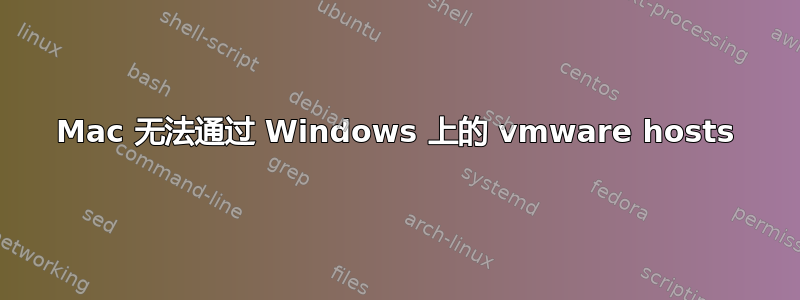
我有一台安装了 VMWare 的 Windows 服务器,设置如下:
Windows:192.168.2.16 以太网适配器 VMware 网络适配器 VMnet1:192.168.211.1 以太网适配器 VMware 网络适配器 VMnet1:192.168.112.1
VMWare:主机1
ens37:192.168.211.251 virbr0:192.168.122.1
Mac:192.168.2.17
我可以从 Windows ping 通 Mac;我可以从 VMware host1 ping 通 Mac;我无法从 Mac ping 通 Windows;我无法从 Mac ping 通 host1;
我需要能够从 Mac 访问 host1,但我认为从 Mac 到 Windows 的阻塞阻止了 Mac 访问 host1。
有人可以帮忙解决这个问题吗?
如果需要的话我可以提供更多信息。
非常感谢。
答案1
默认情况下,Windows 中的 ICMP 传入请求被阻止。您可以通过以下方式启用 ICMP
打开命令提示符“以管理员身份运行”并运行此
netsh advfirewall firewall add rule name="ICMP Allow incoming V4 echo request" protocol=icmpv4:8,any dir=in action=allow
或者
- 打开 Windows 防火墙
- 点击左侧的高级设置
- 在结果窗口的左侧窗格中,单击入站规则
- 在右侧窗格中,找到标题为“文件和打印机共享(Echo 请求 - ICMPv4-In)”的规则
- 右键单击每个规则并选择启用规则。
(host1)同样,您也必须在其他主机上启用 ICMP 。


