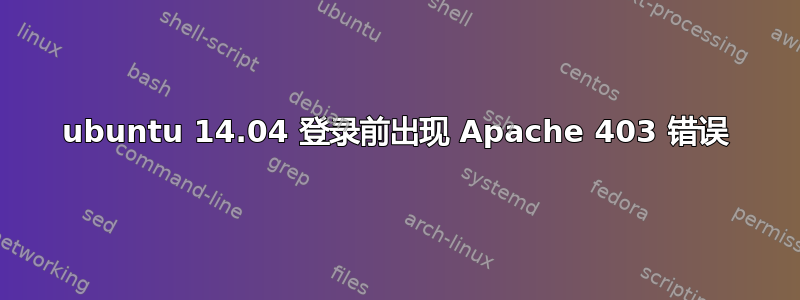
我有一个 ubuntu 桌面版本,上面安装了 LAMP SERVER,当我重新启动服务器并尝试通过网络访问它时,我收到错误 403 禁止,但在我从 ssh 或直接在该系统上登录到该系统后,我可以通过以下方式查看文件网络。我检查了 Apache error.log:
[Thu Sep 03 07:36:24.360012 2015] [authz_core:error] [pid 1243] [client 192.168.1.130:43895] AH01630: client denied by server configuration: /home/USERNAME/public_html
[Thu Sep 03 07:36:24.802882 2015] [authz_core:error] [pid 1243] [client 192.168.1.130:43895] AH01630: client denied by server configuration: /home/USERNAME/public_html
[Thu Sep 03 07:36:31.539698 2015] [authz_core:error] [pid 1244] [client 192.168.1.130:43896] AH01630: client denied by server configuration: /home/USERNAME/public_html
[Thu Sep 03 07:36:31.603388 2015] [authz_core:error] [pid 1244] [client 192.168.1.130:43896] AH01630: client denied by server configuration: /home/USERNAME/public_html
答案1
检查您的服务器配置。<Directory>您的文档根目录应该有一个条目。我猜它说的是类似的东西
Allow from 127.0.0.1
将其更改为Allow from all,但仅限于文档根目录,而不是根目录或其他敏感区域。


