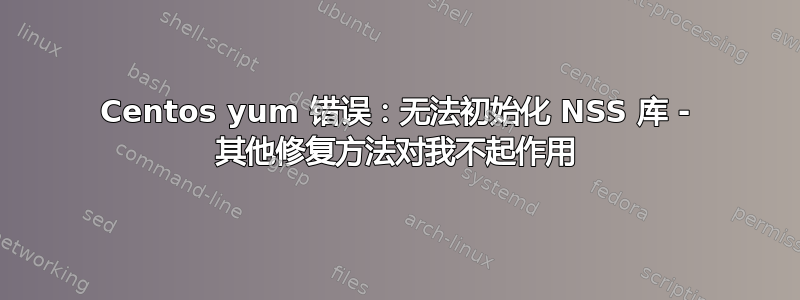
屏幕截图中的基本问题:
yum
error: Failed to initialize NSS library
There was a problem importing one of the Python modules
required to run yum. The error leading to this problem was:
cannot import name ts
Please install a package which provides this module, or
verify that the module is installed correctly.
It's possible that the above module doesn't match the
current version of Python, which is:
2.7.5 (default, Aug 4 2017, 00:39:18)
[GCC 4.8.5 20150623 (Red Hat 4.8.5-16)]
If you cannot solve this problem yourself, please go to
the yum faq at:
http://yum.baseurl.org/wiki/Faq
我查看了其他文章,它们似乎都参考获取“新”的 libnpsr4.so 并执行 LD_PRELOAD。
但是,我下载了很多这样的程序,要么将它们复制到我的 /usr/lib64 中,要么只是尝试使用 LD_PRELOAD 运行它们,但我再也无法让 yum 启动。错误依然存在。
今天,在我简单地运行 yum update 并接受更改(作为一名新手 Linux 用户,这是我的正常行为)后,系统似乎在更新过程中四处走动,然后就开始出现这种情况。我的 SSH 会话超时,重新连接后,我现在遇到了这个 yum 问题。rpm 也会出现这种情况。我真的不想从头开始重建它,因为它是一个生产系统。
以下是我尝试关注的一些文章:


