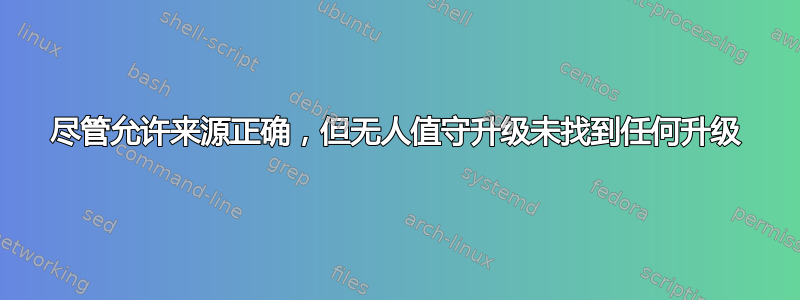
我在 Ubuntu 16.04 下运行服务器,并试图找到一种方法来在需要时手动启动所有可用的安全升级。我发现了许多关于无人值守升级的帖子,但它似乎没有给我任何可用的升级。
当我尝试获取升级时,我得到:
ubuntu@server:~$ sudo unattended-upgrades --download-only -v -d
Allowed origins are: ['o=Ubuntu,a=xenial', 'o=Ubuntu,a=xenial-security', 'o=Ubuntu,a=xenial-security', 'o=UbuntuESM,a=xenial']
pkgs that look like they should be upgraded:
Fetched 0 B in 0s (0 B/s)
fetch.run() result: 0
然而,似乎确实有待解决的安全升级:
ubuntu@server:~$ apt-show-versions | grep upgradeable | grep security
isc-dhcp-client:amd64/xenial-security 4.3.3-5ubuntu12.9 upgradeable to 4.3.3-5ubuntu12.10
isc-dhcp-common:amd64/xenial-security 4.3.3-5ubuntu12.9 upgradeable to 4.3.3-5ubuntu12.10
libgcrypt20:amd64/xenial-security 1.6.5-2ubuntu0.3 upgradeable to 1.6.5-2ubuntu0.4
libgd3:amd64/xenial-security 2.1.1-4ubuntu0.16.04.8 upgradeable to 2.2.5-4+ubuntu16.04.1+deb.sury.org+2
ETC...
允许的来源包括“xenial-security”,所以我不明白为什么 UU 什么也找不到。
如果您有线索我将不胜感激......
答案1
我无法使用以下命令在开发环境中重现此问题自动安全更新文档。
回购步骤:
dev-user@ubuntu-security-update:~$ sudo dpkg-reconfigure --priority=low unattended-upgrades
在交互式对话框中,您将看到类似如下的消息:
配置无人值守升级
频繁应用更新是确保系统安全的重要部分。默认情况下,需要使用包管理工具手动应用更新。或者,您可以选择让此系统自动下载并安装重要更新。
自动下载并安装稳定更新?
选择“是”并“进入”后,你将看到另一个页面,其中包含以下内容。
配置无人值守升级
请为 unattended-upgrades Origins-Pattern 指定一个值。
仅当软件包的元数据值与 origin 行中提供的所有关键字匹配时,软件包才会升级。软件包必须匹配以下 Origins-Pattern 才能升级:
"origin=Debian,codename=${distro_codename},label=Debian-Security";
选择“好的”这将创建 /etc/apt/apt.conf.d/20auto-upgrades 并包含以下内容:
APT::Periodic::Update-Package-Lists "1";
APT::Periodic::Unattended-Upgrade "1";
有关这些值的含义的详细信息,请参阅 /etc/cron.daily/apt 文件的标题。请参阅Ubuntu 社区doc 以了解更多详细信息。
--download-only -v -d 输出
dev-user@ubuntu-security-update:~$ sudo unattended-upgrades --download-only -v -d
Initial blacklisted packages:
Initial whitelisted packages:
Starting unattended upgrades script
Allowed origins are: ['o=Ubuntu,a=xenial', 'o=Ubuntu,a=xenial-security', 'o=UbuntuESM,a=xenial']
adjusting candidate version: 'cloud-guest-utils=0.27-0ubuntu24'
adjusting candidate version: 'cloud-init=0.7.7~bzr1212-0ubuntu1'
adjusting candidate version: 'grub-common=2.02~beta2-36ubuntu3'
adjusting candidate version: 'grub-pc=2.02~beta2-36ubuntu3'
adjusting candidate version: 'grub-pc-bin=2.02~beta2-36ubuntu3'
adjusting candidate version: 'grub2-common=2.02~beta2-36ubuntu3'
adjusting candidate version: 'ifupdown=0.8.10ubuntu1'
adjusting candidate version: 'libplymouth4=0.9.2-3ubuntu13'
adjusting candidate version: 'open-vm-tools=2:10.0.7-3227872-2ubuntu1'
adjusting candidate version: 'plymouth=0.9.2-3ubuntu13'
adjusting candidate version: 'plymouth-theme-ubuntu-text=0.9.2-3ubuntu13'
adjusting candidate version: 'python3-update-manager=1:16.04.12'
adjusting candidate version: 'snapd=2.0.2'
adjusting candidate version: 'ubuntu-core-launcher=1.0.27.1'
adjusting candidate version: 'update-manager-core=1:16.04.12'
然后您可以使用cron-apt处理自动更新


