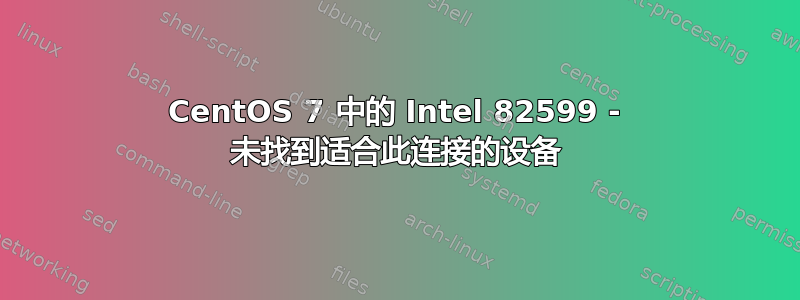
我最近安装了一台 CentOS 7 服务器,这是在网卡存在的情况下安装的。该卡是连接到服务器 PCI 插槽的 Intel 82599ES 10Gb LC 光纤网卡。
该设备确实出现在系统中:
#lspci | grep -i gigabit
04:00.0 Ethernet controller: Intel Corporation 82599ES 10-Gigabit SFI/SFP+ Network Connection (rev 01)
#dmesg | grep -i gigabit
[ 1.247349] bnx2: QLogic bnx2 Gigabit Ethernet Driver v2.2.6 (January 29, 2014)
[ 1.309813] ixgbe: Intel(R) 10 Gigabit PCI Express Network Driver - version 5.1.0-k-rh7.5
[ 1.474375] ixgbe 0000:04:00.0: Intel(R) 10 Gigabit Network Connection
但是,当我尝试启动界面时ifup p1p1出现错误:
Bringing up interface p1p1: Error: Connection activation failed: No suitable device found for this connection.
经过一番阅读,看起来这可能是由于驱动程序故障,因此我从英特尔网站,特别是适用于 Linux 的 5.3.7 驱动程序。
然后我按照指南模数在系统上安装驱动程序。按照所有步骤操作并重新启动后,问题仍然存在。
下一步,我删除了ifcfg-p1p1文件并运行nmtui。这创建了一个新文件ifcfg-Wired_connection_1。但是,当重新启动网络服务或尝试启动接口时,我仍然收到错误:
#ifup Wired_connection_1
Error: Connection activation failed: No suitable device found for this connection.
其他一些可能有用的信息
#lsmod | grep ixgbe
ixgbe 314916 0
mdio 13807 1 ixgbe
ptp 19231 1 ixgbe
dca 15130 1 ixgbe
#lspci | grep -i 82599
04:00.0 Ethernet controller: Intel Corporation 82599ES 10-Gigabit SFI/SFP+ Network Connection (rev 01)
#cat /proc/cmdline
BOOT_IMAGE=/vmlinuz-3.10.0-862.3.3.el7.x86_64 root=/dev/mapper/centos-root ro crashkernel=auto rd.lvm.lv=centos/root rd.lvm.lv=centos/swap rhgb quiet LANG=en_GB.UTF-8
#uname -a
Linux test10g 3.10.0-862.3.3.el7.x86_64 #1 SMP Fri Jun 15 04:15:27 UTC 2018 x86_64 x86_64 x86_64 GNU/Linux
#cat /sys/module/ixgbe/version
5.1.0-k-rh7.5
#cat /etc/*-release
CentOS Linux release 7.5.1804 (Core)
我不确定,但我相信我以前在 CentOS 6.5 上可能已经成功过,但那是很久以前的事了。目前,我不确定如何继续,在我尝试 6.5 之前,任何指示都将不胜感激。
更新
我刚刚安装了服务器(带有卡),使用 CentOS 6.5,卡立即工作。我仍然不确定如何在 CentOS 7 上解决问题,但这暂时解决了我的问题,因为该软件在两个版本下都可用。
答案1
有时由于不支持的 SFP 接口不会出现,因此解决方案是创建以下文件以允许不支持的 SFP。
创建文件 /etc/modprobe.d/ixgbe.conf
alias ens2f0 ixgbe
alias ens2f1 ixgbe
options ixgbe allow_unsupported_sfp=1
做
rmmod ixgbe; modprobe ixgbe
添加 /etc/default/grub 文件以永久修复该问题
ixgbe.allow_unsupported_sfp=1


