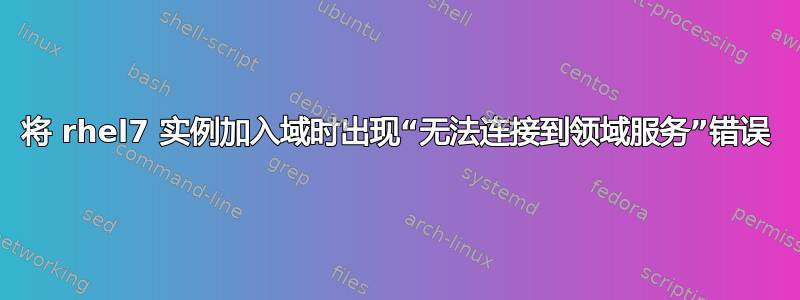
我正在尝试rhel7使用 chef cookbook 将节点加入域,但出现错误:
realm: Couldn't connect to realm service: Error calling
StartServiceByName for org.freedesktop.realmd:
GDBus.Error:org.freedesktop.DBus.Error.TimedOut: Activation of
org.freedesktop.realmd timed out
即使我只安装realm包并尝试运行realm命令,它也会超时(特定于rhel7)。
答案1
realmd 正在运行吗?您可以通过运行以下命令进行验证:
systemctl status realmd.service
如果它没有运行你可以使用以下命令启动它:
systemctl start realmd
然后确保它在启动时启动:
systemctl enable realmd
答案2
解决 1. 重新启动 RealmD 服务:适用于 RHEL7/Centos7
# systemctl restart realmd.service
# systemctl enable realmd.service
适用于 RHEL6/CentOS6
#service realmd.service restart
#chkconfig realmd on
- 如果上述重启不起作用,我们需要重新启动服务器,对我来说重新启动服务器是有效的。
根本原因
- 升级后系统未重新启动或必要的服务未重新启动。
- 与任何应用程序一样,它只有在重新启动后才能获取新的更改。但是,由于 dbus 在堆栈中的位置很低,并且对系统至关重要,因此我们建议重新启动服务器,以便在 dbus 更改后保持系统稳定性。
- 对于应用程序在发生更改时需要重新启动的情况,这是预期的行为,但对于 dbus、systemd、kernel、glibc 等,我们建议重新启动系统。


