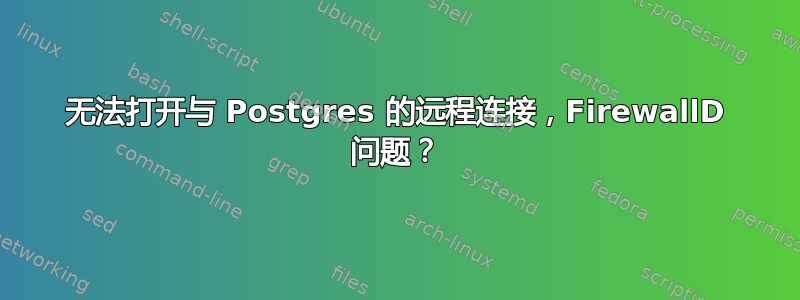
我尝试了所有能找到的方法来建立与在 CentOS 7 gcloud VM 上运行的 Postgres 9.6 数据库的远程连接。
我在 pg_hba.conf 中设置了以下内容:
host all all MYPUBLICIP/24 md5
postgres.conf:
listen_addresses = '*'
port = 5432
按照本文所述设置防火墙:如何在 RHEL/CentOS 7 和 Fedora 21 中配置“FirewallD” - 第 3 部分
的结果firewall-cmd --list-all:
trusted (active)
target: ACCEPT
icmp-block-inversion: no
interfaces:
sources: 50.236.122.225/24
services: postgresql
ports: 5432/tcp
protocols:
masquerade: no
forward-ports:
source-ports:
icmp-blocks:
rich rules:
没有界面。我尝试使用 添加一个firewall-cmd --zone=public --change-interface=eth0,但这并没有改变任何东西。
我尝试使用 iptables,但没有成功。现在已删除 iptables,因此它无法干扰。


