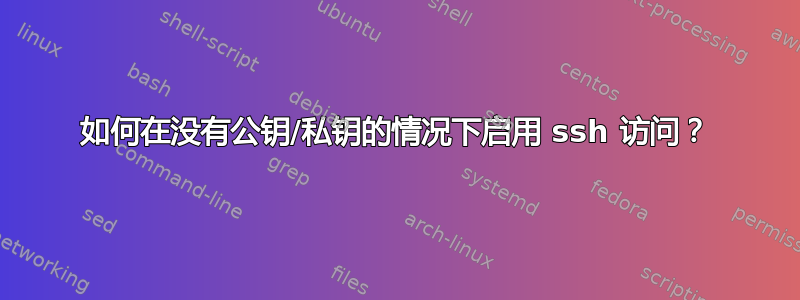
我正在为我的俱乐部成员构建一个渐进式网络挑战(挑战有效),但我试图让渐进式部分让每个挑战都揭示下一个帐户的密码(有点像 overthewire.org 上的强盗挑战)。
所以我在盒子上创建了 18 个帐户,每个帐户都有不同的密码,并且用户 7 的密码隐藏在用户 6 的主目录中,您必须通过挑战才能获取它。
无论如何,一切都在本地运行,但我似乎无法为这些非 root 帐户启用仅使用密码的 ssh。有很多关于如何让公钥 ssh 运行的指南,但一切似乎都将密码 ssh 视为自动运行,但它一直告诉我我的密码无效,尽管事实并非如此。有人知道这方面的好指南吗?
Ubuntu 18.04
/etc/ssh/sshd_config
# Package generated configuration file
# See the sshd_config(5) manpage for details
# What ports, IPs and protocols we listen for
Port 22
# Use these options to restrict which interfaces/protocols sshd will bind to
#ListenAddress ::
#ListenAddress 0.0.0.0
Protocol 2
# HostKeys for protocol version 2
HostKey /etc/ssh/ssh_host_rsa_key
HostKey /etc/ssh/ssh_host_dsa_key
HostKey /etc/ssh/ssh_host_ecdsa_key
HostKey /etc/ssh/ssh_host_ed25519_key
#Privilege Separation is turned on for security
UsePrivilegeSeparation yes
# Lifetime and size of ephemeral version 1 server key
KeyRegenerationInterval 3600
ServerKeyBits 1024
# Logging
SyslogFacility AUTH
LogLevel INFO
# Authentication:
LoginGraceTime 120
PermitRootLogin yes
StrictModes yes
RSAAuthentication yes
PubkeyAuthentication yes
#AuthorizedKeysFile %h/.ssh/authorized_keys
# Don't read the user's ~/.rhosts and ~/.shosts files
IgnoreRhosts yes
# For this to work you will also need host keys in /etc/ssh_known_hosts
RhostsRSAAuthentication no
# similar for protocol version 2
HostbasedAuthentication no
# Uncomment if you don't trust ~/.ssh/known_hosts for RhostsRSAAuthentication
#IgnoreUserKnownHosts yes
# To enable empty passwords, change to yes (NOT RECOMMENDED)
PermitEmptyPasswords no
# Change to yes to enable challenge-response passwords (beware issues with
# some PAM modules and threads)
ChallengeResponseAuthentication no
答案1
您需要添加
PasswordAuthentication yes
到你的配置文件中
/etc/ssh/sshd_config
添加完成后,您需要重新加载 SSH 守护程序,使用sudo systemctl restart ssh或类似适合您平台的程序。


