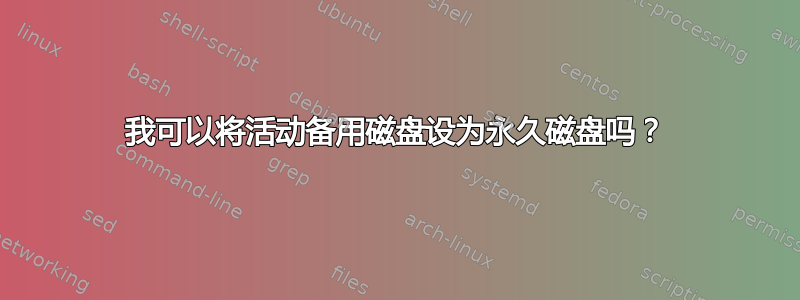
我们有一台 ProLiant ML350P Gen8 服务器,带有一个运行 ESXi 5.5 的 P420 控制器。
它有一个使用 7 个磁盘的 RAID 6 阵列。其中一个磁盘被标记为预测性故障,为此我们将第 8 个磁盘添加到阵列作为备用磁盘。
我们弹出了故障驱动器,以便在备用驱动器上重建阵列。(回想起来,我们可能可以通过设置备用激活模式更优雅地实现这一点。)
备用磁盘现在在阵列中处于活动状态,并且旧磁盘被标记为“故障”:
# /opt/hp/hpssacli/bin/hpssacli ctrl slot=2 pd all show
Smart Array P420 in Slot 2
array A
physicaldrive 1I:2:5 (port 1I:box 2:bay 5, SAS, 1200.2 GB, OK)
physicaldrive 1I:2:6 (port 1I:box 2:bay 6, SAS, 1200.2 GB, OK)
physicaldrive 1I:2:7 (port 1I:box 2:bay 7, SAS, 1200.2 GB, OK)
physicaldrive 2I:2:1 (port 2I:box 2:bay 1, SAS, 1200.2 GB, OK)
physicaldrive 2I:2:2 (port 2I:box 2:bay 2, SAS, 1200.2 GB, Failed)
physicaldrive 2I:2:3 (port 2I:box 2:bay 3, SAS, 1200.2 GB, OK)
physicaldrive 2I:2:4 (port 2I:box 2:bay 4, SAS, 1200.2 GB, OK)
physicaldrive 1I:2:8 (port 1I:box 2:bay 8, SAS, 1200.2 GB, OK, active spare for 2I:2:2)
# /opt/hp/hpssacli/bin/hpssacli ctrl slot=2 array all show detail
Smart Array P420 in Slot 2
Array: A
Interface Type: SAS
Unused Space: 0 MB (0.0%)
Used Space: 7.6 TB (100.0%)
Status: Failed Physical Drive
Array Type: Data
Spare Type: dedicated
HP SSD Smart Path: disable
Warning: One of the drives on this array have failed or has been removed.
所以阵列大概又有了两个磁盘的冗余,但这显然不是理想状态。
我们希望能够使活动备用驱动器永久存在,从阵列中移除故障驱动器,并在控制器中取消分配它。
我们尝试从阵列配置中删除弹出的驱动器,但控制器显然不满意这个想法:
# /opt/hp/hpssacli/bin/hpssacli ctrl slot=2 array A remove drives=2i:2:2
Error: This operation is not supported with the current configuration. Use the
"show" command on devices to show additional details about the
configuration.
Reason: Array status not ok
有什么办法可以做到这一点,或者我们是否只需要在故障磁盘的旧插槽中添加另一个驱动器来释放备用驱动器,然后让阵列再次重建?
答案1
根据我的经验,您不会再进行另一次重建。2I:2:2 将成为备用。
您担心重建的原因是什么?如果您担心性能下降,可以将重建优先级设置得较低。只需确保在重建完成后将其切换回来。您不希望驱动器将来发生故障时仍处于低优先级重建状态。
/opt/hp/hpssacli/bin/hpssacli ctrl slot=2 modify rp=low
答案2
如果阵列配置了专用备用驱动器,您可以选择将兼容的 SAS 1200.2 GB 驱动器安装到端口 2I:盒 2:托架 2。这将触发从当前备用驱动器到新驱动器的重建。然后备用驱动器将可用于将来的故障。
不用说,您必须将备用件留在原处,直到重建完成。
如果您没有将备用驱动器配置为专用驱动器,那么它将被纳入阵列中,并且未来的驱动器可以配置为额外的备用驱动器。


