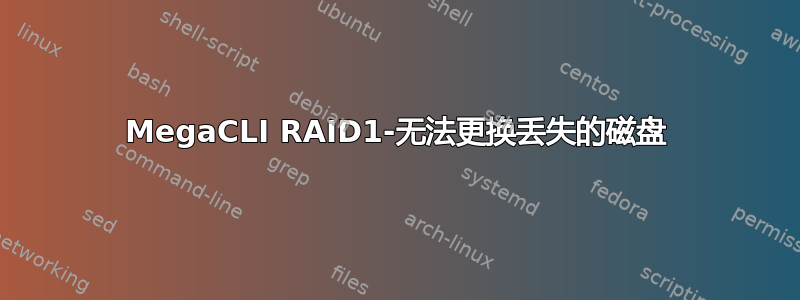
我有一个 RAID1,其中我已替换了一个有错误的磁盘,但是它不会自动或允许我手动用新磁盘替换“丢失”的磁盘。
以下是我的控制器的物理磁盘:
# MegaCli64 -PDList -aALL | grep -E 'Enclosure Device ID|Slot Number|Firmware state|Foreign State'
Enclosure Device ID: 64
Slot Number: 0
Firmware state: Unconfigured(good), Spun Up
Foreign State: None
Enclosure Device ID: 64
Slot Number: 1
Firmware state: Online, Spun Up
Foreign State: None
以下是丢失的磁盘的列表:
# MegaCli64 -Pdgetmissing -a0
Adapter 0 - Missing Physical drives
No. Array Row Size Expected
0 0 0 285148 MB
通常情况下,新磁盘会自动替换丢失的磁盘并开始重建。我可以尝试自己启动它,但是失败了,提示设备不存在:
# MegaCli64 -PdReplaceMissing -physdrv[64:0] -array0 -row0 -a0
Adapter: 0: Failed to replace Missing PD at Array 0, Row 0.
FW error description:
The requested command cannot be completed, as the specified device does not exist.
以下是物理磁盘的完整查询:
Adapter #0
Enclosure Device ID: 64
Slot Number: 0
Enclosure position: N/A
Device Id: 10
WWN: 50000394C8031F29
Seq uence Number: 1
Media Error Count: 0
Other Error Count: 0
Predictive Failure Count: 0
Last Predictive Failure Event Seq Number: 0
PD Type: SAS
Raw Size: 264.312 GB [0x210a055e Sectors]
Non Coerced Size: 263.812 GB [0x20fa055e Sectors]
Coerced Size: 263.563 GB [0x20f20800 Sectors]
Sector Size: 0
Firmware state: Unconfigured(good), Spun Up
Device Firmware Level: 6209
Shield Counter: 0
Successful diagnostics completion on : N/A
SAS Address(0): 0x50000394c8031f2a
SAS Address(1): 0x0
Connected Port Number: 1(path0)
Inquiry Data: IBM MK3001GRRB 62095360DG92620962096209
FDE Capable: Not Capable
FDE Enable: Disable
Secured: Unsecured
Locked: Unlocked
Needs EKM Attention: No
Foreign State: None
Device Speed: 6.0Gb/s
Link Speed: 6.0Gb/s
Media Type: Hard Disk Device
Drive: Not Supported
Drive Temperature : N/A
PI Eligibility: No
Drive is formatted for PI information: No
PI: No PI
Port-0 :
Port status: Active
Port's Linkspeed: 6.0Gb/s
Port-1 :
Port status: Active
Port's Linkspeed: Unknown
Drive has flagged a S.M.A.R.T alert : No
Enclosure Device ID: 64
Slot Number: 1
Drive's position: DiskGroup: 0, Span: 0, Arm: 1
Enclosure position: N/A
Device Id: 8
WWN: 5000CCA04352785F
Sequence Number: 2
Media Error Count: 0
Other Error Count: 0
Predictive Failure Count: 0
Last Predictive Failure Event Seq Number: 0
PD Type: SAS
Raw Size: 279.396 GB [0x22ecb25c Sectors]
Non Coerced Size: 278.896 GB [0x22dcb25c Sectors]
Coerced Size: 278.464 GB [0x22cee000 Sectors]
Sector Size: 0
Firmware state: Online, Spun Up
Commissioned Spare : No
Emergency Spare : No
Device Firmware Level: J2EG
Shield Counter: 0
Successful diagnostics completion on : N/A
SAS Address(0): 0x5000cca04352785d
SAS Address(1): 0x0
Connected Port Number: 0(path0)
Inquiry Data: IBM-ESXSHUC109030CSS60 J2EGKQHGB0USJ2EGJ2EGJ2EG
IBM FRU/CRU: 42D0628
FDE Capable: Not Capable
FDE Enable: Disable
Secured: Unsecured
Locked: Unlocked
Needs EKM Attention: No
Foreign State: None
Device Speed: 6.0Gb/s
Link Speed: 6.0Gb/s
Media Type: Hard Disk Device
Drive: Not Certified
Drive Temperature :39C (102.20 F)
PI Eligibility: No
Drive is formatted for PI information: No
PI: No PI
Port-0 :
Port status: Active
Port's Linkspeed: 6.0Gb/s
Port-1 :
Port status: Active
Port's Linkspeed: Unknown
Drive has flagged a S.M.A.R.T alert : No
Exit Code: 0x00
有人知道我还能尝试什么吗?
答案1
您的替换驱动器比原始驱动器小:264.312 GB vs 279.396 GB。您需要一个大小相同或更大的驱动器。它必须具有相同或更多数量的扇区。


