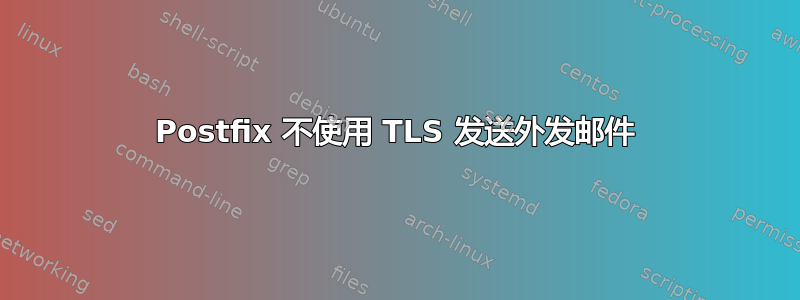
我认为我在 Postfix 中正确配置了机会性 TLS,但它似乎从未选择真正使用TLS。它总是会回退到未加密的连接,而且没有告诉我原因。
以下是postfix的相关配置:
smtp_tls_CAfile=/etc/pki/tls/certs/ca-bundle.crt
smtp_tls_security_level = may
smtp_tls_loglevel = 4
smtp_tls_session_cache_database = btree:/var/lib/postfix/smtp_scache
我不确定这是否重要,但这个 postfix 实例不是原始电子邮件服务器,电子邮件被中继到这个实例,并且中继故意没有加密(即我没有smtpd_tls_security_level在这个实例上设置)。
这是向 gmail 帐户发送电子邮件后的日志输出(我删除了一些信息)。我希望看到有关 TLS 连接的更多信息。这有点令人困惑,因为这台机器上运行着两个 postfix 实例,一个绑定到 127.0.0.1 并中继到另一个绑定到虚拟 IP 10.0.1.13 的实例;它们都记录到同一个文件中,因此您必须进行一些解密:
Jul 30 15:26:10 mail01-prd postfix/smtpd[3479]: connect from localhost[127.0.0.1]
Jul 30 15:26:10 mail01-prd postfix/smtpd[3479]: 2220221EB6B8: client=localhost[127.0.0.1]
Jul 30 15:26:10 mail01-prd postfix/cleanup[3482]: 2220221EB6B8: message-id=<[email protected]>
Jul 30 15:26:10 mail01-prd postfix/qmgr[10017]: 2220221EB6B8: from=<[email protected]>, size=492, nrcpt=1 (queue active)
Jul 30 15:26:10 mail01-prd postfix/smtpd[3479]: disconnect from localhost[127.0.0.1]
Jul 30 15:26:10 mail01-prd postfix/smtpd[3256]: connect from mail01-prd.mydomain.local[10.0.2.45]
Jul 30 15:26:10 mail01-prd postfix/smtpd[3256]: 2865A40C505D: client=mail01-prd.mydomain.local[10.0.2.45]
Jul 30 15:26:10 mail01-prd postfix/cleanup[3484]: 2865A40C505D: message-id=<[email protected]>
Jul 30 15:26:10 mail01-prd postfix/smtpd[3256]: disconnect from mail01-prd.mydomain.local[10.0.2.45]
Jul 30 15:26:10 mail01-prd postfix/smtp[3483]: 2220221EB6B8: to=<[email protected]>, relay=mail.mydomain.local[10.0.1.13]:25, delay=0.05, delays=0.01/0.01/0/0.03, dsn=2.0.0, status=sent (250 2.0.0 Ok: queued as 2865A40C505D)
Jul 30 15:26:10 mail01-prd postfix/qmgr[3131]: 2865A40C505D: from=<[email protected]>, size=704, nrcpt=1 (queue active)
Jul 30 15:26:10 mail01-prd postfix/qmgr[10017]: 2220221EB6B8: removed
Jul 30 15:26:10 mail01-prd postfix/smtp[3486]: initializing the client-side TLS engine
Jul 30 15:26:10 mail01-prd postfix/smtp[3486]: 2865A40C505D: to=<[email protected]>, relay=gmail-smtp-in.l.google.com[74.125.195.26]:25, delay=0.36, delays=0.03/0.02/0.08/0.23, dsn=2.0.0, status=sent (250 2.0.0 OK 1532985970 e9-v6si12074342pgg.330 - gsmtp)
Jul 30 15:26:10 mail01-prd postfix/qmgr[3131]: 2865A40C505D: removed
以下是 Gmail 收到的电子邮件及其标题(主机/IP/收件人姓名已删除):
Delivered-To: [email protected]
Received: by 2002:a4a:cb81:0:0:0:0:0 with SMTP id y1-v6csp4285688ooq;
Mon, 30 Jul 2018 14:26:10 -0700 (PDT)
X-Google-Smtp-Source: AAOMgpciN/INPuQuWD82OjqCJbrXEYhn9T0oHqorMQRg7EiQ0FqrPrW4jb/Stjic14k9+BnU1kQ1
X-Received: by 2002:a63:bf08:: with SMTP id v8-v6mr17488862pgf.3.1532985970510;
Mon, 30 Jul 2018 14:26:10 -0700 (PDT)
ARC-Seal: i=1; a=rsa-sha256; t=1532985970; cv=none;
d=google.com; s=arc-20160816;
b=Sl6ChvN8Nm3nhPipdoM5ODedUNXx4la4LKx31fCB8RDoC7PW5sREdnQIV4trnoZ6rW
1yBSwiqjxGJ00yzQolcCtKrlv2YEnVaXW06fFpHdCWr3LMRDQSDIsWzfX76iejvy2JOD
Y7lYwtQ3TYMGZhd97WvCABK1WrMONPIOeqYvwvfKr87znBkuPYQ/N+pntAcqzFJlLueG
sgXr+TpJVHd82f72NbdGh1mv8wsEE4IXLlGjnujtNurnXEc93kBf7eQuQTnkV41aElAT
drvXrtqSMhunbmODv7u2VexnluHnjlgOBwo96SrCboWr/sKoQU6P5uH3ZJqLVfNlIC8N
0D+A==
ARC-Message-Signature: i=1; a=rsa-sha256; c=relaxed/relaxed; d=google.com; s=arc-20160816;
h=from:content-transfer-encoding:mime-version:subject:message-id:to
:date:arc-authentication-results;
bh=g3zLYH4xKxcPrHOD18z9YfpQcnk/GaJedfustWU5uGs=;
b=Ovql6aUsRnD1conm5UblwcOCwt4AQ9uOdnSqX1HoqqwT34OO0GhJLTdh2B2oX799oU
GlrIaQaiDMGagHXxz8AYWv27G9gC0QR39pYXNAxERYLmTkpDDxkTmIPfDeRkoj2PBauh
zyzZGOsx7E+xI7MBohxetxiy0ymlXTBsE5Y4LpnL51Z31yPVtQw2fh/ATBqnlNYOKUGP
w1NvSgLpYQBJPz0nNlnYigFhwRhjTOS2YfZjWND4fyV3QTTDUpQS64Lu9uLjN/DLldFi
jIP0ONSPNv4NzQocPgyu4UaAVbU9h7W274F8F30vOWbL35qdP/LabrjQ3jus29kKsY8m
7IFw==
ARC-Authentication-Results: i=1; mx.google.com;
spf=pass (google.com: domain of [email protected] designates 1.2.3.4 as permitted sender) [email protected]
Return-Path: <[email protected]>
Received: from mail.mydomain.com (mail.mydomain.com. [1.2.3.4])
by mx.google.com with ESMTP id e9-v6si12074342pgg.330.2018.07.30.14.26.10
for <[email protected]>;
Mon, 30 Jul 2018 14:26:10 -0700 (PDT)
Received-SPF: pass (google.com: domain of [email protected] designates 1.2.3.4 as permitted sender) client-ip=1.2.3.4;
Authentication-Results: mx.google.com;
spf=pass (google.com: domain of [email protected] designates 1.2.3.4 as permitted sender) [email protected]
Received: from mail01-prd.mydomain.local (mail01-prd.mydomain.local [10.0.2.45]) by mail.mydomain.com (Postfix) with ESMTP id 2865A40C505D for <[email protected]>; Mon, 30 Jul 2018 15:26:10 -0600 (MDT)
Received: from mail01-prd.mydomain.local (localhost [127.0.0.1]) by mail01-prd.mydomain.local (Postfix) with ESMTP id 2220221EB6B8 for <[email protected]>; Mon, 30 Jul 2018 15:26:10 -0600 (MDT)
Date: Mon, 30 Jul 2018 15:26:10 -0600 (MDT)
To: [email protected]
Message-ID: <[email protected]>
Subject: ssl 4
MIME-Version: 1.0
Content-Type: text/html; charset=us-ascii
Content-Transfer-Encoding: 7bit
From: [email protected]
test
postfix 版本为 2.10.1,运行于 CentOS 7.2.1511 上,selinux 已禁用,firewalld 未运行。网络防火墙配置为允许端口 25、465 和 587 上的传出连接。
Gmail 显示红色图标表示它未加密,并且 CheckTLS 服务也报告它未使用 TLS 加密。
/var/log/messages或中未出现任何重要内容/var/log/audit/audit.log。
有任何想法吗?
更新2018-07-31:
我可以使用 telnet/smtp 成功发送非加密消息:
[root@mail01-prd ~]# telnet -b 10.0.1.13 gmail-smtp-in.l.google.com 25
Trying 74.125.195.27...
Connected to gmail-smtp-in.l.google.com.
Escape character is '^]'.
220 mx.google.com ESMTP d38-v6si13528460pla.422 - gsmtp
EHLO mydomain.com
250-mx.google.com at your service, [204.191.254.74]
250 SIZE 157286400
MAIL FROM:[email protected]
250 2.1.0 OK d38-v6si13528460pla.422 - gsmtp
RCPT TO:[email protected]
250 2.1.5 OK d38-v6si13528460pla.422 - gsmtp
DATA
354 Start mail input; end with <CRLF>.<CRLF>
From: [email protected]
Subject: Test
Test
.
250 2.0.0 OK 1533054157 d38-v6si13528460pla.422 - gsmtp
但我无法在此端口上建立 STARTTLS 连接:
[root@mail01-prd ~]# openssl s_client -debug -starttls smtp -crlf -connect gmail-smtp-in.l.google.com:25
CONNECTED(00000003)
read from 0xaaeb30 [0xaf4540] (4096 bytes => 55 (0x37))
0000 - 32 32 30 20 6d 78 2e 67-6f 6f 67 6c 65 2e 63 6f 220 mx.google.co
0010 - 6d 20 45 53 4d 54 50 20-6f 36 2d 76 36 73 69 38 m ESMTP o6-v6si8
0020 - 36 34 39 31 37 39 70 6c-68 2e 32 32 36 20 2d 20 649179plh.226 -
0030 - 67 73 6d 74 70 0d 0a gsmtp..
write to 0xaaeb30 [0xaf5550] (25 bytes => 25 (0x19))
0000 - 45 48 4c 4f 20 6f 70 65-6e 73 73 6c 2e 63 6c 69 EHLO openssl.cli
0010 - 65 6e 74 2e 6e 65 74 0d-0a ent.net..
read from 0xaaeb30 [0xaf4540] (4096 bytes => 73 (0x49))
0000 - 32 35 30 2d 6d 78 2e 67-6f 6f 67 6c 65 2e 63 6f 250-mx.google.co
0010 - 6d 20 61 74 20 79 6f 75-72 20 73 65 72 76 69 63 m at your servic
0020 - 65 2c 20 5b 32 30 34 2e-31 39 31 2e 32 35 34 2e e, [204.191.254.
0030 - 37 34 5d 0d 0a 32 35 30-20 53 49 5a 45 20 31 35 74]..250 SIZE 15
0040 - 37 32 38 36 34 30 30 0d-0a 7286400..
didn't found starttls in server response, try anyway...
write to 0xaaeb30 [0x7ffef414dfc0] (10 bytes => 10 (0xA))
0000 - 53 54 41 52 54 54 4c 53-0d 0a STARTTLS..
read from 0xaaeb30 [0x9e2e20] (8192 bytes => 40 (0x28))
0000 - 35 30 30 20 53 79 6e 74-61 78 20 65 72 72 6f 72 500 Syntax error
0010 - 2c 20 63 6f 6d 6d 61 6e-64 20 75 6e 72 65 63 6f , command unreco
0020 - 67 6e 69 7a 65 64 0d 0a- gnized..
write to 0xaaeb30 [0xaf44c0] (289 bytes => 289 (0x121))
0000 - 16 03 01 01 1c 01 00 01-18 03 03 31 d6 0a a9 f9 ...........1....
0010 - 56 55 0c cd 05 8e 02 16-a9 01 f0 78 a2 f9 4b c7 VU.........x..K.
0020 - f4 03 e3 49 1f f3 f1 1a-56 3a 1c 00 00 ac c0 30 ...I....V:.....0
0030 - c0 2c c0 28 c0 24 c0 14-c0 0a 00 a5 00 a3 00 a1 .,.(.$..........
0040 - 00 9f 00 6b 00 6a 00 69-00 68 00 39 00 38 00 37 ...k.j.i.h.9.8.7
0050 - 00 36 00 88 00 87 00 86-00 85 c0 32 c0 2e c0 2a .6.........2...*
0060 - c0 26 c0 0f c0 05 00 9d-00 3d 00 35 00 84 c0 2f .&.......=.5.../
0070 - c0 2b c0 27 c0 23 c0 13-c0 09 00 a4 00 a2 00 a0 .+.'.#..........
0080 - 00 9e 00 67 00 40 00 3f-00 3e 00 33 00 32 00 31 ...g.@.?.>.3.2.1
0090 - 00 30 00 9a 00 99 00 98-00 97 00 45 00 44 00 43 .0.........E.D.C
00a0 - 00 42 c0 31 c0 2d c0 29-c0 25 c0 0e c0 04 00 9c .B.1.-.).%......
00b0 - 00 3c 00 2f 00 96 00 41-c0 12 c0 08 00 16 00 13 .<./...A........
00c0 - 00 10 00 0d c0 0d c0 03-00 0a 00 07 c0 11 c0 07 ................
00d0 - c0 0c c0 02 00 05 00 04-00 ff 01 00 00 43 00 0b .............C..
00e0 - 00 04 03 00 01 02 00 0a-00 0a 00 08 00 17 00 19 ................
00f0 - 00 18 00 16 00 23 00 00-00 0d 00 20 00 1e 06 01 .....#..... ....
0100 - 06 02 06 03 05 01 05 02-05 03 04 01 04 02 04 03 ................
0110 - 03 01 03 02 03 03 02 01-02 02 02 03 00 0f 00 01 ................
0120 - 01
我认为我肯定做错了什么,只是还没弄清楚是什么。
答案1
事实证明,Untangle 正在积极重写 SMTP 命令,以阻止建立 TLS 连接。在直接 telnet 到 google 的 SMTP 服务器并发现它没有响应 EHLO 命令并提供 STARTTLS(因为 Untangle 将其删除)后,这一点变得清晰起来。
我按照这里的说明进行操作:
https://forums.untangle.com/spam-blocker-lite/34567-smtp-block-starttls.html
本质上是进入配置->网络->绕过规则并添加额外的规则来阻止它检查 SMTP 数据。


