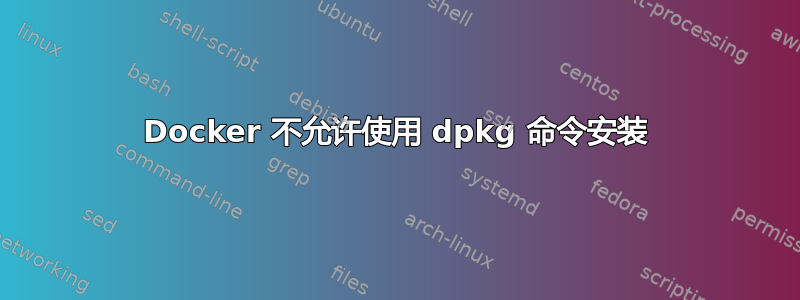
我正在尝试在运行的 prometheus docker 容器中安装 docker cron 包。我下载了 cron 包,但不知何故它不允许我这样做。我使用 wget 命令下载了 cron 包。此外,它不允许我配置 dpkg。
/prometheus # dpkg --configure
dpkg: can't open '/var/lib/dpkg/status': No such file or directory
/prometheus # dpkg -i cron_3.0pl1-127+deb8u1_amd64.deb
dpkg: can't open '/var/lib/dpkg/status': No such file or directory
现在,当我尝试lib/dpkg在文件夹中创建文件夹时/var/。
/prometheus # mkdir /var/lib/dpkg
mkdir: can't create directory '/var/lib/dpkg': No such file or directory
我不明白我做错了什么。我没有看到任何磁盘空间问题或 inode 问题。
/prometheus # df -kh
Filesystem Size Used Available Use% Mounted on
overlay 93.7G 43.4G 46.1G 48% /
tmpfs 15.0G 0 15.0G 0% /dev
tmpfs 15.0G 0 15.0G 0% /sys/fs/cgroup
/dev/xvdbs 98.3G 18.3G 75.0G 20% /prometheus
/dev/xvda1 93.7G 43.4G 46.1G 48% /dev/termination-log
/dev/xvda1 93.7G 43.4G 46.1G 48% /etc/prometheus
/dev/xvda1 93.7G 43.4G 46.1G 48% /etc/resolv.conf
/dev/xvda1 93.7G 43.4G 46.1G 48% /etc/hostname
/dev/xvda1 93.7G 43.4G 46.1G 48% /etc/hosts
shm 64.0M 0 64.0M 0% /dev/shm
tmpfs 15.0G 12.0K 15.0G 0% /var/run/secrets/kubernetes.io/serviceaccount
tmpfs 15.0G 0 15.0G 0% /proc/kcore
tmpfs 15.0G 0 15.0G 0% /proc/timer_list
tmpfs 15.0G 0 15.0G 0% /proc/timer_stats
tmpfs 15.0G 0 15.0G 0% /proc/sched_debug
/prometheus # df -i
Filesystem Inodes Used Available Use% Mounted on
overlay 26214400 5793478 20420922 22% /
tmpfs 3925290 18 3925272 0% /dev
tmpfs 3925290 15 3925275 0% /sys/fs/cgroup
/dev/xvdbs 6553600 177485 6376115 3% /prometheus
/dev/xvda1 26214400 5793478 20420922 22% /dev/termination-log
/dev/xvda1 26214400 5793478 20420922 22% /etc/prometheus
/dev/xvda1 26214400 5793478 20420922 22% /etc/resolv.conf
/dev/xvda1 26214400 5793478 20420922 22% /etc/hostname
/dev/xvda1 26214400 5793478 20420922 22% /etc/hosts
shm 3925290 1 3925289 0% /dev/shm
tmpfs 3925290 9 3925281 0% /var/run/secrets/kubernetes.io/serviceaccount
tmpfs 3925290 18 3925272 0% /proc/kcore
tmpfs 3925290 18 3925272 0% /proc/timer_list
tmpfs 3925290 18 3925272 0% /proc/timer_stats
tmpfs 3925290 18 3925272 0% /proc/sched_debug
我的容器中也没有用于/var/log/检查日志的文件夹。我是 root 用户,如下所示。它是 busybox 容器,因为 busybox 是 prometheus 使用的基础映像。
/etc/prometheus # whoami
root
运行mkdir -p /var/lib/dpkg命令后,我能够摆脱之前的错误消息,但却遇到新的错误。
/prometheus # dpkg -i cron_3.0pl1-127+deb8u1_amd64.deb
dpkg: package cron pre-depends on dpkg, which is not installed or flagged to be installed


