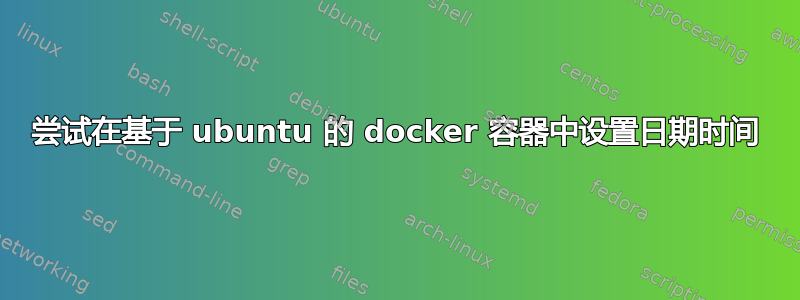
在我的docker容器中我运行:
root@77defb7a21e5:/# lsb_release -a
No LSB modules are available.
Distributor ID: Debian
Description: Debian GNU/Linux 8.9 (jessie)
Release: 8.9
Codename: jessie
root@77defb7a21e5:/# date
Tue Aug 7 16:54:14 UTC 2018
root@77defb7a21e5:/# dpkg-reconfigure -f noninteractive tzdata
Current default time zone: 'America/Denver'
Local time is now: Tue Aug 7 16:54:23 UTC 2018.
Universal Time is now: Tue Aug 7 16:54:23 UTC 2018.
在容器内部,需要设置什么才能使本地时间成为真实时间America/Denver?
我的容器是使用以下方法创建的:
sudo docker run --name=my_db --network=my_nw -v /opt/mydata:/var/lib/postgresql/mydata -e POSTGRES_PASSWORD=somepassword -d postgres:9.5.9
我得到的文件 /etc/timezone 中只有America/Denver。我还重新启动了容器,但没有成功
答案1
假设您想要的时区与主机相同,我发现的最佳方法如下:
docker run -v /etc/timezone:/etc/timezone:ro -v /etc/localtime:/etc/localtime:ro ......


