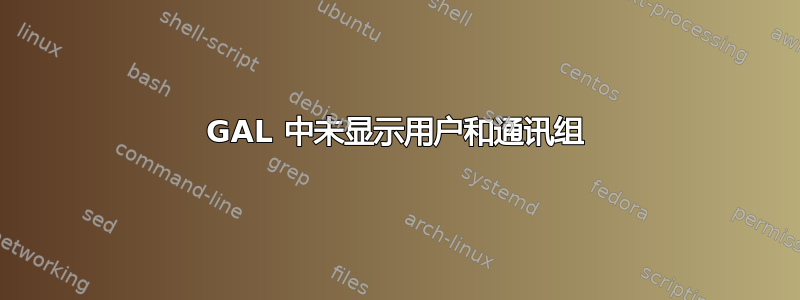
我在使用 Exchange 2016 中的 GAL 时遇到问题。
我有多个公司在 1 个 Exchange 服务器上运行,它们都有自己的 GAL、ABP 等。
我使用以下命令通过 Exchange 管理 shell 创建它们:
New-GlobalAddressList -Name "EXAMPLE-GAL"
New-AddressList -Name "EXAMPLE-AL" -RecipientFilter {((RecipientType -eq 'UserMailbox') -or (RecipientType -eq "MailUniversalDistributionGroup") -or (RecipientType -eq "DynamicDistributionGroup"))}
New-AddressList -Name EXAMPLE-Rooms -RecipientFilter {(Alias -ne $null) -and (RecipientDisplayType -eq 'ConferenceRoomMailbox') -or (RecipientDisplayType -eq 'SyncedConferenceRoomMailbox')}
New-OfflineAddressBook -Name "EXAMPLE-OAB" -AddressLists "EXAMPLE-GAL"
New-AddressBookPolicy -Name "EXAMPLE-ABP" -AddressLists "\EXAMPLE-AL" -OfflineAddressBook "\EXAMPLE-OAB" -GlobalAddressList "\EXAMPLE-GAL" -RoomList "\EXAMPLE-Rooms"
Update-GlobalAddressList -Identity "EXAMPLE-GAL"
Update-AddressList -Identity "EXAMPLE-AL"
Update-AddressList -Identity "EXAMPLE-Rooms"
使用 Adsiedit.msc 我更改了以下内容:
浏览到配置–> CN=Microsoft Exchange –> CN=ORG –> CN=地址列表容器 –> 所有全局地址列表 –> 右键单击 EXAMPLE-GAL 并转到属性。查找属性名称 MsExchSearchBase 并以以下格式添加 OU OU=Example,OU=COMP,DC=company,DC=com
我也做过同样的事情:
Configuration–> CN=Microsoft Exchange –> CN=ORG –> CN=Address Lists Container –> All Address Lists
EXAMPLE-AL and
EXAMPLE-Rooms
在 OU 中创建的用户和通讯组OU=Example,OU=COMP,DC=company,DC=com在 中都显示正常EXAMPLE-AL,但没有一个显示在 中EXAMPLE-GAL(我已检查实时GAL,它们也没有显示在那里)。
我是否遗漏了什么?
答案1
我已经通过基于 CustomAttribute 而不是基于 OU 创建 GAL、AL 等解决了该问题。
New-GlobalAddressList -Name "EXAMPLE-GAL" -RecipientFilter {(CustomAttribute1 -eq "EXAMPLE")}
New-AddressList -Name "EXAMPLE-AL" -RecipientFilter {((RecipientType -eq 'UserMailbox') -or (RecipientType -eq "MailUniversalDistributionGroup") -or (RecipientType -eq "DynamicDistributionGroup")) -and (CustomAttribute1 -eq "EXAMPLE")}
New-AddressList -Name EXAMPLE-Rooms -RecipientFilter {(Alias -ne $null) -and (CustomAttribute1 -eq "EXAMPLE")-and (RecipientDisplayType -eq 'ConferenceRoomMailbox') -or (RecipientDisplayType -eq 'SyncedConferenceRoomMailbox')}
New-OfflineAddressBook -Name "EXAMPLE-OAB" -AddressLists "EXAMPLE-GAL"
New-AddressBookPolicy -Name "EXAMPLE-ABP" -AddressLists "\EXAMPLE-AL" -OfflineAddressBook "\EXAMPLE-OAB" -GlobalAddressList "\EXAMPLE-GAL" -RoomList "\EXAMPLE-Rooms"
Update-GlobalAddressList -Identity "EXAMPLE-GAL"
Update-AddressList -Identity "EXAMPLE-AL"
Update-AddressList -Identity "EXAMPLE-Rooms"
通过 Exchange ECP 添加通讯组后,转到 AD 并打开所创建通讯组的属性,转到属性编辑器并为 extensionAttribute1 设置 EXAMPLE。
它现在显示在公司 GAL 中,而不显示在其他公司 GAL 中。请记住,如果您在缓存模式下使用 Outlook,则可能需要一段时间(最多 24 小时)才能显示在 GAL 中。


