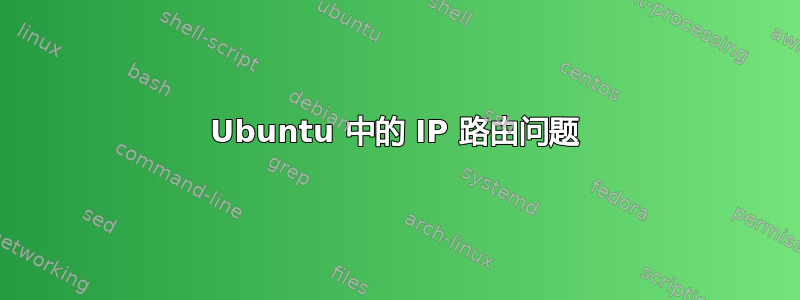
我有四台服务器:
- VPN 服务器(10.12.96.5/28)eth5 和 10.8.0.1(TUN0)
- Web 服务器 10.12.96.4/28
- 代理服务器 10.8.0.4/24
PBX 服务器 10.12.96.3/28
代理-----VPN-----WEB服务器
- 虚拟专用网络-----PBX
VPN 服务器的私有 IP 为 10.12.96.5/28,VPN IP 为 10.8.0.1。
代理服务器无法通过隧道 ping 通 Web 服务器。(10.8.0.3,无法 ping 通 10.12.96.3 或 10.12.96.4)
PBX 服务器(具有正确的路由)可以 ping 10.12.96.4/28。
PBX 路由表
Kernel IP routing table
Destination Gateway Genmask Flags Metric Ref Use Iface
default gateway 0.0.0.0 UG 0 0 0 eth0
10.8.0.0 10.12.96.5 255.255.255.0 UG 0 0 0 eth1
10.8.0.0 0.0.0.0 255.255.255.0 U 0 0 0 tun0
10.12.96.0 0.0.0.0 255.255.240.0 U 0 0 0 eth1
45.32.132.0 0.0.0.0 255.255.254.0 U 0 0 0 eth0
link-local 0.0.0.0 255.255.0.0 U 1002 0 0 eth0
link-local 0.0.0.0 255.255.0.0 U 1003 0 0 eth1
169.254.169.254 gateway 255.255.255.255 UGH 0 0 0 eth0
但是,PBX 服务器能够与 10.12.96.4/28(Web 服务器)通信
代理路由表
Kernel IP routing table
Destination Gateway Genmask Flags Metric Ref Use Iface`
0.0.0.0 10.8.0.1 128.0.0.0 UG 0 0 0 tun0
default gateway 0.0.0.0 UG 0 0 0 ens3
10.1.96.0 0.0.0.0 255.255.240.0 U 0 0 0 ens5
10.8.0.0 0.0.0.0 255.255.255.0 U 0 0 0 tun0
10.12.96.0 10.8.0.1 255.255.240.0 UG 0 0 0 tun0
45.63.82.91.vul gateway 255.255.255.255 UGH 0 0 0 ens3
128.0.0.0 10.8.0.1 128.0.0.0 UG 0 0 0 tun0
140.82.8.0 0.0.0.0 255.255.254.0 U 0 0 0 ens3
link-local gateway 255.255.0.0 UG 100 0 0 ens3
答案1
我看到的主要问题是您混合了 VPN 和有线网络之间的路由。
PBX(10.12.96.3/28)已经通过网络 IP 10.12.96.5 可以访问 VPN 子网,因此您不需要 VPN 连接(不要尝试通过 VPN 连接到您通常可以访问的网络 - 路由!!)。此路由就足够了:
10.8.0.0 10.12.96.5 255.255.255.0 UG 0 0 0 eth1
只需确保 Web 服务器(10.12.96.4/28)也有路由10.8.0.0/24 via 10.12.96.5,并且如果您允许 ip_forward 并且没有在防火墙级别阻止流量,它就会起作用 ;-)。


