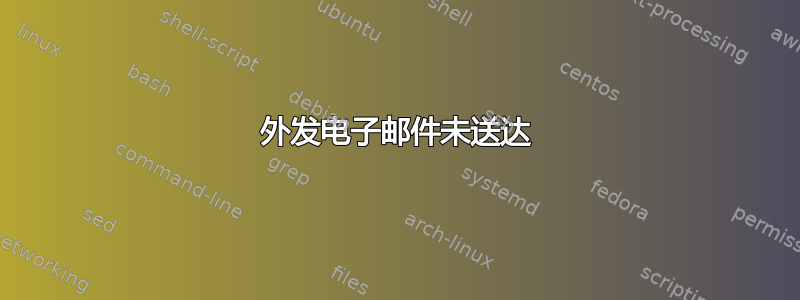
我配置了 Postfix 服务器以使用 SQL 虚拟主机和 smtps。我可以在 imap 和 smtp 上登录,但通过 smtp 登录时无法再向任何出站邮件服务器发送邮件。我收到了Undelivered Mail服务器的通知。我不明白我错过了什么,这与我的有关吗smtp_relay_restrictions?
主配置文件
# See /usr/share/postfix/main.cf.dist for a commented, more complete version
# Debian specific: Specifying a file name will cause the first
# line of that file to be used as the name. The Debian default
# is /etc/mailname.
#myorigin = /etc/mailname
smtpd_banner = $myhostname ESMTP $mail_name (Ubuntu)
biff = no
# appending .domain is the MUA's job.
append_dot_mydomain = no
# Uncomment the next line to generate "delayed mail" warnings
#delay_warning_time = 4h
readme_directory = no
# TLS parameters
smtpd_tls_cert_file=/etc/letsencrypt/live/example.com/fullchain.pem
smtpd_tls_key_file=/etc/letsencrypt/live/example.com/privkey.pem
smtpd_use_tls=yes
smtpd_tls_auth_only = yes
smtp_tls_security_level = may
smtpd_tls_security_level = may
smtpd_sasl_security_options = noanonymous, noplaintext
smtpd_sasl_tls_security_options = noanonymous
# See /usr/share/doc/postfix/TLS_README.gz in the postfix-doc package for
# information on enabling SSL in the smtp client.
smtpd_relay_restrictions = permit_mynetworks permit_sasl_authenticated defer_unauth_destination
myhostname = example.com
alias_maps = hash:/etc/aliases
alias_database = hash:/etc/aliases
mydomain = example.com
myorigin = $mydomain
#mydestination = $myhostname localhost.$mydomain
mydestination = localhost.$mydomain
relayhost =
mynetworks = 127.0.0.0/8 [::ffff:127.0.0.0]/104 [::1]/128
mailbox_size_limit = 0
recipient_delimiter = +
inet_interfaces = all
inet_protocols = all
# Handing off local delivery to Dovecot's LMTP, and telling it where to store mail
virtual_transport = lmtp:unix:private/dovecot-lmtp
# Virtual domains, users, and aliases
virtual_mailbox_domains = mysql:/etc/postfix/mysql-virtual-mailbox-domains.cf
virtual_mailbox_maps = mysql:/etc/postfix/mysql-virtual-mailbox-maps.cf
virtual_alias_maps = mysql:/etc/postfix/mysql-virtual-alias-maps.cf,
mysql:/etc/postfix/mysql-virtual-email2email.cf
主配置文件
#
# Postfix master process configuration file. For details on the format
# of the file, see the master(5) manual page (command: "man 5 master" or
# on-line: http://www.postfix.org/master.5.html).
#
# Do not forget to execute "postfix reload" after editing this file.
#
# ==========================================================================
# service type private unpriv chroot wakeup maxproc command + args
# (yes) (yes) (no) (never) (100)
# ==========================================================================
smtp inet n - y - - smtpd
#smtp inet n - y - 1 postscreen
#smtpd pass - - y - - smtpd
#dnsblog unix - - y - 0 dnsblog
#tlsproxy unix - - y - 0 tlsproxy
submission inet n - y - - smtpd
-o syslog_name=postfix/submission
-o smtpd_tls_security_level=encrypt
-o smtpd_sasl_auth_enable=yes
-o smtpd_sasl_type=dovecot
-o smtpd_sasl_path=private/auth
-o smtpd_reject_unlisted_recipient=no
-o smtpd_client_restrictions=permit_sasl_authenticated,reject
-o milter_macro_daemon_name=ORIGINATING
smtps inet n - y - - smtpd
-o syslog_name=postfix/smtps
-o smtpd_tls_wrappermode=yes
-o smtpd_sasl_auth_enable=yes
-o smtpd_sasl_type=dovecot
-o smtpd_sasl_path=private/auth
-o smtpd_client_restrictions=permit_sasl_authenticated,reject
-o milter_macro_daemon_name=ORIGINATING
# -o syslog_name=postfix/smtps
# -o smtpd_tls_wrappermode=yes
# -o smtpd_sasl_auth_enable=yes
# -o smtpd_reject_unlisted_recipient=no
# -o smtpd_client_restrictions=$mua_client_restrictions
# -o smtpd_helo_restrictions=$mua_helo_restrictions
# -o smtpd_sender_restrictions=$mua_sender_restrictions
# -o smtpd_recipient_restrictions=
# -o smtpd_relay_restrictions=permit_sasl_authenticated,reject
# -o milter_macro_daemon_name=ORIGINATING
#628 inet n - y - - qmqpd
pickup unix n - y 60 1 pickup
cleanup unix n - y - 0 cleanup
qmgr unix n - n 300 1 qmgr
#qmgr unix n - n 300 1 oqmgr
tlsmgr unix - - y 1000? 1 tlsmgr
rewrite unix - - y - - trivial-rewrite
bounce unix - - y - 0 bounce
defer unix - - y - 0 bounce
trace unix - - y - 0 bounce
verify unix - - y - 1 verify
flush unix n - y 1000? 0 flush
proxymap unix - - n - - proxymap
proxywrite unix - - n - 1 proxymap
smtp unix - - y - - smtp
relay unix - - y - - smtp
# -o smtp_helo_timeout=5 -o smtp_connect_timeout=5
showq unix n - y - - showq
error unix - - y - - error
retry unix - - y - - error
discard unix - - y - - discard
local unix - n n - - local
virtual unix - n n - - virtual
lmtp unix - - y - - lmtp
anvil unix - - y - 1 anvil
scache unix - - y - 1 scache
#
# ====================================================================
# Interfaces to non-Postfix software. Be sure to examine the manual
# pages of the non-Postfix software to find out what options it wants.
#
# Many of the following services use the Postfix pipe(8) delivery
# agent. See the pipe(8) man page for information about ${recipient}
# and other message envelope options.
# ====================================================================
#
# maildrop. See the Postfix MAILDROP_README file for details.
# Also specify in main.cf: maildrop_destination_recipient_limit=1
#
maildrop unix - n n - - pipe
flags=DRhu user=vmail argv=/usr/bin/maildrop -d ${recipient}
#
# ====================================================================
#
# Recent Cyrus versions can use the existing "lmtp" master.cf entry.
#
# Specify in cyrus.conf:
# lmtp cmd="lmtpd -a" listen="localhost:lmtp" proto=tcp4
#
# Specify in main.cf one or more of the following:
# mailbox_transport = lmtp:inet:localhost
# virtual_transport = lmtp:inet:localhost
#
# ====================================================================
#
# Cyrus 2.1.5 (Amos Gouaux)
# Also specify in main.cf: cyrus_destination_recipient_limit=1
#
#cyrus unix - n n - - pipe
# user=cyrus argv=/cyrus/bin/deliver -e -r ${sender} -m ${extension} ${user}
#
# ====================================================================
# Old example of delivery via Cyrus.
#
#old-cyrus unix - n n - - pipe
# flags=R user=cyrus argv=/cyrus/bin/deliver -e -m ${extension} ${user}
#
# ====================================================================
#
# See the Postfix UUCP_README file for configuration details.
#
uucp unix - n n - - pipe
flags=Fqhu user=uucp argv=uux -r -n -z -a$sender - $nexthop!rmail ($recipient)
#
# Other external delivery methods.
#
ifmail unix - n n - - pipe
flags=F user=ftn argv=/usr/lib/ifmail/ifmail -r $nexthop ($recipient)
bsmtp unix - n n - - pipe
flags=Fq. user=bsmtp argv=/usr/lib/bsmtp/bsmtp -t$nexthop -f$sender $recipient
scalemail-backend unix - n n - 2 pipe
flags=R user=scalemail argv=/usr/lib/scalemail/bin/scalemail-store ${nexthop} ${user} ${extension}
mailman unix - n n - - pipe
flags=FR user=list argv=/usr/lib/mailman/bin/postfix-to-mailman.py
${nexthop} ${user}
更新
抱歉,我应该仔细阅读,邮件被 gmail 退回了。我到底错过了什么?我的反向主机条目是正确的。当我在服务器上使用 rainloop 时,也配置了 smtps,它工作正常。但 thunderbird 和我的 android 邮件应用程序失败了。
邮件日志
Aug 20 16:01:05 s20698923 dovecot: imap-login: Login: user=<[email protected]>, method=PLAIN, rip=XXX.XXX.XXX.XXX, lip=87.106.145.99, mpid=3549, TLS, session=<aRH+Vt5zcZTVk6ae>
Aug 20 16:01:05 s20698923 postfix/smtps/smtpd[3504]: 3602F28C9F: client=unknown[XXX.XXX.XXX.XXX], sasl_method=PLAIN, [email protected]
Aug 20 16:01:05 s20698923 postfix/cleanup[3550]: 3602F28C9F: message-id=<>
Aug 20 16:01:05 s20698923 postfix/qmgr[2045]: 3602F28C9F: from=<[email protected]>, size=507, nrcpt=1 (queue active)
Aug 20 16:01:05 s20698923 postfix/smtps/smtpd[3504]: disconnect from unknown[XXX.XXX.XXX.XXX] ehlo=1 auth=1 mail=1 rcpt=1 data=1 commands=5
Aug 20 16:01:05 s20698923 postfix/smtp[3553]: 3602F28C9F: to=<[email protected]>, relay=gmail-smtp-in.l.google.com[2a00:1450:400c:c0a::1b]:25, delay=0.73, delays=0.34/0.02/0.14/0.23, dsn=5.7.1, status=bounced (host gmail-smtp-in.l.google.com[2a00:1450:400c:c0a::1b] said: 550-5.7.1 This message does not have authentication information or fails to pass 550-5.7.1 authentication checks. To best protect our users from spam, the 550-5.7.1 message has been blocked. Please visit 550-5.7.1 https://support.google.com/mail/answer/81126#authentication for more 550 5.7.1 information. b186-v6si7351796wmd.211 - gsmtp (in reply to end of DATA command))
Aug 20 16:01:05 s20698923 postfix/cleanup[3550]: E576B28CA2: message-id=<[email protected]>
Aug 20 16:01:05 s20698923 postfix/bounce[3554]: 3602F28C9F: sender non-delivery notification: E576B28CA2
Aug 20 16:01:05 s20698923 postfix/qmgr[2045]: E576B28CA2: from=<>, size=3029, nrcpt=1 (queue active)
Aug 20 16:01:05 s20698923 postfix/qmgr[2045]: 3602F28C9F: removed
Aug 20 16:01:05 s20698923 dovecot: lmtp(3556): Connect from local
Aug 20 16:01:06 s20698923 dovecot: lmtp([email protected]): RLxFO6HJelvkDQAA7uhc5A: msgid=<[email protected]>: saved mail to INBOX
此消息没有身份验证信息或未能通过 550-5.7.1 身份验证检查。
答案1
有趣的日志事件是这个:
8月20日 16:01:05 s20698923 postfix/smtp[3553]: 3602F28C9F:
[电子邮件保护],
relay=gmail-smtp-in.l.google.com[2a00:1450:400c:c0a::1b]:25,
delay=0.73,delays=0.34/0.02/0.14/0.23,dsn=5.7.1,
status=bounced (host gmail-smtp-in.l.google.com[2a00:1450:400c:c0a::1b] 表示:
550-5.7.1 此邮件没有身份验证信息或未通过
550-5.7.1 身份验证检查。为了更好地保护我们的用户免受垃圾邮件的侵害,
550-5.7.1 邮件已被阻止。请访问
550-5.7.1https://support.google.com/mail/answer/81126#authentication更多
550 5.7.1 信息。b186-v6si7351796wmd.211 - gsmtp(回复 DATA 命令结束)
这向我展示了两件有趣的事情:
gmail-smtp-in.l.google.com[2a00:1450:400c:c0a::1b]您可能没有意识到,但您正在通过 IPv6 发送。以及链接至https://support.google.com/mail/answer/81126#authentication摘要中指导您为发件人域设置 DKIM、DMARC 和 SPF。
而且我在您的 postfix 配置中没有看到对 OpenDKIM 过滤器之类的明显引用。
人们通常只为他们的 IPv4 地址配置了适当的 PTR 反向 DNS 记录,而不是他们使用的 IPv6 地址,同样这些 IPv6 地址也不包含在他们的 SPF 记录中。
您需要为邮件服务器使用的所有 IPv4 和 IPv6 地址配置反向 DNS。并为邮件服务器上托管的所有域配置 SPF、DNARC 和 DKIM。


