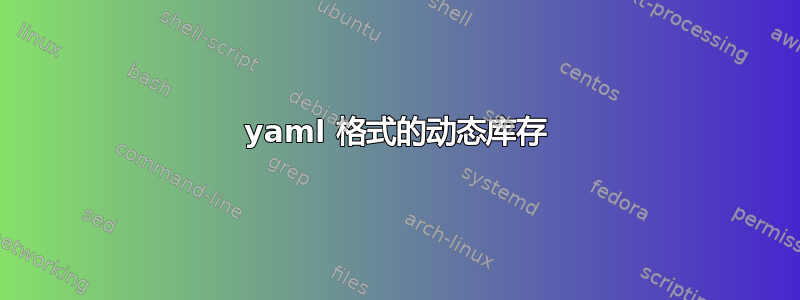
背景
我通过 Terraform 管理域,它输出服务器 IP 地址。然后我有一个输出 YAML 清单的脚本(输出内容稍后发布)。
- Ansible 2.6.2
- 格式来源:https://docs.ansible.com/ansible/2.6/user_guide/intro_inventory.html#hosts-and-groups
问题
当我运行ansible-inventory --inventory inventory.sh --graph它时总是以
@all:
|--@stage:
|--@ungrouped:
| |--18.66.1.28
我预计这台机器将处于小组赛阶段。
我发现静态库存和作为脚本输出的库存有不同的行为。
静态文件
如果您将其保存为静态文件并将其用作库存,它将起作用。
all:
hosts:
18.66.1.28
children:
stage:
hosts:
18.66.1.28:
输出:
@all:
|--@stage:
| |--18.66.1.28
|--@ungrouped:
脚本
但如果你指定如下的 shell 脚本,它将不起作用
#!/bin/bash
echo "all:
hosts:
18.66.1.28
children:
stage:
hosts:
18.66.1.28:"
输出:
[WARNING]: * Failed to parse /tmp/inventory.sh with script plugin: You defined a group 'all' with bad data for the host list: {u'hosts':
u'18.66.1.28', u'children': {u'stage': {u'hosts': {u'18.66.1.28': None}}}}
[WARNING]: * Failed to parse /tmp/inventory.sh with ini plugin: /tmp/inventory.sh:3: Error parsing host definition 'echo "all:': No closing
quotation
[WARNING]: Unable to parse /tmp/inventory.sh as an inventory source
[WARNING]: No inventory was parsed, only implicit localhost is available
YAML 输出
变体 1
all:
hosts:
- 18.66.1.28
children:
stage:
hosts:
- 18.66.1.28:
变体 2
all:
hosts:
- 18.66.1.28
children:
stage:
hosts:
18.66.1.28:
变体 3
all:
hosts:
- 18.66.1.28
children:
stage:
hosts:
- 18.66.1.28
答案1
简短回答
不要看https://docs.ansible.com/ansible/2.6/user_guide/intro_inventory.html但在https://docs.ansible.com/ansible/2.6/dev_guide/developing_inventory.html。
长答案
Ansible 至少使用三种格式来存储清单。YAML、INI 和 JSON。INI 格式是完全独立的格式,具有自己的结构。YAML 和 JSON 本身允许创建几乎相同的数据结构。当我查看https://docs.ansible.com/ansible/2.6/user_guide/intro_inventory.html充满了 YAML 示例,使用 JSON 我只需更改符号即可生成与 YAML 相同的数据结构。问题是,脚本插件使用不同的数据结构,但它允许您同时使用 YAML 和 JSON 格式。
例子
静态库存输入:
$ cat /tmp/inventory-static
all:
hosts:
18.66.1.28
children:
stage:
hosts:
18.66.1.28:
输出
$ ansible-inventory --inventory /tmp/inventory-static --graph
@all:
|--@stage:
| |--18.66.1.28
|--@ungrouped:
这是正确的格式和行为https://docs.ansible.com/ansible/2.6/user_guide/intro_inventory.html。
脚本输入:
$ cat /tmp/inventory.sh
#!/bin/bash
echo "all:
hosts:
18.66.1.28
children:
stage:
hosts:
18.66.1.28:"
输出:
$ ansible-inventory --inventory /tmp/inventory.sh --graph
[WARNING]: * Failed to parse /tmp/inventory.sh with script plugin: You defined a group 'all' with bad data for the host list: {u'hosts':
u'18.66.1.28', u'children': {u'stage': {u'hosts': {u'18.66.1.28': None}}}}
[WARNING]: * Failed to parse /tmp/inventory.sh with ini plugin: /tmp/inventory.sh:3: Error parsing host definition 'echo "all:': No closing
quotation
[WARNING]: Unable to parse /tmp/inventory.sh as an inventory source
[WARNING]: No inventory was parsed, only implicit localhost is available
这不是我所期望的。问题是脚本插件需要不同的数据结构。让我们尝试使用来自的数据结构https://docs.ansible.com/ansible/2.6/dev_guide/developing_inventory.html。
输入:
$ cat /tmp/inventory.sh
#!/bin/bash
echo "stage:
hosts:
- 18.66.1.28”
输出
$ ansible-inventory --inventory /tmp/inventory.sh --graph
@all:
|--@stage:
| |--18.66.1.28
|--@ungrouped:
是的,这是我预期的结果。机器在正确的组中,并且摄取插件没有任何抱怨。当然,根据“动态库存源”,脚本应该做的不仅仅是库存echo,它可能应该输出 JSON,这只是如何构造脚本库存的输出的演示。
我花了很长时间才弄清楚这一点,所以我希望通过写下这篇文章,能够帮助其他人。
答案2
主机名(您的变体 1)之前不应有破折号。
all:
hosts:
18.66.1.28
children:
stage:
hosts:
18.66.1.28:
$ ansible-inventory --inventory 库存 --graph
@all:
|--@stage:
| |--18.66.1.28
|--@ungrouped:
通过破折号你会看到很多警告。
all:
hosts:
- 18.66.1.28
children:
stage:
hosts:
- 18.66.1.28:
$ ansible-inventory --inventory 库存 --graph
[WARNING]: * Failed to parse inventory with yaml plugin:
Invalid "hosts" entry for "all" group, requires a dictionary, found "<class
'ansible.parsing.yaml.objects.AnsibleSequence'>" instead.
[WARNING]: * Failed to parse inventory with ini plugin:
inventory:3: Expected key=value host variable assignment,
got: 18.66.1.28
[WARNING]: Unable to parse inventory as an inventory source
[WARNING]: No inventory was parsed, only implicit localhost is available
...
引用自 man ansible-inventory
-i, --inventory, --inventory-file
specify inventory host path or comma separated host list.
--inventory-file is deprecated
如果脚本首先创建一个文件,那么一切就正确。
$ ./inventory.sh > /tmp/my_inventory.yml && ansible-inventory --inventory /tmp/my_inventory.yml --graph
@all:
|--@stage:
| |--18.66.1.28
|--@ungrouped:


