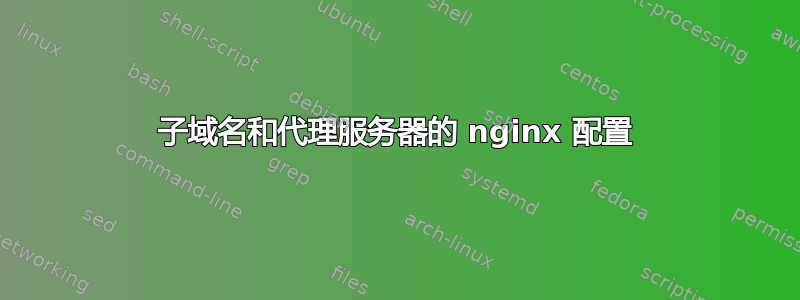
我在这里尝试了很多其他帖子解决方案,但没有人能帮助我解决我的问题。我有一个简单的 nginx 配置,带有 https 和一个带有主路径的 node.js 应用程序/,对于子域,还有另一个路径/api。我可以正确访问mywebapp.com,但如果我尝试访问,它会将我重定向到“欢迎使用 nginx”页面。我有指向我的服务器 ip 地址的api.mywebapp.comDNS 记录。api.mywebapp.com
这是我的 nginx 配置块:
server {
listen 443 ssl http2;
listen [::]:443 ssl http2;
server_name mywebapp.com;
# SSL
include /etc/letsencrypt/mycerts.conf;
include /etc/letsencrypt/options-ssl-nginx.conf;
# reverse proxy
location / {
proxy_pass http://localhost:8000;
proxy_http_version 1.1;
proxy_set_header Upgrade $http_upgrade;
proxy_set_header Connection 'upgrade';
proxy_set_header Host $host;
proxy_set_header X-Forwarded-For $remote_addr;
proxy_cache_bypass $http_upgrade;
}
}
server {
listen 443 ssl http2;
listen [::]:443 ssl http2;
server_name api.mywebapp.com;
# SSL
include /etc/letsencrypt/mycerts.conf;
include /etc/letsencrypt/options-ssl-nginx.conf;
location /api {
limit_req zone=mylimit;
proxy_pass http://localhost:8000/api;
proxy_http_version 1.1;
proxy_set_header Upgrade $http_upgrade;
proxy_set_header Connection 'upgrade';
proxy_set_header Host $host;
proxy_set_header X-Forwarded-For $remote_addr;
proxy_cache_bypass $http_upgrade;
}
}
我遗漏了什么?
答案1
您已将代理配置为
location /api {
# ...
}
因此只有通过 才可以到达https://api.mywebapp.com/api/。
你很可能想将其更改为
location / {
proxy_pass http://localhost:8000/api; # <- keep this
# ...
}


