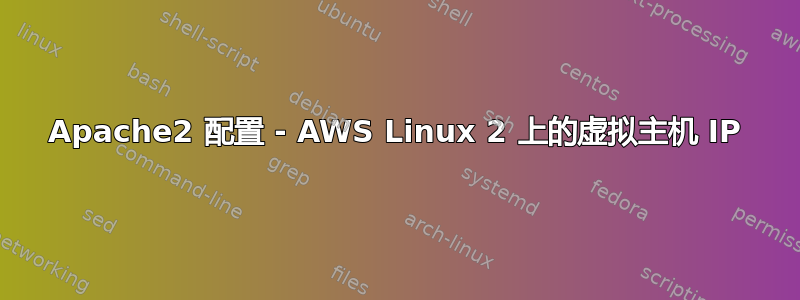
/etc/httpd/conf.d/vhosts.conf:
<VirtualHost *:80>
ServerAdmin [email protected]
DocumentRoot "/var/www/html/vhosts/main-repo-dir"
ServerName example.io
ErrorLog "logs/example.io-error_log"
CustomLog "logs/example.io-access_log" common
</VirtualHost>
<VirtualHost *:80>
ServerAdmin [email protected]
DocumentRoot "/var/www/html/vhosts/dev-repo-dir"
ServerName dev.example.io
ErrorLog "logs/dev.example.io-error_log"
CustomLog "logs/dev.example.io-access_log" common
</VirtualHost>
这是可行的,但是当我用 URL 替换星号时,DocumentRoot默认为/var/www/html:
<VirtualHost example.io:80>
ServerAdmin [email protected]
DocumentRoot "/var/www/html/vhosts/main-repo-dir"
ServerName example.io
ErrorLog "logs/example.io-error_log"
CustomLog "logs/example.io-access_log" common
</VirtualHost>
<VirtualHost dev.example.io:80>
ServerAdmin [email protected]
DocumentRoot "/var/www/html/vhosts/dev-repo-dir"
ServerName dev.example.io
ErrorLog "logs/dev.example.io-error_log"
CustomLog "logs/dev.example.io-access_log" common
</VirtualHost>
/etc/hosts:
127.0.0.1 localhost localhost.localdomain localhost4 localhost4.localdomain4
::1 localhost6 localhost6.localdomain6
127.0.0.1 example.io
127.0.0.1 dev.example.io
我可以接受使用星号,我只是想了解为什么在这种情况下必须这样做。
答案1
该部分仅定义可以访问该虚拟主机的 IP。在这种情况下,这<VirtualHost *:80>意味着 apache 将允许所有网络接口访问该虚拟主机。我认为您遇到的行为是您正在访问默认文档根目录,因为您设置的虚拟主机均未打开


