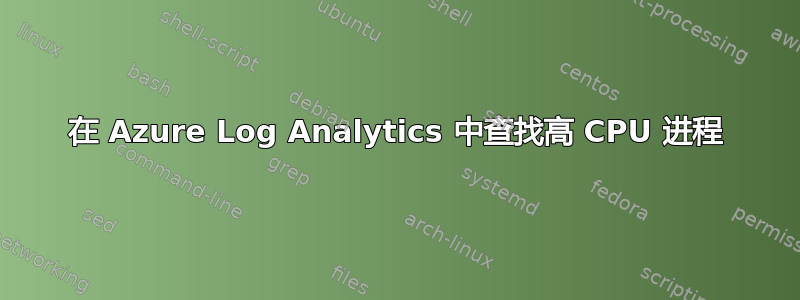
我在 Log Analytics 中创建了以下警报。该警报旨在获取过去十分钟内 _Total CPU 使用率超过 90% 的所有计算机。但是,当我运行警报时,我收到错误:
“join”运算符:无法解析名为“FindCPU”的表或列表达式
有人可以告诉我解决这个问题需要做什么吗?
//Find Top processes utilizing CPU
// by finding the machine(s) using over 90% of CPU
// then finding the processes using the CPU
// also finding CPU count of the machines to find the actual percentage of CPU being used
//defining our CPU threshold
let CPUThreshold = 90;
//define time sample rate
let Time = 10m;
//define Count of processes to return
let Count = 5;
//Find instances of total cpu being used above 90% over the last 10 minutes
let TopCPU = Perf
| where TimeGenerated > now(-Time)
and ObjectName == "Processor"
and CounterName == "% Processor Time"
and InstanceName == "_Total"
and CounterValue > CPUThreshold
| project Computer, ObjectName
, CounterName, CounterValue
, TimeGenerated;
//end query
// find top Processes, excluding _Total and Idle instances, there may be other instances you want to exclude as well
let TopProcess = Perf
| where TimeGenerated > now(-Time)
and CounterName == "% Processor Time"
and InstanceName != "_Total"
and InstanceName != "Idle"
| project Computer, ObjectName
, CounterName, InstanceName
, CounterValue, TimeGenerated;
// end query
// find CPU count for servers(s)
let FindCPU = Perf
| where TimeGenerated >= ago(1h)
| where ObjectName == "Processor"
and CounterName == "% Processor Time"
and InstanceName!="_Total"
| sort by InstanceName asc nulls first
| summarize CPUCount = dcount(InstanceName) by Computer;
// end query
//Join all 3 datasets together
FindCPU | join(TopCPU) on Computer
| join(TopProcess)on Computer
| extend PercentProcessorUsed = CounterValue1 / CPUCount
| summarize avg(PercentProcessorUsed) by Computer, ObjectName
, CounterName, CPUCount
, TotalCPU=CounterValue //rename CounterValue to TotalCPU
, Process=ObjectName1 //rename ObjectName1 to Process
, ProcessTime=CounterName1 //rename CounterName1 to ProcessTime
, ProcessName=InstanceName //rename InstanceName to ProcessName
, TimeGenerated
| where Process == "Process"
and avg_PercentProcessorUsed > 25 // only return processes that are using more than 25%
| top Count by avg_PercentProcessorUsed desc
| project Computer, CPUCount
, ProcessName , avg_PercentProcessorUsed
, TotalCPU, Process
, ProcessTime, TimeGenerated
谢谢
答案1
查询运行良好(尽管对于您要做的事情来说似乎有点过于复杂),但是,您需要确保在运行时选择了所有查询。
默认情况下,如果您的光标位于所有查询的末尾,Log Analytics 将仅运行最后一个查询,这显然会出错,因为它找不到“FindCPU”。突出显示所有内容,然后运行它,它就可以正常工作。


