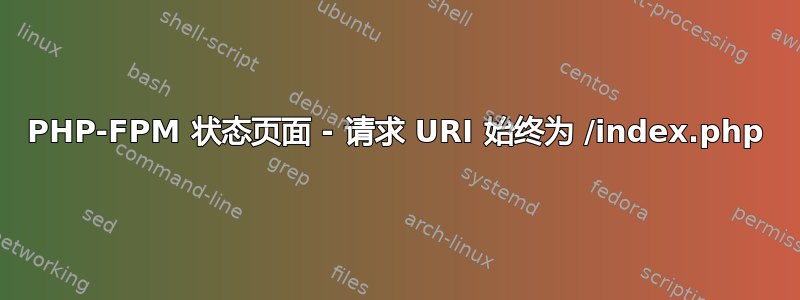
我正在使用 nginxPHP-FPM
我的应用程序需要将所有 URL 重定向到index.php(请参阅 nginx conf)
location / {
root /var/www/app/public/
try_files $uri /index.php?$args;
}
location ~ \.php$ {
fastcgi_split_path_info ^(.+\.php)(/.+)$;
try_files $fastcgi_script_name =404;
set $path_info $fastcgi_path_info;
fastcgi_param PATH_INFO $path_info;
fastcgi_index index.php;
fastcgi_pass unix:/var/run/php/php7.0-fpm.sock;
}
为了分析一些性能问题,我想使用 fpm 状态页面。但状态页面没有显示真正的请求 URI
pid: 1369
state: Idle
start time: 03/Sep/2018:17:34:34 +0200
start since: 15
requests: 4
request duration: 29796
request method: GET
request URI: /index.php
content length: 0
user: -
script: /var/www/app/public/index.php
last request cpu: 67.12
last request memory: 6291456
因此很难判断当前正在处理哪个页面 - 是否可以向 fpm-status 页面添加一些附加信息或更改请求 URI?
答案1
这对我有用:
location ~ ^/index\.php(/|$) {
fastcgi_pass 127.0.0.1:9000;
fastcgi_split_path_info ^(.+\.php)(/.*)$;
include fastcgi_params;
fastcgi_param SCRIPT_FILENAME $document_root$fastcgi_script_name;
fastcgi_param SERVER_NAME $http_host;
fastcgi_param SCRIPT_NAME $request_uri;
}
参考:https://jolicode.com/blog/how-to-see-full-request-uri-in-fpm-status
答案2
仍然没有答案,五年前就出现了一个错误https://bugs.php.net/bug.php?id=72319没有答复。
答案3
您必须添加一个块及其自己的块和一fastcgi_index组块:
location ~ ^/_status$ {
include fastcgi_params
fastcgi_param SCRIPT_FILENAME $document_root$fastcgi_script_name;
fastcgi_index index.php;
fastcgi_pass unix:/var/run/php/php7.0-fpm.sock;
# the following is optional but nice to have
# it will restrict access to the local monitoring system
access_log off;
allow 127.0.0.1;
allow ::1;
deny all;
}
答案4
对于我的问题,解决方案是:
fastcgi_param PATH_INFO $request_uri;


