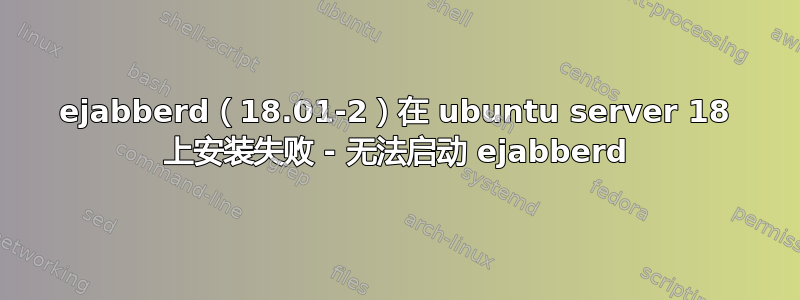
我正在尝试在 ubuntu server 18 上安装 ejabberd。它无法启动并出现此错误
[error] <0.173.0> CRASH REPORT Process <0.173.0> with 0 neighbours exited with reason: {{shutdown,{failed_to_start_child,eimp_worker_20,{eagain,[{erlang,open_port,[{spawn,"/usr/lib/erlang/lib/p1_eimp-1.0.2/priv/bin/eimp"},[{packet,4},binary]],[]},{eimp_worker,start_port,1,[{file,"src/eimp_worker.erl"},{line,171}]},{eimp_worker,init,1,[{file,"src/eimp_worker.erl"},{line,62}]},{gen_server,init_it,2,[{file,"gen_server.erl"},{line,365}]},{gen_server,init_it,6,[{file,"gen_server.erl"},{line,333}]},{proc_lib,init_p_do_apply,3,[{file,"proc_lib.erl"},{line,247}]}]
,{eimp_app,start,[...]}} in application_master:init/4 line 134
2018-09-04 20:56:20.897 [critical] <0.64.0>@ejabberd:exit_or_halt:131 failed to start application 'eimp': {error,
{{shutdown,
{failed_to_start_child,eimp_worker_20,
{eagain,
[{erlang,open_port,
[{spawn,
"/usr/lib/erlang/lib/p1_eimp-1.0.2/priv/bin/eimp"},
[{packet,4},binary]],
[]},
{eimp_worker,start_port,1,
[{file,"src/eimp_worker.erl"},
{line,171}]},
{eimp_worker,init,1,
[{file,"src/eimp_worker.erl"},
{line,62}]},
{gen_server,init_it,2,
[{file,"gen_server.erl"},
{line,365}]},
{gen_server,init_it,6,
[{file,"gen_server.erl"},
{line,333}]},
{proc_lib,init_p_do_apply,3,
[{file,"proc_lib.erl"},
{line,247}]}]}}},
{eimp_app,start,[normal,[]]}}}
2018-09-04 20:56:20.898 [info] <0.33.0> Application eimp exited with reason: {{shutdown,{failed_to_start_child,eimp_worker_20,{eagain,[{erlang,open_port,[{spawn,"/usr/lib/erlang/lib/p1_eimp-1.0.2/priv/bin/eimp"},[{packet,4},binary]],[]},{eimp_worker,start_port,1,[{file,"src/eimp_worker.erl"},{line,171}]},{eimp_worker,init,1,[{file,"src/eimp_worker.erl"},{line,62}]},{gen_server,init_it,2,[{file,"gen_server.erl"},{line,365}]},{gen_server,init_it,6,[{file,"gen_server.erl"},{line,333}]},{proc_lib,init_p_do_apply,3,[{file,"proc_lib.erl"},{line,247}]}]}}},{eimp_app,start,[...]}}
这可能是什么原因?我在哪里可以找到修复它的起点?
sudo systemctl status ejabberd.service
● ejabberd.service - A distributed, fault-tolerant Jabber/XMPP server
Loaded: loaded (/lib/systemd/system/ejabberd.service; enabled; vendor preset: enabled)
Active: activating (start) since Tue 2018-09-04 20:58:43 CEST; 3s ago
Docs: https://www.process-one.net/en/ejabberd/docs/
Cntrl PID: 594 (sh)
Tasks: 76 (limit: 165)
CGroup: /system.slice/ejabberd.service
├─594 /bin/sh -c /usr/sbin/ejabberdctl start && /usr/sbin/ejabberdctl started
├─614 /usr/lib/erlang/erts-9.2/bin/beam.smp -K true -P 250000 -- -root /usr/lib/erlang -progname erl -- -home /var/lib/ejabberd -- -sname ejabberd@localhost -smp auto -mnesia dir "/var/lib/ejabb
├─615 /bin/bash /usr/sbin/ejabberdctl started
├─634 erl_child_setup 65536
└─808 sleep 2
Sep 04 20:58:43 server.com systemd[1]: Starting A distributed, fault-tolerant Jabber/XMPP server...
我还发现
** FATAL ** Cannot open log file "/var/lib/ejabberd/DECISION_TAB.TMP": {file_error,"/var/lib/ejabberd/DECISION_TAB.TMP",enospc}
# du -h /var/lib/ejabberd
4,0K /var/lib/ejabberd/queue
4,0K /var/lib/ejabberd/certs/acme
12K /var/lib/ejabberd/certs
572G /var/lib/ejabberd
在
/var/lib/ejabberd
我发现了很多类似的文件
核心.nnn
和
MnesiaCore.ejabberd.nnn
那些文件占满了磁盘空间。删除后,我尝试重新开始
sudo tail -250 /var/log/ejabberd/ejabberd.log
2018-09-05 19:31:16.794 [info] <0.33.0> Application lager started on node ejabberd@localhost
2018-09-05 19:31:16.794 [notice] <0.81.0>@lager_file_backend:146 Changed loghwm of /var/log/ejabberd/error.log to 100
2018-09-05 19:31:16.794 [notice] <0.81.0>@lager_file_backend:146 Changed loghwm of /var/log/ejabberd/ejabberd.log to 100
2018-09-05 19:31:16.805 [info] <0.33.0> Application crypto started on node ejabberd@localhost
2018-09-05 19:31:16.812 [info] <0.33.0> Application sasl started on node ejabberd@localhost
2018-09-05 19:31:16.823 [info] <0.33.0> Application asn1 started on node ejabberd@localhost
2018-09-05 19:31:16.823 [info] <0.33.0> Application public_key started on node ejabberd@localhost
2018-09-05 19:31:16.833 [info] <0.33.0> Application ssl started on node ejabberd@localhost
2018-09-05 19:31:16.839 [info] <0.33.0> Application p1_utils started on node ejabberd@localhost
2018-09-05 19:31:16.847 [info] <0.33.0> Application fast_yaml started on node ejabberd@localhost
2018-09-05 19:31:16.864 [info] <0.33.0> Application fast_tls started on node ejabberd@localhost
2018-09-05 19:31:16.881 [info] <0.33.0> Application fast_xml started on node ejabberd@localhost
2018-09-05 19:31:16.892 [info] <0.33.0> Application stringprep started on node ejabberd@localhost
2018-09-05 19:31:16.898 [info] <0.33.0> Application xmpp started on node ejabberd@localhost
2018-09-05 19:31:16.907 [info] <0.33.0> Application cache_tab started on node ejabberd@localhost
2018-09-05 19:31:17.034 [info] <0.33.0> Application eimp started on node ejabberd@localhost
2018-09-05 19:31:17.035 [info] <0.64.0>@ejabberd_config:start:73 Loading configuration from /etc/ejabberd/ejabberd.yml
2018-09-05 19:31:17.873 [info] <0.33.0> Application mnesia started on node ejabberd@localhost
2018-09-05 19:31:17.923 [info] <0.33.0> Application os_mon started on node ejabberd@localhost
2018-09-05 19:31:17.929 [info] <0.381.0>@cyrsasl_digest:start:62 FQDN used to check DIGEST-MD5 SASL authentication: myserver
2018-09-05 19:31:17.980 [info] <0.33.0> Application fs started on node ejabberd@localhost
2018-09-05 19:31:18.201 [info] <0.33.0> Application inets started on node ejabberd@localhost
2018-09-05 19:31:18.471 [info] <0.64.0>@ejabberd_cluster_mnesia:wait_for_sync:124 Waiting for Mnesia synchronization to complete
2018-09-05 19:31:18.471 [info] <0.64.0>@ejabberd_app:start:59 ejabberd 18.01 is started in the node ejabberd@localhost in 1.92s
2018-09-05 19:31:18.474 [info] <0.33.0> Application ejabberd started on node ejabberd@localhost
2018-09-05 19:31:18.474 [info] <0.420.0>@ejabberd_listener:init_tcp:140 Start accepting TCP connections at [::]:5269 for ejabberd_s2s_in
2018-09-05 19:31:18.474 [info] <0.419.0>@ejabberd_listener:init_tcp:140 Start accepting TCP connections at [::]:5223 for ejabberd_c2s
2018-09-05 19:31:18.474 [info] <0.422.0>@ejabberd_listener:init_tcp:140 Start accepting TCP connections at [::]:5288 for ejabberd_http
2018-09-05 19:31:18.474 [info] <0.421.0>@ejabberd_listener:init_tcp:140 Start accepting TCP connections at [::]:5280 for ejabberd_http
2018-09-05 19:31:18.474 [info] <0.417.0>@ejabberd_listener:init_tcp:140 Start accepting TCP connections at [::]:5222 for ejabberd_c2s
但没有成功
Job for ejabberd.service failed because the control process exited with error code.
See "systemctl status ejabberd.service" and "journalctl -xe" for details.
journalctl -xe
Sep 05 19:41:28 myserver systemd[1]: ejabberd.service: Failed with result 'exit-code'.
Sep 05 19:41:28 myserver systemd[1]: Failed to start A distributed, fault-tolerant Jabber/XMPP server.
-- Subject: Unit ejabberd.service has failed
-- Defined-By: systemd
-- Support: http://www.ubuntu.com/support
--
-- Unit ejabberd.service has failed.
--
-- The result is RESULT.
Sep 05 19:41:33 myserver systemd[1]: ejabberd.service: Service hold-off time over, scheduling restart.
Sep 05 19:41:33 myserver systemd[1]: ejabberd.service: Scheduled restart job, restart counter is at 9.
-- Subject: Automatic restarting of a unit has been scheduled
-- Defined-By: systemd
-- Support: http://www.ubuntu.com/support
--
-- Automatic restarting of the unit ejabberd.service has been scheduled, as the result for
-- the configured Restart= setting for the unit.
Sep 05 19:41:33 myserver systemd[1]: Stopped A distributed, fault-tolerant Jabber/XMPP server.
-- Subject: Unit ejabberd.service has finished shutting down
-- Defined-By: systemd
-- Support: http://www.ubuntu.com/support
--
-- Unit ejabberd.service has finished shutting down.
Sep 05 19:41:33 myserver systemd[1]: Starting A distributed, fault-tolerant Jabber/XMPP server...
-- Subject: Unit ejabberd.service has begun start-up
-- Defined-By: systemd
-- Support: http://www.ubuntu.com/support
--
-- Unit ejabberd.service has begun starting up.
Sep 05 19:41:35 myserver sh[3792]: Failed to create dirty io scheduler thread 4
Sep 05 19:41:35 myserver sh[3792]: Aborted (core dumped)
Sep 05 19:41:37 myserver sh[3792]: Failed to create dirty cpu scheduler thread 21
Sep 05 19:41:38 myserver sh[3792]: Aborted (core dumped)
Sep 05 19:41:40 myserver sh[3792]: Failed to create dirty cpu scheduler thread 21
Sep 05 19:41:40 myserver sh[3792]: Aborted (core dumped)
Sep 05 19:41:42 myserver sh[3792]: Failed to create dirty cpu scheduler thread 21
Sep 05 19:41:43 myserver sh[3792]: Aborted (core dumped)
Sep 05 19:41:45 myserver sh[3792]: Failed to create dirty cpu scheduler thread 21
Sep 05 19:41:45 myserver sh[3792]: Aborted (core dumped)
Sep 05 19:41:47 myserver sh[3792]: Failed to create dirty cpu scheduler thread 21
Sep 05 19:41:48 myserver sh[3792]: Aborted (core dumped)
Sep 05 19:41:50 myserver sh[3792]: Failed to create dirty cpu scheduler thread 21
Sep 05 19:41:51 myserver sh[3792]: Aborted (core dumped)
Sep 05 19:41:53 myserver sh[3792]: Failed to create dirty cpu scheduler thread 21
Sep 05 19:41:54 myserver sh[3792]: Aborted (core dumped)
Sep 05 19:41:56 myserver sh[3792]: Failed to create dirty cpu scheduler thread 21
Sep 05 19:41:56 myserver sh[3792]: Aborted (core dumped)
Sep 05 19:41:58 myserver sh[3792]: Failed to create dirty cpu scheduler thread 21
Sep 05 19:41:59 myserver sh[3792]: Aborted (core dumped)
Sep 05 19:42:01 myserver sh[3792]: Failed to create dirty cpu scheduler thread 21
Sep 05 19:42:01 myserver sh[3792]: Aborted (core dumped)
Sep 05 19:42:03 myserver sh[3792]: Failed to create dirty cpu scheduler thread 21
Sep 05 19:42:04 myserver sh[3792]: Aborted (core dumped)
Sep 05 19:42:06 myserver sh[3792]: Failed to create dirty cpu scheduler thread 21
Sep 05 19:42:06 myserver sh[3792]: Aborted (core dumped)
此外,移动 ejabberd 目录后,ejabberd 将无法启动
2018-09-06 09:14:20.691 [info] <0.33.0> Application fast_xml started on node ejabberd@localhost
2018-09-06 09:14:23.769 [info] <0.226.0>@ejabberd_mnesia:create:278 Creating Mnesia table 'muc_online_room'
2018-09-06 09:14:23.775 [info] <0.226.0>@ejabberd_mnesia:create:278 Creating Mnesia table 'vcard'
2018-09-06 09:14:23.781 [info] <0.226.0>@ejabberd_mnesia:create:278 Creating Mnesia table 'vcard_search'
2018-09-06 09:14:23.803 [info] <0.226.0>@ejabberd_mnesia:create:278 Creating Mnesia table 'motd'
2018-09-06 09:14:23.808 [info] <0.226.0>@ejabberd_mnesia:create:278 Creating Mnesia table 'motd_users'
2018-09-06 09:14:23.828 [info] <0.226.0>@ejabberd_mnesia:create:278 Creating Mnesia table 'bosh'
2018-09-06 09:14:23.834 [info] <0.226.0>@ejabberd_mnesia:create:278 Creating Mnesia table 'push_session'
2018-09-06 09:14:23.853 [info] <0.226.0>@ejabberd_mnesia:create:278 Creating Mnesia table 'roster'
2018-09-06 09:14:23.886 [info] <0.226.0>@ejabberd_mnesia:create:278 Creating Mnesia table 'roster_version'
2018-09-06 09:14:23.947 [info] <0.226.0>@ejabberd_mnesia:create:278 Creating Mnesia table 'last_activity'
2018-09-06 09:14:23.964 [info] <0.226.0>@ejabberd_mnesia:create:278 Creating Mnesia table 'offline_msg'
2018-09-06 09:14:24.006 [info] <0.226.0>@ejabberd_mnesia:create:278 Creating Mnesia table 'caps_features'
2018-09-06 09:14:24.019 [info] <0.226.0>@ejabberd_mnesia:create:278 Creating Mnesia table 'pubsub_last_item'
2018-09-06 09:14:24.024 [info] <0.226.0>@ejabberd_mnesia:create:278 Creating Mnesia table 'pubsub_index'
2018-09-06 09:14:24.029 [info] <0.226.0>@ejabberd_mnesia:create:278 Creating Mnesia table 'pubsub_node'
2018-09-06 09:14:24.034 [info] <0.226.0>@ejabberd_mnesia:create:278 Creating Mnesia table 'pubsub_state'
2018-09-06 09:14:24.044 [info] <0.226.0>@ejabberd_mnesia:create:278 Creating Mnesia table 'pubsub_item'
2018-09-06 09:14:24.057 [info] <0.226.0>@ejabberd_mnesia:create:278 Creating Mnesia table 'pubsub_orphan'
2018-09-06 09:14:24.067 [info] <0.226.0>@ejabberd_mnesia:create:278 Creating Mnesia table 'carboncopy'
2018-09-06 09:14:24.072 [info] <0.226.0>@ejabberd_mnesia:create:278 Creating Mnesia table 'oauth_token'
2018-09-06 09:14:24.116 [info] <0.64.0>@ejabberd_cluster_mnesia:wait_for_sync:124 Waiting for Mnesia synchronization to complete
2018-09-06 09:14:24.116 [info] <0.64.0>@ejabberd_app:start:59 ejabberd 18.01 is started in the node ejabberd@localhost in 4.07s
2018-09-06 09:14:24.119 [info] <0.33.0> Application ejabberd started on node ejabberd@localhost
2018-09-06 09:14:24.119 [info] <0.343.0>@ejabberd_listener:init_tcp:140 Start accepting TCP connections at [::]:5222 for ejabberd_c2s
2018-09-06 09:14:24.119 [info] <0.345.0>@ejabberd_listener:init_tcp:140 Start accepting TCP connections at [::]:5223 for ejabberd_c2s
2018-09-06 09:14:24.119 [info] <0.347.0>@ejabberd_listener:init_tcp:140 Start accepting TCP connections at [::]:5280 for ejabberd_http
2018-09-06 09:14:24.119 [info] <0.346.0>@ejabberd_listener:init_tcp:140 Start accepting TCP connections at [::]:5269 for ejabberd_s2s_in
2018-09-06 09:14:24.119 [info] <0.348.0>@ejabberd_listener:init_tcp:140 Start accepting TCP connections at [::]:5288 for ejabberd_http
2018-09-06 09:15:48.683 [notice] <0.81.0>@lager_file_backend:146 Changed loghwm of /var/log/ejabberd/ejabberd.log to 100
2018-09-06 09:15:48.683 [info] <0.33.0> Application lager started on node ejabberd@localhost
2018-09-06 09:15:48.683 [notice] <0.81.0>@lager_file_backend:146 Changed loghwm of /var/log/ejabberd/error.log to 100
2018-09-06 09:15:48.722 [info] <0.33.0> Application crypto started on node ejabberd@localhost
2018-09-06 09:15:48.732 [info] <0.33.0> Application sasl started on node ejabberd@localhost
2018-09-06 09:15:48.745 [info] <0.33.0> Application asn1 started on node ejabberd@localhost
2018-09-06 09:15:48.746 [info] <0.33.0> Application public_key started on node ejabberd@localhost
2018-09-06 09:15:48.756 [info] <0.33.0> Application ssl started on node ejabberd@localhost
2018-09-06 09:15:48.762 [info] <0.33.0> Application p1_utils started on node ejabberd@localhost
2018-09-06 09:15:48.772 [info] <0.33.0> Application fast_yaml started on node ejabberd@localhost
2018-09-06 09:15:48.794 [info] <0.33.0> Application fast_tls started on node ejabberd@localhost
2018-09-06 09:15:48.811 [info] <0.33.0> Application fast_xml started on node ejabberd@localhost
2018-09-06 09:15:48.822 [info] <0.33.0> Application stringprep started on node ejabberd@localhost
2018-09-06 09:15:48.828 [info] <0.33.0> Application xmpp started on node ejabberd@localhost
2018-09-06 09:15:48.837 [info] <0.33.0> Application cache_tab started on node ejabberd@localhost
2018-09-06 09:15:48.975 [info] <0.33.0> Application eimp started on node ejabberd@localhost
2018-09-06 09:15:48.975 [info] <0.64.0>@ejabberd_config:start:73 Loading configuration from /etc/ejabberd/ejabberd.yml
2018-09-06 09:15:49.855 [info] <0.33.0> Application mnesia started on node ejabberd@localhost
2018-09-06 09:15:49.905 [info] <0.33.0> Application os_mon started on node ejabberd@localhost
2018-09-06 09:15:49.909 [info] <0.419.0>@cyrsasl_digest:start:62 FQDN used to check DIGEST-MD5 SASL authentication: myserver
2018-09-06 09:15:50.035 [info] <0.33.0> Application fs started on node ejabberd@localhost
2018-09-06 09:15:50.246 [info] <0.33.0> Application inets started on node ejabberd@localhost
2018-09-06 09:15:50.471 [info] <0.64.0>@ejabberd_cluster_mnesia:wait_for_sync:124 Waiting for Mnesia synchronization to complete
2018-09-06 09:15:50.471 [info] <0.64.0>@ejabberd_app:start:59 ejabberd 18.01 is started in the node ejabberd@localhost in 2.03s
2018-09-06 09:15:50.475 [info] <0.33.0> Application ejabberd started on node ejabberd@localhost
2018-09-06 09:15:50.475 [info] <0.458.0>@ejabberd_listener:init_tcp:140 Start accepting TCP connections at [::]:5269 for ejabberd_s2s_in
2018-09-06 09:15:50.475 [info] <0.457.0>@ejabberd_listener:init_tcp:140 Start accepting TCP connections at [::]:5223 for ejabberd_c2s
2018-09-06 09:15:50.475 [info] <0.455.0>@ejabberd_listener:init_tcp:140 Start accepting TCP connections at [::]:5222 for ejabberd_c2s
2018-09-06 09:15:50.475 [info] <0.459.0>@ejabberd_listener:init_tcp:140 Start accepting TCP connections at [::]:5280 for ejabberd_http
2018-09-06 09:15:50.475 [info] <0.460.0>@ejabberd_listener:init_tcp:140 Start accepting TCP connections at [::]:5288 for ejabberd_http
和
systemctl status ejabberd.service
告诉我
● ejabberd.service - A distributed, fault-tolerant Jabber/XMPP server
Loaded: loaded (/lib/systemd/system/ejabberd.service; disabled; vendor preset: enabled)
Active: activating (start) since Thu 2018-09-06 11:09:46 CEST; 53s ago
Docs: https://www.process-one.net/en/ejabberd/docs/
Cntrl PID: 28732 (sh)
Tasks: 107 (limit: 165)
CGroup: /system.slice/ejabberd.service
├─28732 /bin/sh -c /usr/sbin/ejabberdctl start && /usr/sbin/ejabberdctl started
├─28752 /bin/sh /usr/sbin/ejabberdctl started
├─28753 /usr/lib/erlang/erts-9.2/bin/beam.smp -K true -P 250000 -- -root /usr/lib/erlang -progname erl -- -home /var/lib/ejabberd -- -sname ejabberd@localhost -smp auto -mnesia dir "/
├─28774 erl_child_setup 65536
├─28834 /usr/lib/erlang/lib/p1_eimp-1.0.2/priv/bin/eimp
├─28835 /usr/lib/erlang/lib/p1_eimp-1.0.2/priv/bin/eimp
├─28836 /usr/lib/erlang/lib/p1_eimp-1.0.2/priv/bin/eimp
├─28837 /usr/lib/erlang/lib/p1_eimp-1.0.2/priv/bin/eimp
├─28838 /usr/lib/erlang/lib/p1_eimp-1.0.2/priv/bin/eimp
├─28839 /usr/lib/erlang/lib/p1_eimp-1.0.2/priv/bin/eimp
├─28840 /usr/lib/erlang/lib/p1_eimp-1.0.2/priv/bin/eimp
├─28841 /usr/lib/erlang/lib/p1_eimp-1.0.2/priv/bin/eimp
├─28842 /usr/lib/erlang/lib/p1_eimp-1.0.2/priv/bin/eimp
├─28843 /usr/lib/erlang/lib/p1_eimp-1.0.2/priv/bin/eimp
├─28844 /usr/lib/erlang/lib/p1_eimp-1.0.2/priv/bin/eimp
├─28845 /usr/lib/erlang/lib/p1_eimp-1.0.2/priv/bin/eimp
├─28846 /usr/lib/erlang/lib/p1_eimp-1.0.2/priv/bin/eimp
├─28847 /usr/lib/erlang/lib/p1_eimp-1.0.2/priv/bin/eimp
├─28848 /usr/lib/erlang/lib/p1_eimp-1.0.2/priv/bin/eimp
├─28849 /usr/lib/erlang/lib/p1_eimp-1.0.2/priv/bin/eimp
├─28850 /usr/lib/erlang/lib/p1_eimp-1.0.2/priv/bin/eimp
├─28851 /usr/lib/erlang/lib/p1_eimp-1.0.2/priv/bin/eimp
├─28852 /usr/lib/erlang/lib/p1_eimp-1.0.2/priv/bin/eimp
├─28853 /usr/lib/erlang/lib/p1_eimp-1.0.2/priv/bin/eimp
├─28854 /usr/lib/erlang/lib/p1_eimp-1.0.2/priv/bin/eimp
├─28855 /usr/lib/erlang/lib/p1_eimp-1.0.2/priv/bin/eimp
├─28856 /usr/lib/erlang/lib/p1_eimp-1.0.2/priv/bin/eimp
├─28857 /usr/lib/erlang/lib/p1_eimp-1.0.2/priv/bin/eimp
├─28858 sh -s disksup
├─28860 /usr/lib/erlang/lib/os_mon-2.4.4/priv/bin/memsup
├─28861 /bin/sh -c inotifywait $0 $@ & PID=$!; read a; kill $PID -m -e modify -e close_write -e moved_to -e create -e delete -e attrib --quiet -r /etc/letsencrypt/live/mycert
├─28862 inotifywait -m -e modify -e close_write -e moved_to -e create -e delete -e attrib --quiet -r /etc/letsencrypt/live/mycert
├─28863 /bin/sh -c inotifywait $0 $@ & PID=$!; read a; kill $PID -m -e modify -e close_write -e moved_to -e create -e delete -e attrib --quiet -r /etc/letsencrypt/live/mycert
├─28864 inotifywait -m -e modify -e close_write -e moved_to -e create -e delete -e attrib --quiet -r /etc/letsencrypt/live/mycert
├─28865 /usr/bin/socket localhost 23662
└─30331 sleep 2
Sep 06 11:10:25 myserver sh[28732]: Aborted (core dumped)
Sep 06 11:10:27 myserver sh[28732]: Failed to create dirty cpu scheduler thread 21
并且 ejabberd 目录继续填充如下文件
-rw------- 1 ejabberd ejabberd 159424512 9月 6日 09:29 core.9971


