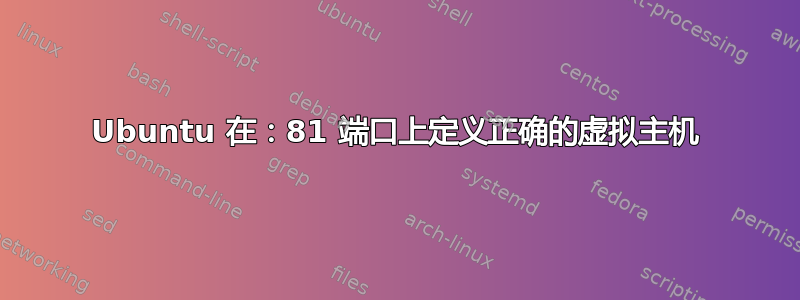
processmaker我正在尝试在本地机器上安装,我创建/opt目录并将这个 php 脚本粘贴到其中,而不是在我的 ubuntu 操作系统上定义虚拟主机,为了执行此操作,我将这个 apache 配置命名/etc/apache2/sites-available/为 pmos.conf,我想用它127.0.0.1:81来打开/opt/processmaker/workflow/public_html路径
<VirtualHost *:81>
ServerAdmin [email protected]
ServerName processmaker.dev
ServerAlias www.processmaker.dev
DocumentRoot /opt/processmaker/workflow/public_html
DirectoryIndex index.html index.php
<Directory "/opt/processmaker/workflow/public_html">
AddDefaultCharset UTF-8
AllowOverRide none
Options FollowSymlinks
Order allow,deny
Allow from all
RewriteEngine on
RewriteRule ^.*/(.*)$ sysGeneric.php [NC,L]
AddOutputFilterByType DEFLATE text/html
</Directory>
</VirtualHost>
内容/etc/hosts如下:
127.0.0.1 localhost
127.0.1.1 pishguy
127.0.0.1 processmaker.dev
# The following lines are desirable for IPv6 capable hosts
::1 ip6-localhost ip6-loopback
fe00::0 ip6-localnet
ff00::0 ip6-mcastprefix
ff02::1 ip6-allnodes
ff02::2 ip6-allrouters
重新启动 apache 后
sudo systemctl reload apache2
我在 shell 上没有收到任何错误,但是127.0.0.1:81在 FireFox 上输入时收到此错误:
Unable to connect
Firefox can’t establish a connection to the server at 127.0.0.1:81.
答案1
看起来 Apache 没有监听端口 81。
尝试,而不是reload处理restart apache2:
`systemctl restart apache2`
根据评论进行编辑
您应该添加指令
Listen 81
到/etc/apache2/ports.conf, 也 (或者将它添加到pmos.conf之前
<VirtualHost *:81>)。


