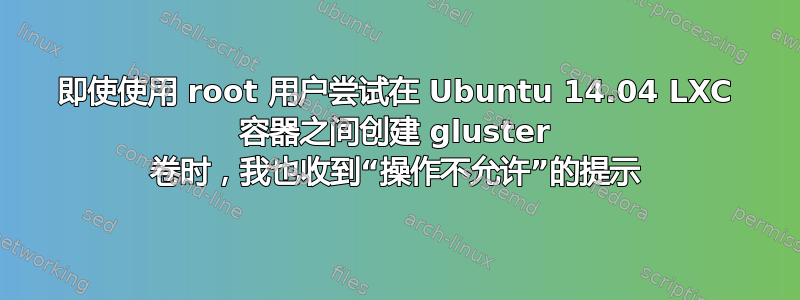
即使使用 root 用户,当我尝试在 Ubuntu 14.04 LXC 容器之间创建 gluster 卷时,也会收到“操作不允许”的提示。
在生产环境中安装解决方案之前,需要在本地测试该解决方案,但即使在本地,我也无法安装。
xfce4-terminal -T LocalTerm
出口
在 LocalTerm:
PS1='[\u@\h]-[\D{%T}]-[\W] => '
lxc profile copy default default-bkp
lxc profile set default raw.lxc lxc.apparmor.profile=unconfined
clear
lxc stop ubt1404X64C001
lxc stop ubt1404X64C002
lxc delete ubt1404X64C001
lxc delete ubt1404X64C002
lxc launch ubuntu:14.04 ubt1404X64C001
lxc launch ubuntu:14.04 ubt1404X64C002
clear
sleep 10
lxc list --format csv
lxc config get ubt1404X64C001 security.privileged
lxc config set ubt1404X64C001 security.privileged true
lxc config get ubt1404X64C002 security.privileged
lxc config set ubt1404X64C002 security.privileged true
lxc restart ubt1404X64C001
lxc restart ubt1404X64C002
xfce4-terminal -T ubt1404X64C001Term -e "bash -c 'lxc exec ubt1404X64C001 -- /bin/bash; exec bash; exit 0;'"
xfce4-terminal -T ubt1404X64C002Term -e "bash -c 'lxc exec ubt1404X64C002 -- /bin/bash; exec bash; exit 0;'"
在 ubt1404X64C001Term 和 ubt1404X64C002Term 处:
PS1='[\u@\h]-[\D{%T}]-[\W] => '
echo '' >> /etc/hosts
apt-get update
apt-get upgrade
apt-get dist-upgrade
apt-get autoremove
apt-get install netcat net-tools
lsb_release -a
No LSB modules are available.
Distributor ID: Ubuntu
Description: Ubuntu 14.04.5 LTS
Release: 14.04
Codename: trusty
uname -a
Linux ubt1404X64C002 4.15.0-36-generic #39-Ubuntu SMP Mon Sep 24 16:19:09 UTC 2018 x86_64 x86_64 x86_64 GNU/Linux
cat /etc/fstab
LABEL=cloudimg-rootfs / ext4 defaults 0 0
apt-get install attr fuse libaio1 liburcu-dev libxml2 python2.7 python-pip rpcbind
echo '' > ~/testAttr
setfattr -n user.name -v "UserNameValue" ~/testAttr
setfattr -n trusted.glusterfs.test -v "working" ~/testAttr
getfattr -d -m - ~/testAttr
trusted.glusterfs.test="working"
user.name="UserNameValue"
add-apt-repository ppa:gluster/glusterfs-4.1
apt-get update
W: Failed to fetch
http://ppa.launchpad.net/gluster/glusterfs-4.1/ubuntu/dists
/trusty/main/binary-amd64/Packages 404 Not Found
E: Some index files failed to download. They have been ignored, or old ones used instead.
but available to: artful,bionic,cosmic,devel and xenial
apt-get install glusterfs-server glusterfs-client open-iscsi watchdog
glusterfs --version | grep built
glusterfs 3.4.2 built on Jan 14 2014 18:05:35
Not installed 4.1 version because apt-get update failed with error above to trusty version
在 ubt1404X64C002 术语处:
ifconfig eth0 | grep 'inet '
20.30.40.50
echo '10.20.30.40 ubt1404X64C001' >> /etc/hosts
cat /etc/hostname
ping ubt1404X64C001
iptables -I INPUT -p all -s ubt1404X64C001 -j ACCEPT
在 ubt1404X64C001 术语处:
ifconfig eth0 | grep 'inet '
10.20.30.40
echo '20.30.40.50 ubt1404X64C002' >> /etc/hosts
cat /etc/hostname
ping ubt1404X64C002
iptables -I INPUT -p all -s ubt1404X64C002 -j ACCEPT
mkdir -p /root/tomirrorwith/glusterfs
cd /root/tomirrorwith/glusterfs
gluster peer probe ubt1404X64C002
peer probe: success
gluster peer status
Hostname: ubt1404X64C002
Port: 24007
State: Peer in Cluster (Connected)
gluster volume create gv0 replica 2 ubt1404X64C001:/root/tomirrorwith/glusterfs ubt1404X64C002:/root/tomirrorwith/glusterfs force
volume create: gv0: failed
------
/var/log/glusterfs/cli.log at ubt1404X64C001
W [rpc-transport.c:175:rpc_transport_load] 0-rpc-transport: missing 'option transport-type'. defaulting to "socket"
I [socket.c:3480:socket_init] 0-glusterfs: SSL support is NOT enabled
I [socket.c:3495:socket_init] 0-glusterfs: using system polling thread
I [cli-cmd-volume.c:392:cli_cmd_volume_create_cbk] 0-cli: Replicate cluster type found. Checking brick order.
I [cli-cmd-volume.c:304:cli_cmd_check_brick_order] 0-cli: Brick order okay
I [cli-rpc-ops.c:805:gf_cli_create_volume_cbk] 0-cli: Received resp to create volume
I [input.c:36:cli_batch] 0-: Exiting with: -1
------
/var/log/glusterfs/etc-glusterfs-glusterd.vol.log at ubt1404X64C002
E [glusterd-op-sm.c:3719:glusterd_op_ac_stage_op] 0-management: Stage failed on operation 'Volume Create', Status : -1
------
尝试修复 C001TermUbt1404X64:
cd /sys/module/fuse/parameters/
echo Y > userns_mounts
ERROR:
bash: userns_mounts: Permission denied
答案1
我无法在廉价云提供商上更改 ubuntu 版本,但在 ubuntu 18.04 上本地进行了测试。
在我的搜索中,我发现人们说 ubuntu 14.04 无法运行固定版本的 gluster,因此无法在此 ubuntu 版本上使用它。
即使解决了与该问题相关的错误,gluster 镜像仍然没有镜像假定的镜像文件夹,在论坛上发现有些人说这是因为 gluster 有问题。
在 ubuntu 18.04 上可以安装 gluster 4.1 版本,它解决了上述错误,但 gluster 没有镜像我的镜像文件夹的内容,如下所示:
xfce4-terminal -T LocalTerm
退出
在 LocalTerm:
PS1='[\u@\h]-[\D{%T}]-[\W] => '
lxc profile copy default default-bkp
lxc profile set default raw.lxc lxc.apparmor.profile=unconfined
clear
lxc stop ubt1804X64C001
lxc stop ubt1804X64C002
lxc delete ubt1804X64C001
lxc delete ubt1804X64C002
lxc launch ubuntu:18.04 ubt1804X64C001
lxc launch ubuntu:18.04 ubt1804X64C002
clear
sleep 10
lxc list --format csv
lxc config get ubt1804X64C001 security.privileged
lxc config set ubt1804X64C001 security.privileged true
lxc config get ubt1804X64C002 security.privileged
lxc config set ubt1804X64C002 security.privileged true
lxc restart ubt1804X64C001
lxc restart ubt1804X64C002
xfce4-terminal -T ubt1804X64C001Term -e "bash -c 'lxc exec ubt1804X64C001 -- /bin/bash; exec bash; exit 0;'"
xfce4-terminal -T ubt1804X64C002Term -e "bash -c 'lxc exec ubt1804X64C002 -- /bin/bash; exec bash; exit 0;'"
在 ubt1804X64C001Term 和 ubt1804X64C002Term 处:
PS1='[\u@\h]-[\D{%T}]-[\W] => '
echo '' >> /etc/hosts
apt-get update
apt-get upgrade
apt-get dist-upgrade
apt-get autoremove
apt-get install netcat net-tools
lsb_release -a
No LSB modules are available.
Distributor ID: Ubuntu
Description: Ubuntu 18.04.1 LTS
Release: 18.04
Codename: bionic
uname -a
Linux ubt1804X64C001 4.15.0-36-generic #39-Ubuntu SMP Mon Sep 24 16:19:09 UTC 2018 x86_64 x86_64 x86_64 GNU/Linux
cat /etc/fstab
LABEL=cloudimg-rootfs / ext4 defaults 0 0
apt-get install attr fuse libaio1 liburcu-dev libxml2 python2.7 python-pip rpcbind
echo '' > ~/testAttr
setfattr -n user.name -v "UserNameValue" ~/testAttr
setfattr -n trusted.glusterfs.test -v "working" ~/testAttr
getfattr -d -m - ~/testAttr
trusted.glusterfs.test="working"
user.name="UserNameValue"
add-apt-repository ppa:gluster/glusterfs-4.1
apt-get update
OK
apt-get install glusterfs-server glusterfs-client open-iscsi watchdog
glusterfs --version | grep 'glusterfs '
glusterfs 4.1.5
mkdir -p /root/tomirrorwith/glusterfs
cd /root/tomirrorwith/glusterfs
ls
在 ubt1804X64C002 术语处:
ifconfig eth0 | grep 'inet '
20.30.40.50
echo '10.20.30.40 ubt1804X64C001' >> /etc/hosts
cat /etc/hostname
ping ubt1804X64C001
iptables -I INPUT -p all -s ubt1804X64C001 -j ACCEPT
在 ubt1804X64C001 术语处:
ifconfig eth0 | grep 'inet '
10.20.30.40
echo '20.30.40.50 ubt1804X64C002' >> /etc/hosts
cat /etc/hostname
ping ubt1804X64C002
iptables -I INPUT -p all -s ubt1804X64C002 -j ACCEPT
gluster peer probe ubt1804X64C002
peer probe: success
gluster peer status
Number of Peers: 1
Hostname: ubt1804X64C002
Port: 24007
State: Peer in Cluster (Connected)
gluster volume create gv0 replica 2 ubt1804X64C001:/root/tomirrorwith/glusterfs ubt1804X64C002:/root/tomirrorwith/glusterfs force
volume create: gv0: success: please start the volume to access data
gluster volume start gv0
volume start: gv0: success
echo 'TestValue' > TestFile
在 ubt1804X64C002 术语处:
cd /root/tomirrorwith/glusterfs
ls
# There is no TestFile created here on mirrored machine


