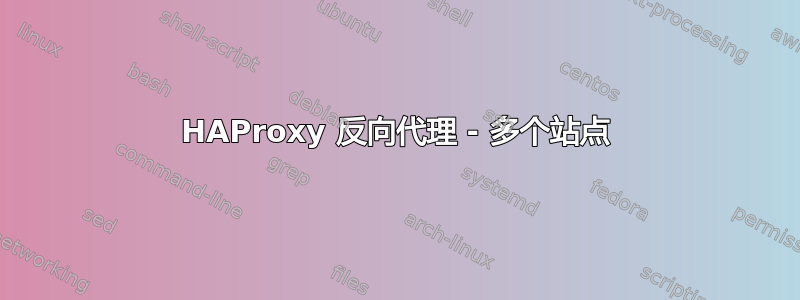
我已经将 HAProxy 配置为反向代理 - 具有单个 SharePoint 站点、服务器并且它正在运行(IIS 上的 SSL 直通),但是当我尝试在同一个 HAProxy 配置上配置两个完全不同的 SharePoint 站点和不同的服务器时,它不起作用。我在 Linux 上配置了两个网络适配器 - 本地网络和公共网络。在 Windows 上我只有本地网络 - Windows 在本地网络中与 Linux 连接,然后通过 HAProxy 我可以从互联网打开 SharePoint 站点。我尝试了几种方法对多个站点执行此操作,但没有结果。
附加信息:系统 Linux Debian 9.5 Stretch;HAProxy 1.7.5-2
第一个haproxy.cfg
如果我注释掉“第二个”网站 - 那么“第一个”网站将正常运行,如果我注释掉“第一个”网站 - 那么“第二个”网站将正常运行。因此,两个网站均独立运行。
global
maxconn 4096
spread-checks 2
user haproxy
group haproxy
daemon
defaults
mode tcp
log 127.0.0.1 local0 notice
maxconn 2000
option tcplog
option dontlognull
timeout connect 20s
timeout client 10m
timeout server 10m
frontend firstfront
mode tcp
bind *:443
acl hosts_firstback hdr_end(host) -i first.sharepoint-a.com
use_backend firstback if hosts_firstback
default_backend firstback
backend firstback
mode tcp
balance roundrobin
option redispatch
server FIRSTSERVER 111.111.111.111:443
option ssl-hello-chk
frontend secondfront
mode tcp
bind *:443
acl hosts_secondback hdr_end(host) -i second.sharepoint-b.com
use_backend secondback if hosts_secondback
default_backend secondback
backend secondback
mode tcp
balance roundrobin
option redispatch
server SECONDSERVER 222.222.222.222:443
option ssl-hello-chk
上述 haproxy.cfg:
first.sharepoint-a.com - 未找到。HTTP 错误 404。
second.sharepoint-b.com-连接失败。
$ sudo systemctl status haproxy没有错误。
$ sudo haproxy -c -f haproxy.cfg
Configuration file is valid
haproxy.log没有错误
第二个 haproxy.cfg
global
maxconn 4096
spread-checks 2
user haproxy
group haproxy
daemon
defaults
mode tcp
#option forwardfor
log 127.0.0.1 local0 notice
maxconn 2000
option tcplog
option dontlognull
timeout connect 20s
timeout client 10m
timeout server 10m
frontend spfront
mode tcp
bind *:443
use_backend firstback if { hdr(host) -i first.sharepoint-a.com }
use_backend secondback if { hdr(host) -i second.sharepoint-b.com }
backend firstback
mode tcp
server FIRSTSERVER 111.111.111.111:443
backend secondback
mode tcp
server SECONDSERVER 222.222.222.222:443
first.sharepoint-a.com-安全连接失败。
second.sharepoint-b.com-连接失败。
$ sudo systemctl status haproxy没有错误。
$ sudo haproxy -c -f haproxy.cfg
Configuration file is valid
haproxy.log没有错误
我尝试了很多组合,结果相同或相似。请帮我解决配置文件问题 - 我哪里犯了错误,请随时提问。


