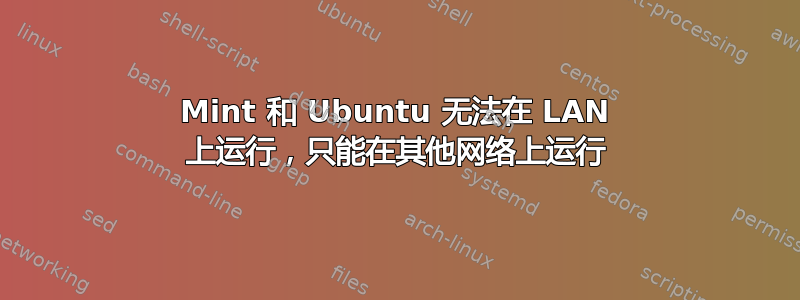
晚上好,
我们的办公室局域网上有 15-20 台设备在运行。上周,两台 Mint 台式机上的互联网(有线和无线)突然中断。中断的意思是,WiFi 连接状态正常,但所有互联网请求都导致超时
在进一步的故障排除中,我意识到:
Windows 设备正常运行
Windows 可在具有双启动功能的其中一款 Mint 设备上运行
Android 设备可以工作
两种设备都在外部网络(即咖啡店)上工作
设备可以从 LAN 内部 ping 4.2.2.2
设备可以 ping 我们 AP 的公网 IP
设备有一个 IP 地址(ifconfig),其他设备可以 ping 该地址。它还可以 ping 网络内的设备
拔掉路由器 15 秒也没用
路由器(AN5506-04)无法按照网上的说明恢复出厂设置(用大头针按下凹陷按钮)
Mint18 和 Ubuntu16.04 的 LiveUSB 均无法使用
Chromium 挂在“解析主机”并引发错误 dns_probe_finished_bad_config
我认为当它切断时没有软件更新。
我相信这与 LAN 中的 DHCP 或我的 ISP 的 DNS 有关,但我不确定从哪里开始进行故障排除。有人能告诉我下一步可以尝试什么来让它恢复运行吗?
===================
双启动设备(LAN 内部)上 Windows 和 Mint 的 ifconfig 和路由
Windows(运行良好)
IPv4 Route Table
=======================================================================
Active Routes:
Network Destination Netmask Gateway Interface Metric
0.0.0.0 0.0.0.0 192.168.1.1 192.168.1.10 50
127.0.0.0 255.0.0.0 On-link 127.0.0.1 331
127.0.0.1 255.255.255.255 On-link 127.0.0.1 331
127.255.255.255 255.255.255.255 On-link 127.0.0.1 331
192.168.1.0 255.255.255.0 On-link 192.168.1.10 306
192.168.1.10 255.255.255.255 On-link 192.168.1.10 306
192.168.1.255 255.255.255.255 On-link 192.168.1.10 306
224.0.0.0 240.0.0.0 On-link 127.0.0.1 331
224.0.0.0 240.0.0.0 On-link 192.168.1.10 306
255.255.255.255 255.255.255.255 On-link 127.0.0.1 331
255.255.255.255 255.255.255.255 On-link 192.168.1.10 306
=====================================================================
Persistent Routes:
None
ipconfig 的结果
Windows IP 配置
Ethernet adapter Ethernet:
Connection-specific DNS Suffix . :
Link-local IPv6 Address . . . . . : fe80::6c87:d693:d07c:f401%3
IPv4 Address. . . . . . . . . . . : 7.19.111.114
Subnet Mask . . . . . . . . . . . : 255.255.192.0
Default Gateway . . . . . . . . . : 7.19.64.1
Wireless LAN adapter Local Area Connection* 2:
Media State . . . . . . . . . . . : Media disconnected
Connection-specific DNS Suffix . :
Ethernet adapter Ethernet 3:
Media State . . . . . . . . . . . : Media disconnected
Connection-specific DNS Suffix . :
Wireless LAN adapter Wi-Fi:
Connection-specific DNS Suffix . : local
Link-local IPv6 Address . . . . . : fe80::5d0a:4218:85a3:a0d3%14
IPv4 Address. . . . . . . . . . . : 192.168.1.10
Subnet Mask . . . . . . . . . . . : 255.255.255.0
Default Gateway . . . . . . . . . : 192.168.1.1
Ethernet adapter Bluetooth Network Connection:
Media State . . . . . . . . . . . : Media disconnected
Connection-specific DNS Suffix . :
Tunnel adapter Local Area Connection* 12:
Connection-specific DNS Suffix . :
IPv6 Address. . . . . . . . . . . : 2001:0:4137:9e76:28a8:29fd:3f57:fef5
Link-local IPv6 Address . . . . . : fe80::28a8:29fd:3f57:fef5%2
Default Gateway . . . . . . . . . : ::
Mint 18.3(已连接到 LAN,但来自浏览器的所有互联网请求均超时)
ip 路由的结果
default via 192.168.1.1 dev wlp2s0 proto static metric 600
169.254.0.0/16 dev wlp2s0 scope link metric 1000
192.168.1.0/24 dev wlp2s0 proto kernel scope link src 192.168.1.16 metric 600
ifconfig 的结果
enp1s0 链路封装:以太网 HWaddr 1c:39:47:1f:0d:4e
inet addr:7.19.111.114 Bcast:7.19.127.255 Mask:255.255.192.0
inet6 addr: fe80::e04:a1fc:1928:6173/64 Scope:Link
UP BROADCAST RUNNING MULTICAST MTU:1500 Metric:1
RX packets:41 errors:0 dropped:0 overruns:0 frame:0
TX packets:40 errors:0 dropped:0 overruns:0 carrier:0
collisions:0 txqueuelen:1000
RX bytes:4350 (4.3 KB) TX bytes:6515 (6.5 KB)
洛
Link encap:Local Loopback
inet addr:127.0.0.1 Mask:255.0.0.0
inet6 addr: ::1/128 Scope:Host
UP LOOPBACK RUNNING MTU:65536 Metric:1
RX packets:302 errors:0 dropped:0 overruns:0 frame:0
TX packets:302 errors:0 dropped:0 overruns:0 carrier:0
collisions:0 txqueuelen:1000
RX bytes:21794 (21.7 KB) TX bytes:21794 (21.7 KB)
wlp2s0
Link encap:Ethernet HWaddr 30:52:cb:60:c4:97
inet addr:192.168.1.4 Bcast:192.168.1.255 Mask:255.255.255.0
inet6 addr: fe80::95ba:f296:18e7:ec8c/64 Scope:Link
UP BROADCAST RUNNING MULTICAST MTU:1500 Metric:1
RX packets:164 errors:0 dropped:0 overruns:0 frame:0
TX packets:248 errors:0 dropped:0 overruns:0 carrier:0
collisions:0 txqueuelen:1000
RX bytes:20760 (20.7 KB) TX bytes:27802 (27.8 KB)
结果:sudo ethtool -i enp1s0
driver: r8169
version: 2.3LK-NAPI
firmware-version: rtl8168h-2_0.0.2 02/26/15
expansion-rom-version:
bus-info: 0000:01:00.0
supports-statistics: yes
supports-test: no
supports-eeprom-access: no
supports-register-dump: yes
supports-priv-flags: no
sudo ethtool -i wlp2s0
driver: ath10k_pci
version: 4.10.0-38-generic
firmware-version: WLAN.TF.1.0-00267-1
expansion-rom-version:
bus-info: 0000:02:00.0
supports-statistics: yes
supports-test: no
supports-eeprom-access: no
supports-register-dump: no
supports-priv-flags: no
sudo iw dev wlp2s0 链接
Connected to *MAC address of Router AP* (on wlp2s0)
SSID: *CorrectWifiNetwork*
freq: 2432
RX: 60228 bytes (439 packets)
TX: 8743 bytes (67 packets)
signal: -39 dBm
tx bitrate: 1.0 MBit/s
bss flags: short-slot-time
dtim period: 1
beacon int: 100
nmcli 设备显示 wlp2s0 | grep IP4.DNS
IP4.DNS[1]: 192.168.1.1 *the local router and AP*
答案1
到今天为止,我仍然认为这是我的 ISP 的 DNS 服务器故障
我发现使用 resolvconf 将公共 DNS 添加到单个设备(包括 LiveUSB/全新安装)可以让我恢复名称解析。我使用了此帖子中的说明: https://unix.stackexchange.com/questions/128220/how-do-i-set-my-dns-when-resolv-conf-is-being-overwritten/163506#163506
不幸的是,我认为这不是一个好的解决方案,因为我需要单独将此修复程序应用于 LAN 上的每个 Ubuntu/Mint 设备。作为长期解决方案,我计划在我的 LAN 和 ISP 提供的锁定路由器/AP 之间安装第二个带有服务器的路由器。


