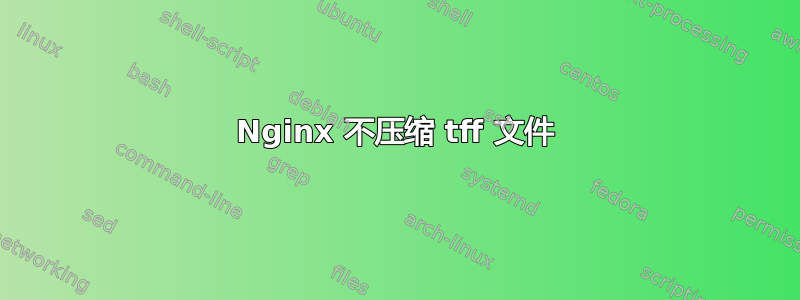
我已将其添加到我的 nginx 配置中
gzip_types application/javascript application/font-ttf text/plain text/css application/json application/x-javascript text/xml application/xml application/xml+rss text/javascript application/vnd.ms-fontobject application/x-font-ttf font/opentype image/svg+xml image/x-icon;
但是当我运行网页测试网站我得到了这个结果
Use gzip compression for transferring compressable responses: 67/100
707.7 KB total in compressible text, target size = 471.6 KB - potential savings = 236.1 KB
WARNING - (167.7 KB, compressed = 88.1 KB - savings of 79.5 KB) - https://example.com/static/fonts/Roboto-Regular.ttf
WARNING - (166.4 KB, compressed = 88.0 KB - savings of 78.5 KB) - https://example.com/static/fonts/Roboto-Light.ttf
WARNING - (166.8 KB, compressed = 88.7 KB - savings of 78.1 KB) - https://example.com/static/fonts/Roboto-Bold.ttf
gzip_types我应该在配置中添加不同类型的吗?
答案1
nginx 附带的默认配置不包含 TrueType 字体文件的 MIME 类型。您可以在附带的文件中查看配置的 MIME 类型/etc/nginx/mime.types。
您可以添加到现有的types在你的 nginx 配置中阻止。
types {
.....
application/x-font-ttf ttf;
}
不过您可能应该使用官方 MIME 类型,font/ttf而不是您尝试使用的临时 MIME 类型。


